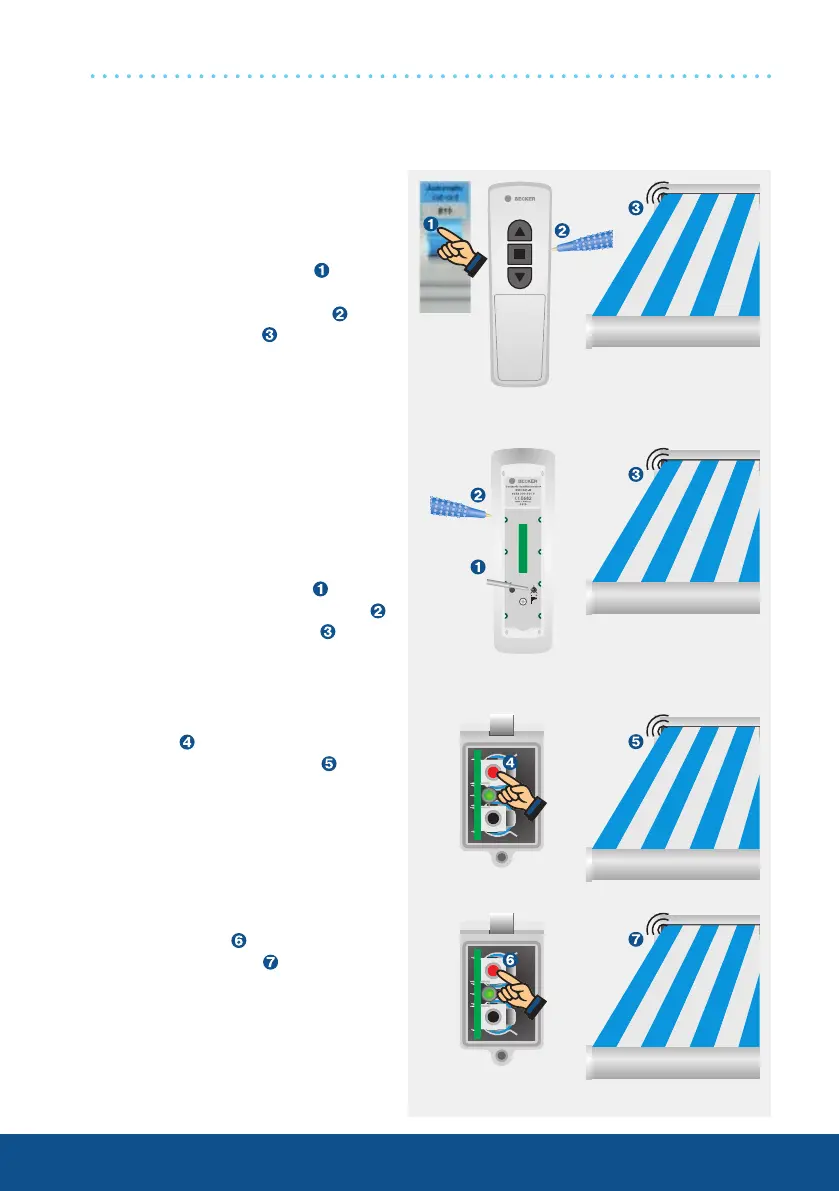144
1. Programming the master
transmitter
Switch off the power supply on the
radio receiver (drive type PSF(+))
and then switch it back on . Press
the programming button on the
SWC241-II master transmitter until
the drive clicks twice .
Note: Follow the instructions on
pages 92 and 93 to set the limit
positions for the PSF(+) drive.
Commissioning of the SC211 awning radio-controlled
movement sensor
2. Programming the SC211
a.) Remove the labelling field on the
back of the SWC241-II radio hand-
held transmitter. Use the tool pro-
vided to turn the SWC241-II wind
threshold regulator clockwise to
the maximum setting . Then
press the programming button
until the drive clicks once .
b) Then press the red programming
button of the SC211 until the
tubular drive clicks once .
c) Press the red programming
button again until the tubular
drive clicks twice .
SC211 control unit
2x click
1x click
1x click
2x click