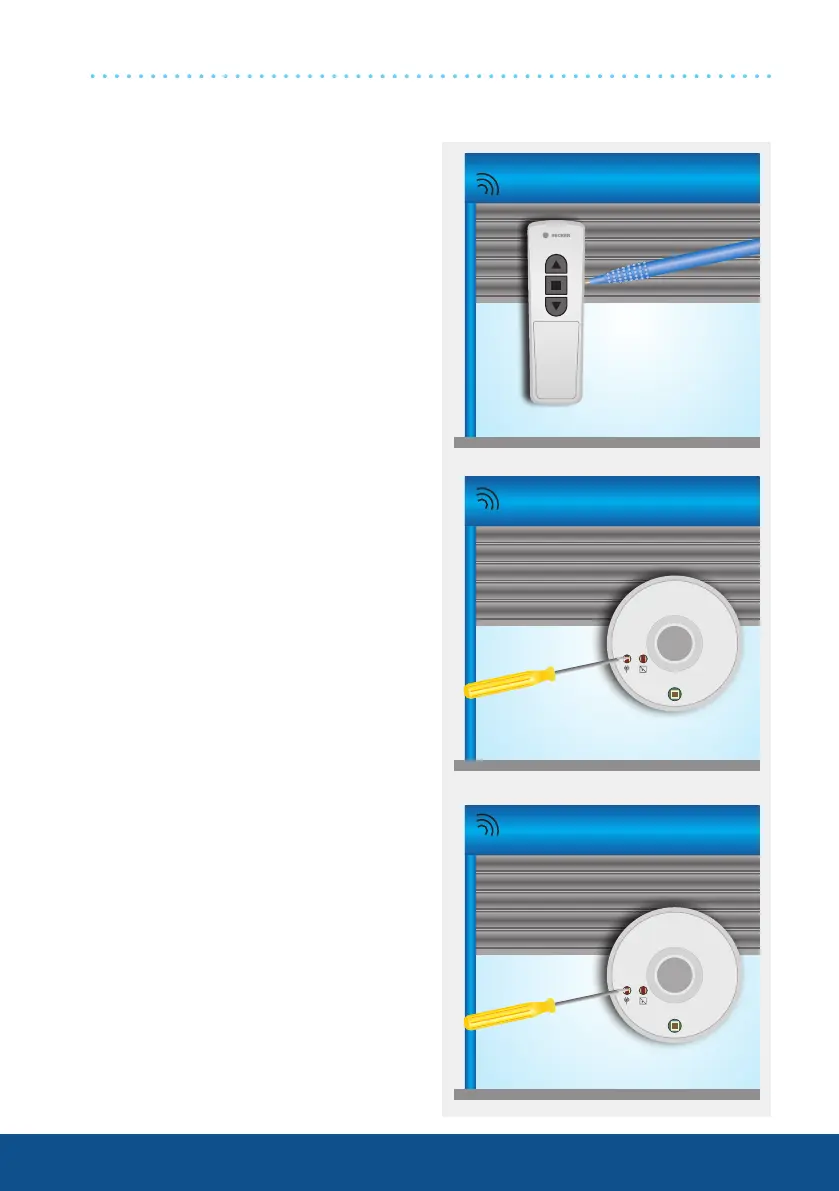70
SC431-II
Programming the SC431-II
1. Press the programming button on
the right-hand side of the master
transmitter (the transmitter that was
programmed first) until the receiver
clicks once.
Commissioning the radio-controlled light sensor
3. Now press the programming
button of the SC431-II until the
receiver clicks once.
4. Now press the programming
button of the SC431-II again, until the
receiver clicks twice.
Master transmitter
SC431-II control unit
1x click
1x click
2x click