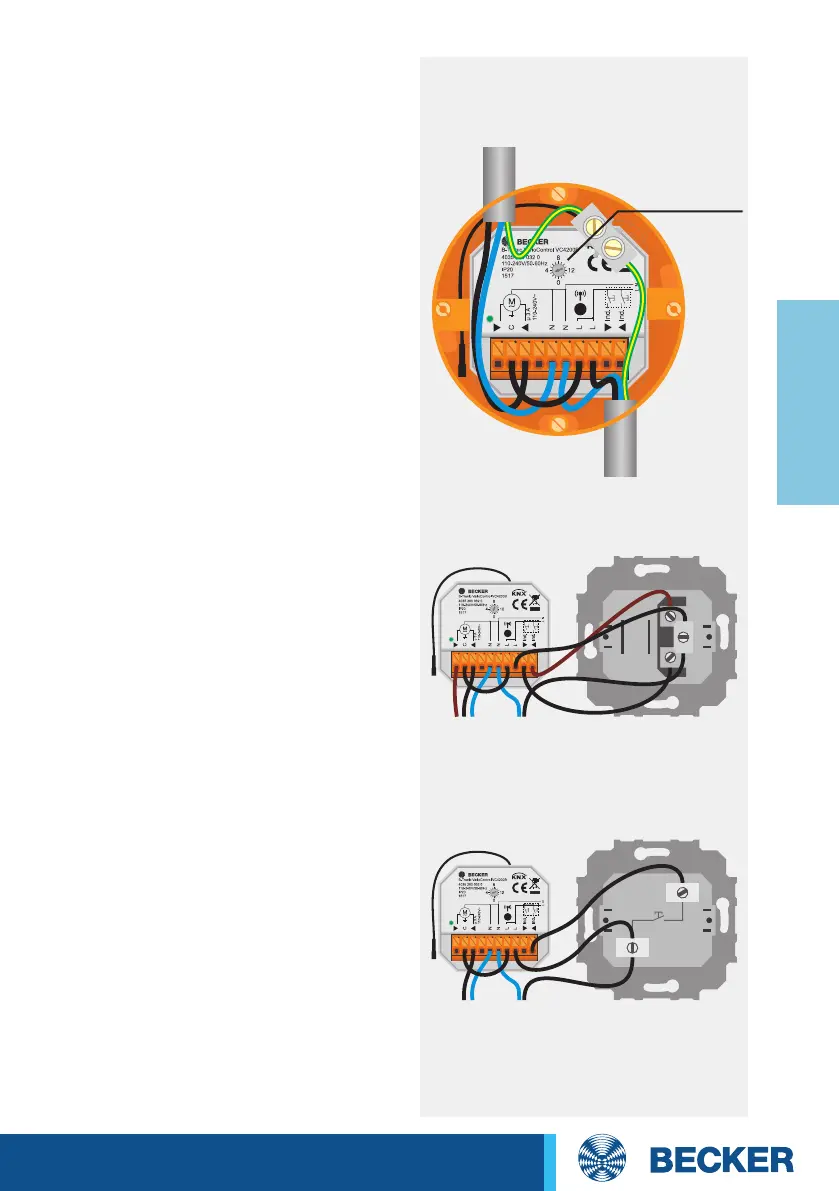69
Roller shutter
Control units
Functions
Individual inputs
Function: Roller shutter/blind
An UP/DOWN button can be connected at
the individual inputs. Press the button and
keep it pressed for a time to trigger the UP/
DOWN command. Press the button briefly
to trigger a stop command. Press the UP/
DOWN button briefly twice to move to the
corresponding intermediate position.
Function: On/Off
A push-button can be connected to
the individual input "Up". When the
push-button is pressed, the "Up" output
is switched on or off.
Connection of light controller/
radio switch
The VC4200B can be operated as a
radio switch. The function switch must
be put in the desired position before
programming the transmitter.
Mains
Light
Pos. 3: ON/OFF
Pos. 4: ON and
OFF after
10 min.
Pos. 5: ON and
OFF after 3
min.
Pos. 6: Pulse
1 second