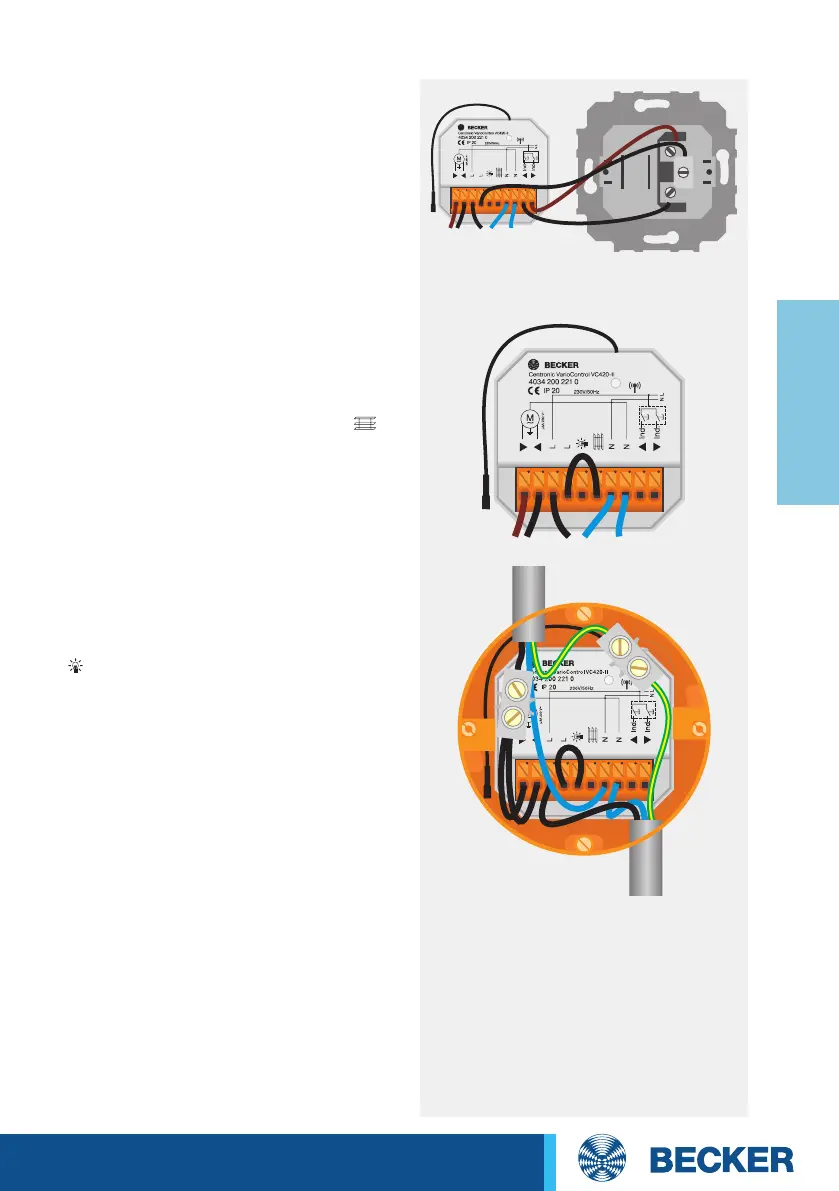67
Roller shutter
Control units
Functions of the VC420-II
Individual inputs
An UP/DOWN button can be connected at
the individual inputs. Press the button and
keep it pressed for a time to trigger the UP/
DOWN command. Press the button briefly
to trigger a stop command. Press the UP/
DOWN button briefly twice to move to the
corresponding intermediate position.
Changeover: Roller shutter/Awning
& Venetian blind modes
To change from the roller shutter/awning
mode to venetian blind mode at the con-
trol unit, bridge the terminals L and
.
Mains
Light
Changeover: Light controller/
drive controller
To change to light control mode at the
control unit, bridge the terminals L and
. Switch-off does not occur after the
running time following an UP or DOWN
command. An UP or DOWN command
switches the light on; a STOP command
switches the light back off.