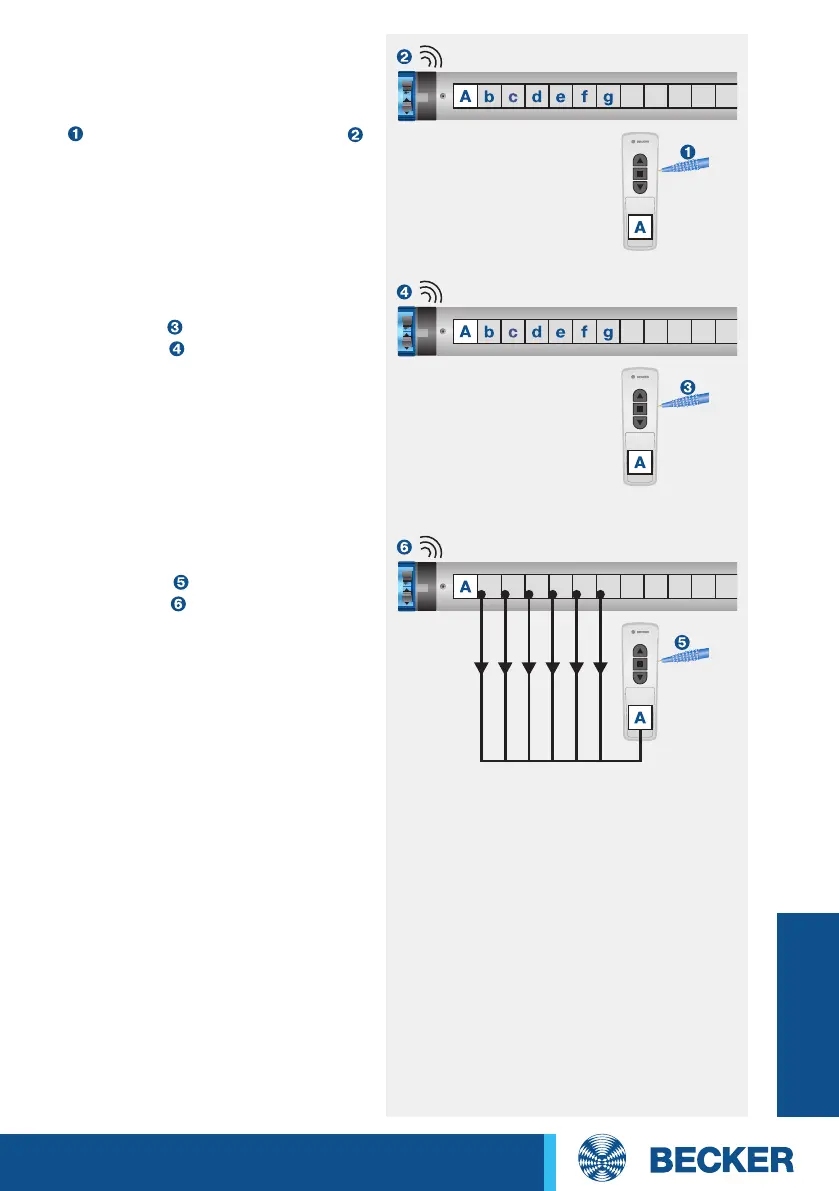153
Radio technology
Deleting all transmitters (except
the master transmitter)
Press the programming button on
the master transmitter for 3 seconds
until the radio drive clicks once
or the external radio receiver moves
briefly once.
Press the programming button on
the master transmitter again for
3 seconds
until the radio drive
clicks once or the external radio
receiver moves briefly once.
Then press the programming button
on the master transmitter again for
10 seconds
until the radio drive
clicks twice
or the external radio
receiver acknowledges the deletion
by shifting briefly twice.
1x click
1x click
2x click