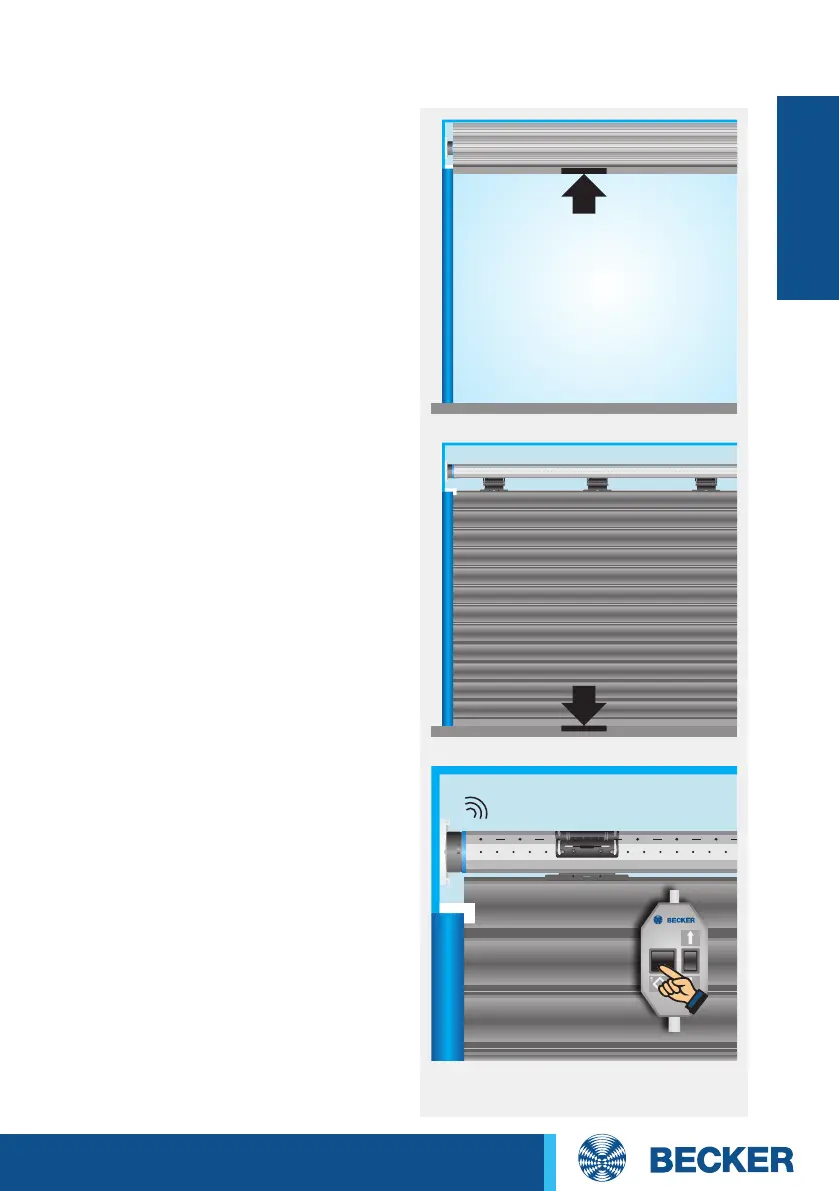21
Roller shutter
Drives
1. Programming the upper limit
position
First, run the roller shutter towards
the upper limit position until the drive
switches off automatically.
Note: For safety reasons, the drive
uses less force when opening the
shutter for the first time (installation
run). If the force is borderline, the
drive may stop before reaching the
upper limit position. After resetting
(deletion of the limit positions), the
drive is restarted until it reaches the
upper limit position.
Programming the limit position when installing with
anti-lifting devices
2. Programming the lower limit
position
Then run the roller shutter towards
the lower limit position until the drive
switches off automatically.
3. Deleting the limit positions
using the programming unit
Press the programming button until the
drive clicks twice.
2x click