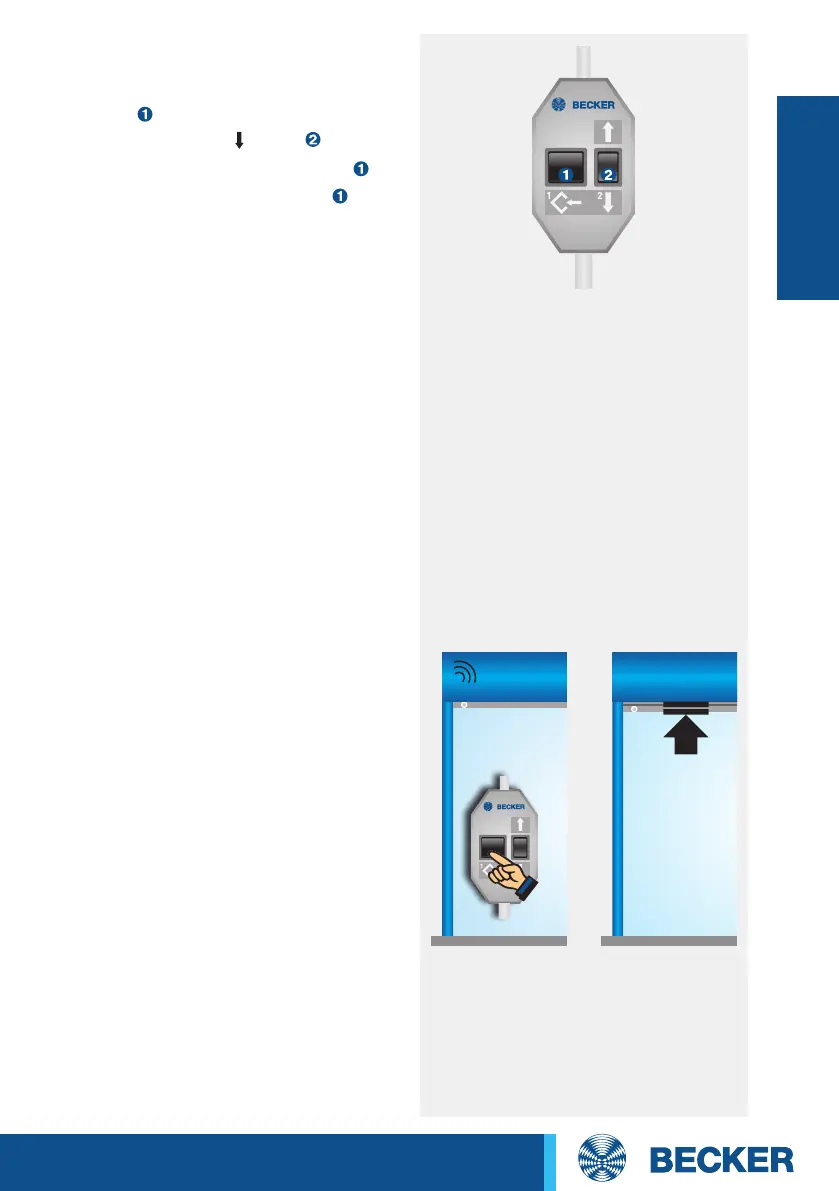29
Roller shutter
Drives
3. Deleting the limit positions
using the programming unit
- Press and hold the programming
button
- Press and hold the button
- Release the programming button
- Press the programming button again
until the drive clicks twice.
Note: For safety reasons, the drive
uses less force when opening the
shutter for the first time (installation
run). If the force is borderline, the drive
may stop before reaching the upper
limit position. After reversing a short
way, the drive is started again until it
reaches the upper limit position.
The drive indicates the lack of a limit
position by briefly starting up, stopping
and then continuing (limit position sta-
tus indicator). Once the limit positions
have been detected correctly 3 times in
succession (3 opening and closing
movements), the drive definitively saves
the limit positions.
4. Activating the cyclic shading
solution length adjustment
(optional)
Press the programming button on the
programming unit for 10 seconds to
activate the cyclic shading solution
length adjustment. The drive confirms
the action by clicking three times.
After the programming is complet-
ed (3 complete opening and closing
movements), the roller shutters stop
shortly before reaching the upper
limit position and only runs up to the stop
every 32nd time (correction run).
3x click