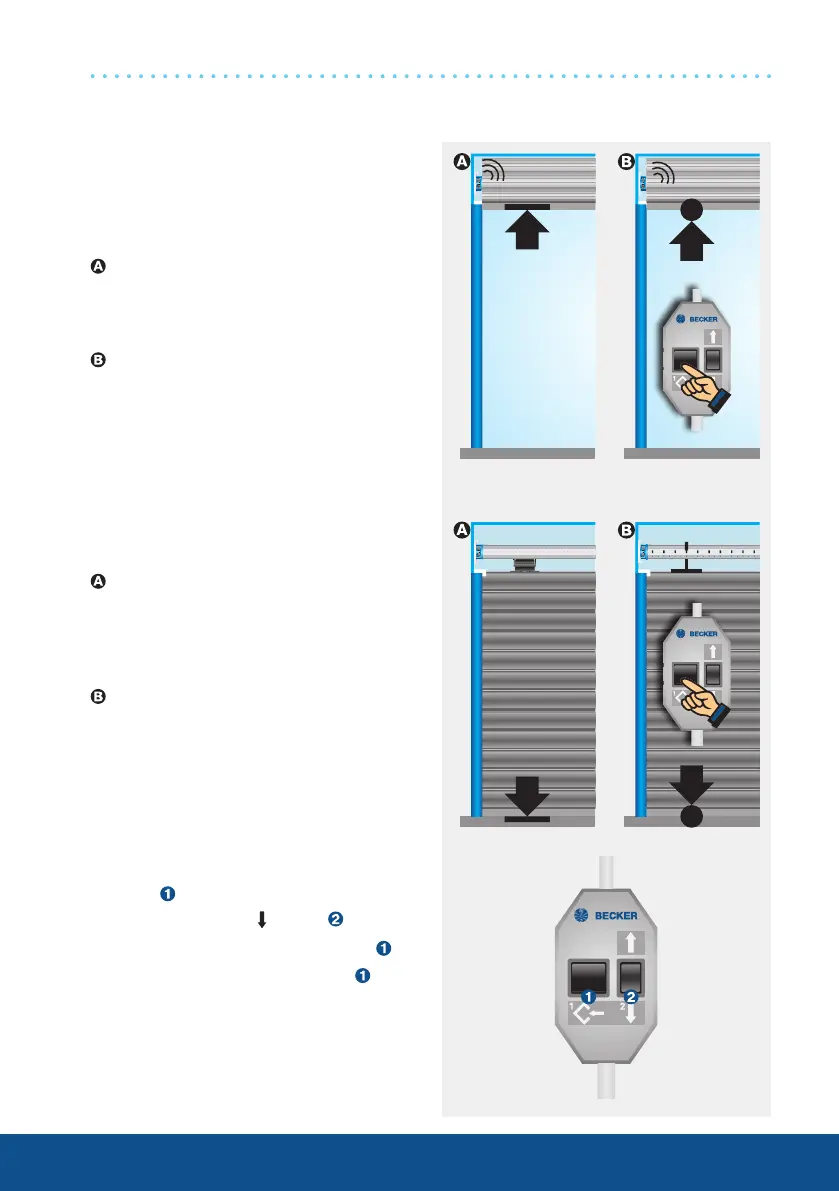38
E14 drives
Setting the limit positions using the programming unit
1. Setting the upper limit position
using the programming unit
Connect the wires in the connecting cables
of the drive to the wires of the same colour
in the Becker programming unit.
To upper stop
Run the roller shutter towards
the upper stop until the drive
stops automatically.
To upper point
Run the roller shutter to the desired
position and press the programming
button on the programming unit until
the drive clicks once.
2. Setting the lower limit position
using the programming unit
To lower stop
When using anti-lifting devices
(fixed mountings), run the roller
shutter downwards until the drive
stops automatically.
To lower point
Run the roller shutter to the desired
position and press the programming
button on the programming unit until
the drive clicks once.
3. Deleting the limit positions using
the programming unit
- Press and hold the programming
button
- Press and hold the button
- Release the programming button
- Press the programming button again
until the drive clicks twice.
If the drive is situated between the
limit positions, both limit positions are
deleted. If the drive is situated in one of
the limit positions, only this position will
be deleted.
1x click 1x click