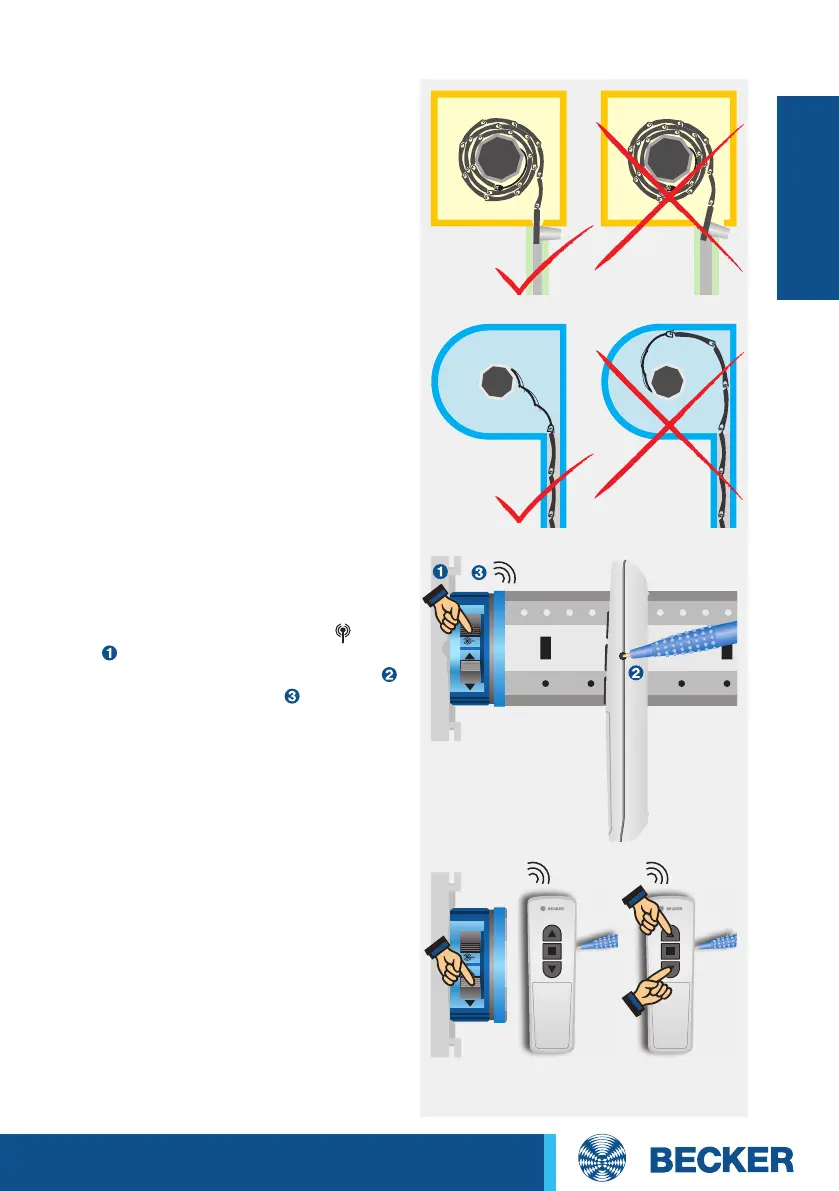59
Roller shutter
Drives
Information
C01 drives with electronic limit switching
detect and program the limit positions
automatically if stops exist. If no stops
exist, limit switch points are programmed.
In order for the drive to detect the up-
per limit position correctly, a defined
stop must be present (angled strip or
mechanical stop).
Programming the master transmitter
Set the drive to programming mode for
3 minutes by switching the power on or
by setting the radio switch to the posi-
tion . Then press the programming but-
ton on the required master transmitter
until the drive clicks twice (3 seconds
when installing new drives, 10 seconds
to overwrite a previously programmed
master transmitter).
Correcting the direction of rotation
Via the switch on the drive: If the
direction of rotation is incorrect, change
over the direction switch at the drive
(a limit position must not have been
programmed yet).
Via the master transmitter: Press the
programming button until the drive clicks
once. Then press the programming
button, UP button and DOWN button
until the drive clicks three times.
Installation with anti-lifting devices
The anti-lifting device must be securely
engaged and be pressing the roller shutter
onto the window sill.
2x click
1x click
3x click