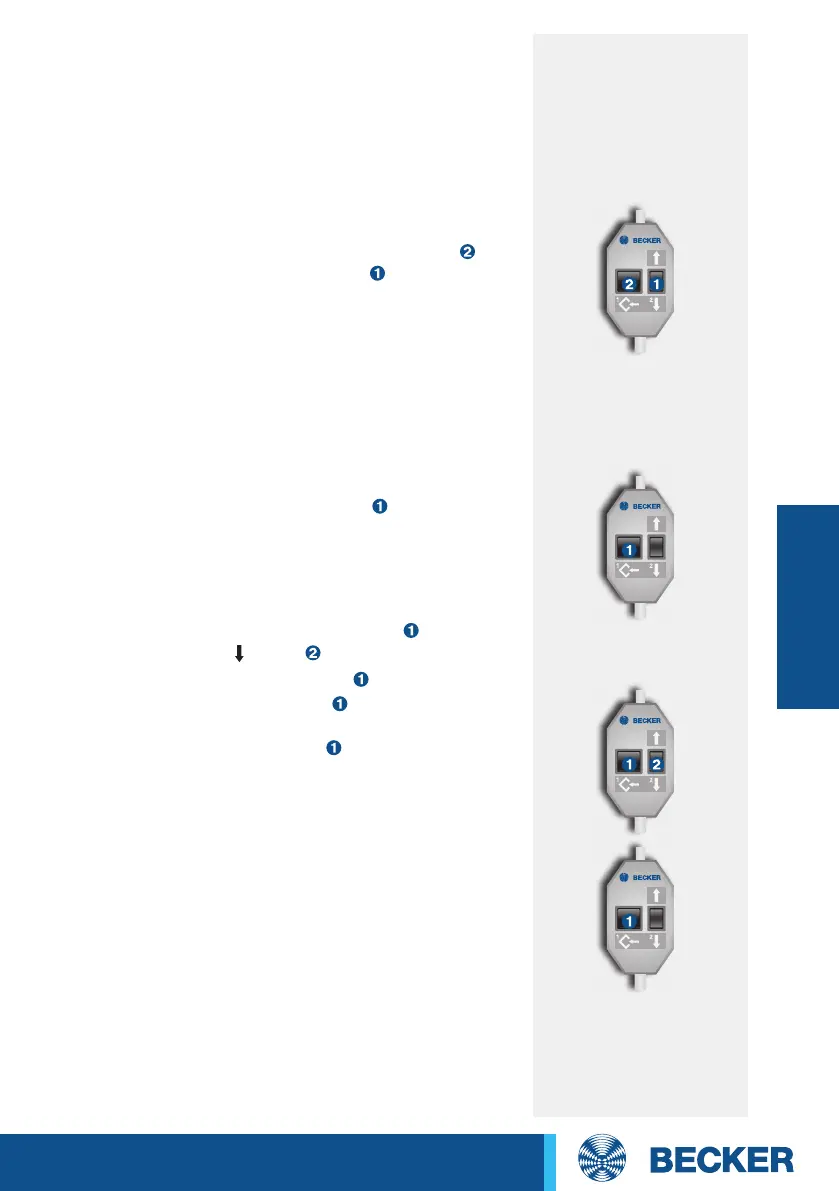75
Sun protection
Drives
If the drive does not react, it is an SF(+) (up to 2002),
PSF(+) (2003 to 2017), SEFI1 (from 2012), C18 (from
2017) or C12 (from 2017) drive type with integrated
radio receiver.
If the system is equipped with a locking system and the
drive does not react, it is an SEF I1 or SE I1 if it does
not react.
If the drive is installed in a zip screen, it is a C18 type
drive.
Run the shading solution in the Extend direction
and
press the programming button again for 2 seconds.
If the drive does not react or if it clicks once, move the
shading solution in the Retract direction until the drive
stops at the limit position stop or at a pre-programmed
switch-off point. If the drive clicks twice, press the pro-
gramming button again until the drive clicks once. Then
retract the shading solution until the drive stops at the
limit position stop or at a pre-programmed switch-off
point.
Both limit positions are now programmed in the drive.
Press the programming button again
for 2 seconds.
If the drive clicks twice, it is an S(+) (up to 2003).
If the drive does not react, it is a PS(+) or SEB(+) type.
Press the travel and programming button to run the the
deletion sequence:
- Press and hold the programming button
- Press and hold the button
- Release the programming button
- Press the programming button again until the drive
clicks twice.
Press the programming button
for 2 seconds twice
consecutively.
If the drive clicks once and then twice, it is a type
SEB(+) (from 2003 onwards).
If the drive clicks only once, it is a type PS(+) (from
2003 onwards).