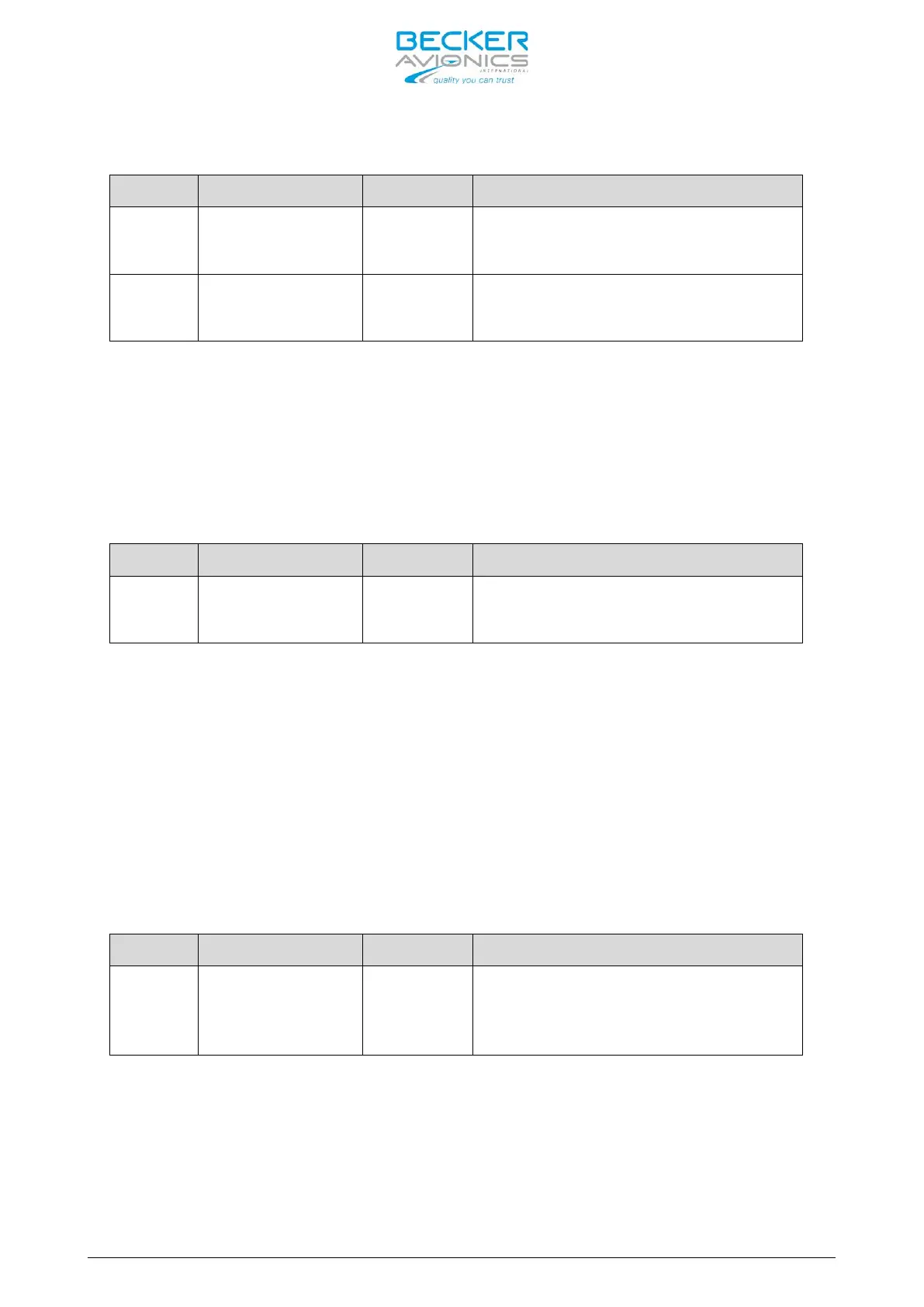AR6201 - RT6201 - RCU6201 - AR6203
Page 2-14 DV 14307.03 Issue 1 09/2013
Push-To-Talk (/PTT)
Pin No. Pin Name Direction Function
P1-17 /PTT1 IN
Push-To-Talk key input 1
ACTIVE state - closed contact to
J1-5 /PTT2 IN
Push-To-Talk key input 2
ACTIVE state - closed contact to
There are two Push-to-Talk inputs /PTT1 and /PTT2.
Each input has an internal pull up. If input is connected to ground a current
of less than 1 mA will flow. The transceiver enters transmit operation, if
one or both inputs are connected to ground.
According to microphone(s) configuration, signal from particular inputs can
or cannot modulate transmissions.
External Intercom Key (IC)
Pin No. Pin Name Direction Function
P1-7 IC IN
Intercom key input;
ACTIVE state - closed contact to
With pin 7 connected to ground the transceiver provides intercom operation.
This input has an internal pull up and is LO active at max.1 mA. For
installations where automatic intercom operation is activated via VOX
connection of this pin 7 is not necessary. If input is connected to ground a
current of 1 mA will flow.
This discrete input activates the intercom:
• When the VOX does not work satisfactorily because of very loud cockpit
environment and too high ambient noise
• When the speaker is enabled in current audio in/out configuration
(installation setup)
Isolation Mode (/ISOL)
Pin No. Pin Name Direction Function
J1-20 /ISOL IN
ISOL input for separation from co-
pilot (passenger)
ACTIVE state - closed contact to
620X transceiver provides two microphone paths. Two microphones can be
physically connected to each microphone path. Depending on the configuration
it is possible to connect pilot and copilot on one path and two passengers on
second path.