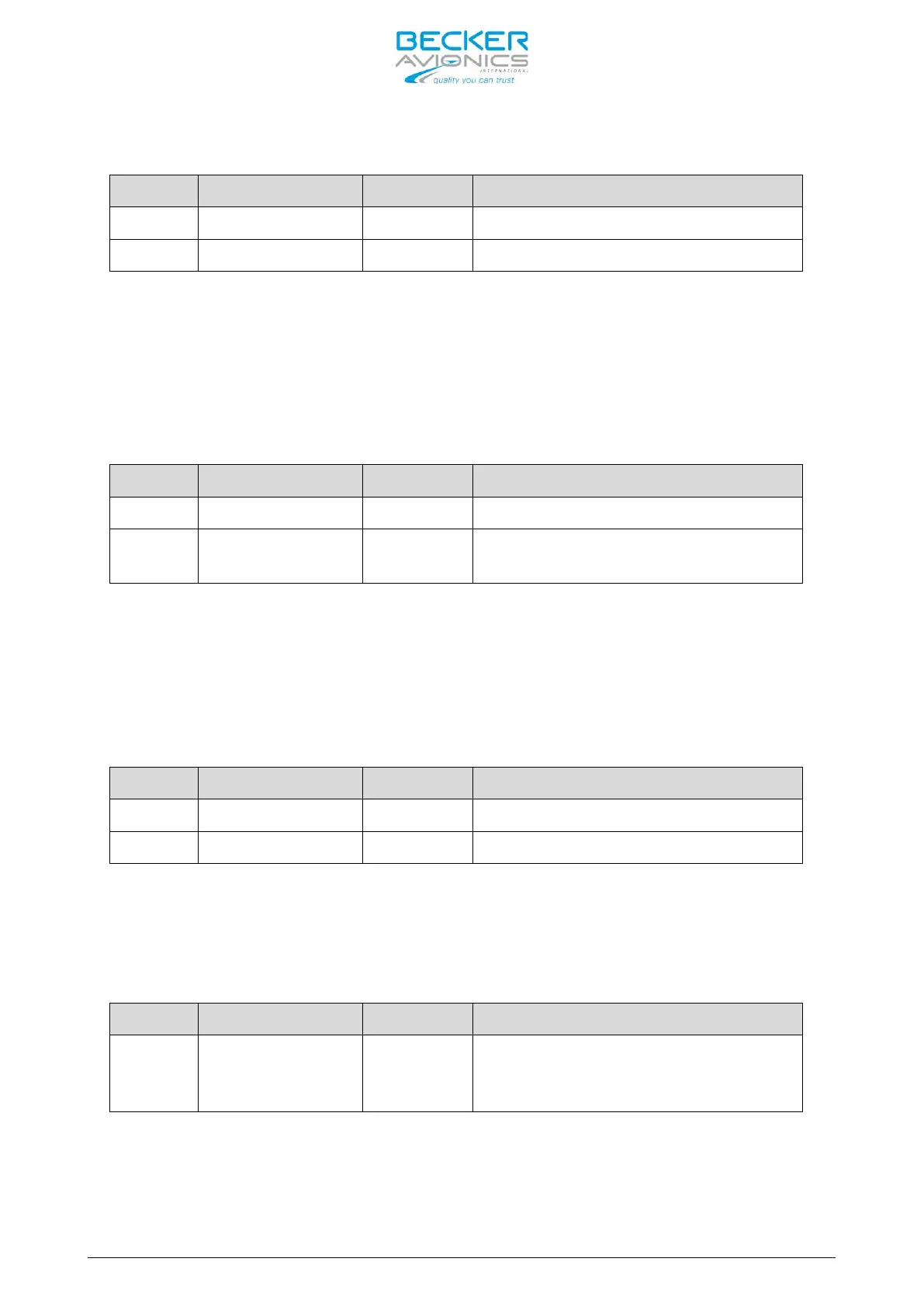AR6201 - RT6201 - RCU6201 - AR6203
DV 14307.03 Issue 1 09/2013 Page 2-13
Panel Illumination
Pin No. Pin Name Direction Function
P1-10 ILL_LO IN Illumination low input
P1-23 ILL_HI IN Illumination high input
The VHF transceiver provides illumination for push-buttons and LCD display.
In the installation setup it can be configured if this illumination is
controlled via front panel or externally via pins P1-10 and P1-23
Connect ILL_LO (pin P1-10) to aircraft ground. Connect ILL_HI (pin P1-23) to
dimming bus.
“Auxiliary” Audio Input
Pin No. Pin Name Direction Function
P1-4 AF_AUX_IN_HI IN Auxiliary audio input hot
P1-21 AF_AUX_IN_LO -
Auxiliary audio input low
ground/return
The AF auxiliary input enables to connect an external audio source (NAV,
music-player, …) to the transceiver. The external audio is audible only when
transceiver is in receiving mode.
The sensitivity can be adjusted in the installation setup from 50 mV to 8 V.
The input impedance of this input is 600 Ohm.
“LINE_OUT” Audio Output
Pin No. Pin Name Direction Function
P1-14 SPK_LO - Speaker ground (return)
P1-15 LINE_OUT_HI OUT Linear audio output, unbalanced
The LINE OUT enables to connect e.g. an external voice recorder to the
transceiver in ground-based installations. The LINE OUT output provides
nominal 1 VRMS into 1000 Ohm.
External Power ON
Pin No. Pin Name Direction Function
J1-25 /EXT_ON IN
External Power ON input
ACTIVE state - closed contact to
GND
External Power ON input provides possibility to power on system by connecting
this pin to the ground. Can be connected in installation where avionics
central power switch is used.