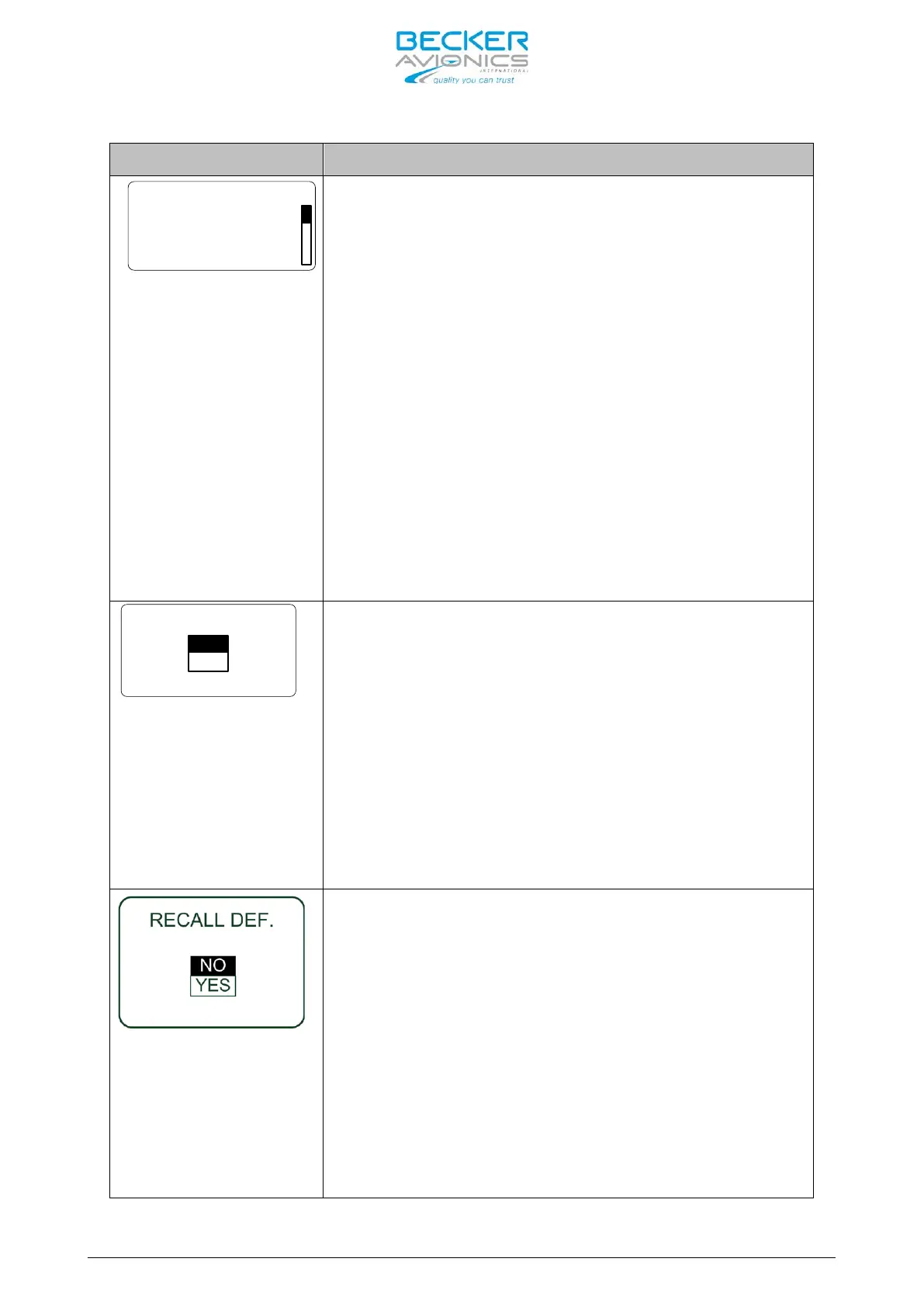AR6201 - RT6201 - RCU6201 - AR6203
Page 2-34 DV 14307.03 Issue 1 09/2013
Display Contents Description
FAIL LIST
P_
NVRAM TEST
P
_
INTERNAL IC
P
_RECEIVER
P_
RXS LOCK
0
0
0
0
This page automatically
stores and displays
information from all failures that occur during
operation of the AR6201(X0X).
Used for trouble shooting and failure isolation.
1. The display can only show 4 (AR6201) monitored
failures types (more are available).
2. Move the slide bar via the “ROTARY ENCODER” To
view any additional failures.
3. “0” means no failure were detected and stored.
4. “1” means that a failure was detected once or
several times and stored.
5. Menu available on primary controller only
To erase all stored failures.
1. Selecting “YES” via the “ROTARY ENCODER”.
2. Press the “STO” push-button to confirm.
Erasing the failure list should not be undertaken
by the installer. The failur
be deleted by factory or maintenance shop
repair is completed
Menu available on primary controller only
The factory default settings are the settings of
the AR6201-
(X0X) when it left the factory after
production.
To restore the factory settings;
1. Select “YES” via the “ROTARY ENCODER”.
2. PRESS the “STO” push-button to confirm.
Restoring the factory default settings will
overwrite all previous and customized
installation settings!
Menu available on primary controller only.