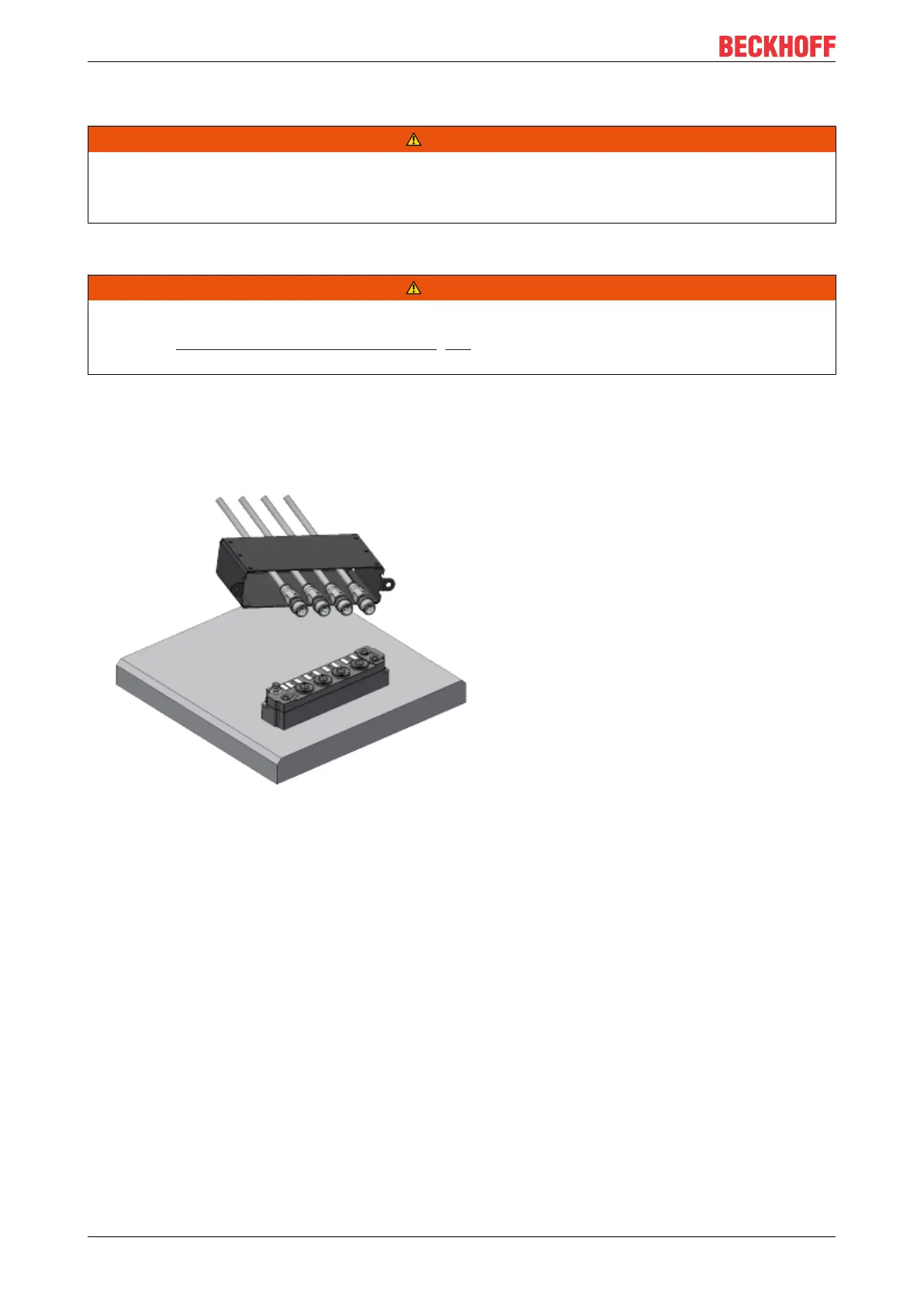Mounting and cabling
EP31xx40 Version: 2.4
3.5.2 BG2000 - EtherCAT Box protection enclosures
WARNING
Risk of electric shock and damage of device!
Bring the EtherCAT system into a safe, powered down state before starting installation, disassembly or
wiring of the modules!
ATEX
WARNING
Mount a protection enclosure!
To fulfill the special conditions according to ATEX [}39], a BG2000-0000 or BG2000-0010 protection enclo-
sure has to be mounted over the EtherCAT Box.
Installation
Put the cables for EtherCAT, power supply and sensors/actuators through the hole of the protection
enclosure.
Fig.18: BG2000 - putting the cables
Fix the wires for EtherCAT, power supply and sensors/actuators to the EtherCAT Box.
