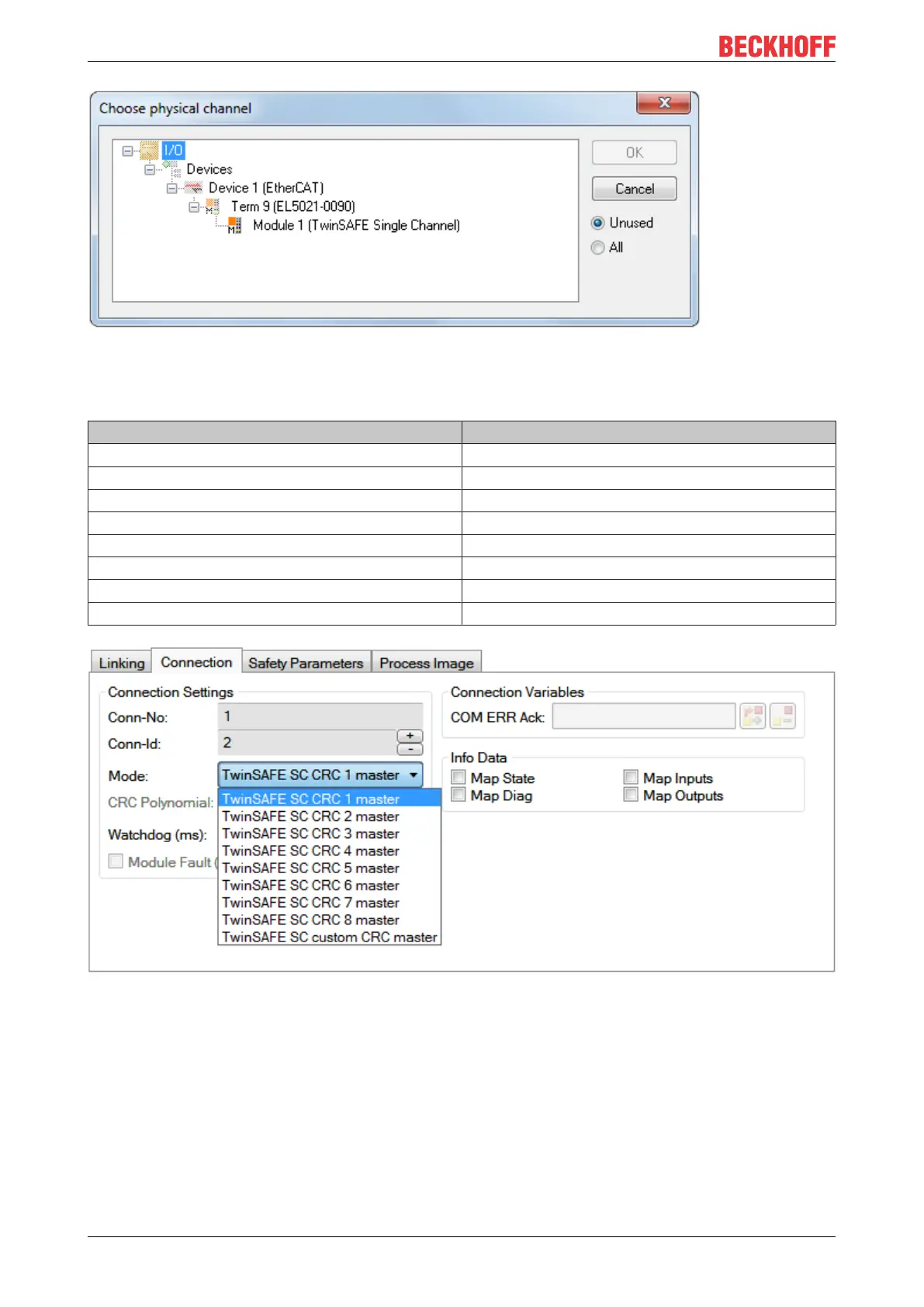Configuration
EP31xx88 Version: 2.4
Fig.73: Creating a link to TwinSAFE SC terminal
The CRC to be used can be selected or a free CRC can be entered under the Connection tab of the alias
device.
Entry Mode Used CRCs
TwinSAFE SC CRC 1 master 0x17B0F
TwinSAFE SC CRC 2 master 0x1571F
TwinSAFE SC CRC 3 master 0x11F95
TwinSAFE SC CRC 4 master 0x153F1
TwinSAFE SC CRC 5 master 0x1F1D5
TwinSAFE SC CRC 6 master 0x1663B
TwinSAFE SC CRC 7 master 0x1B8CD
TwinSAFE SC CRC 8 master 0x1E1BD
Fig.74: Selecting a free CRC
These settings must match the settings in the CoE objects of the TwinSAFESC component.
The TwinSAFESC component initially makes all available process data available. The Safety Parameters
tab typically contains no parameters. The process data size and the process data themselves can be
selected under the Process Image tab.
