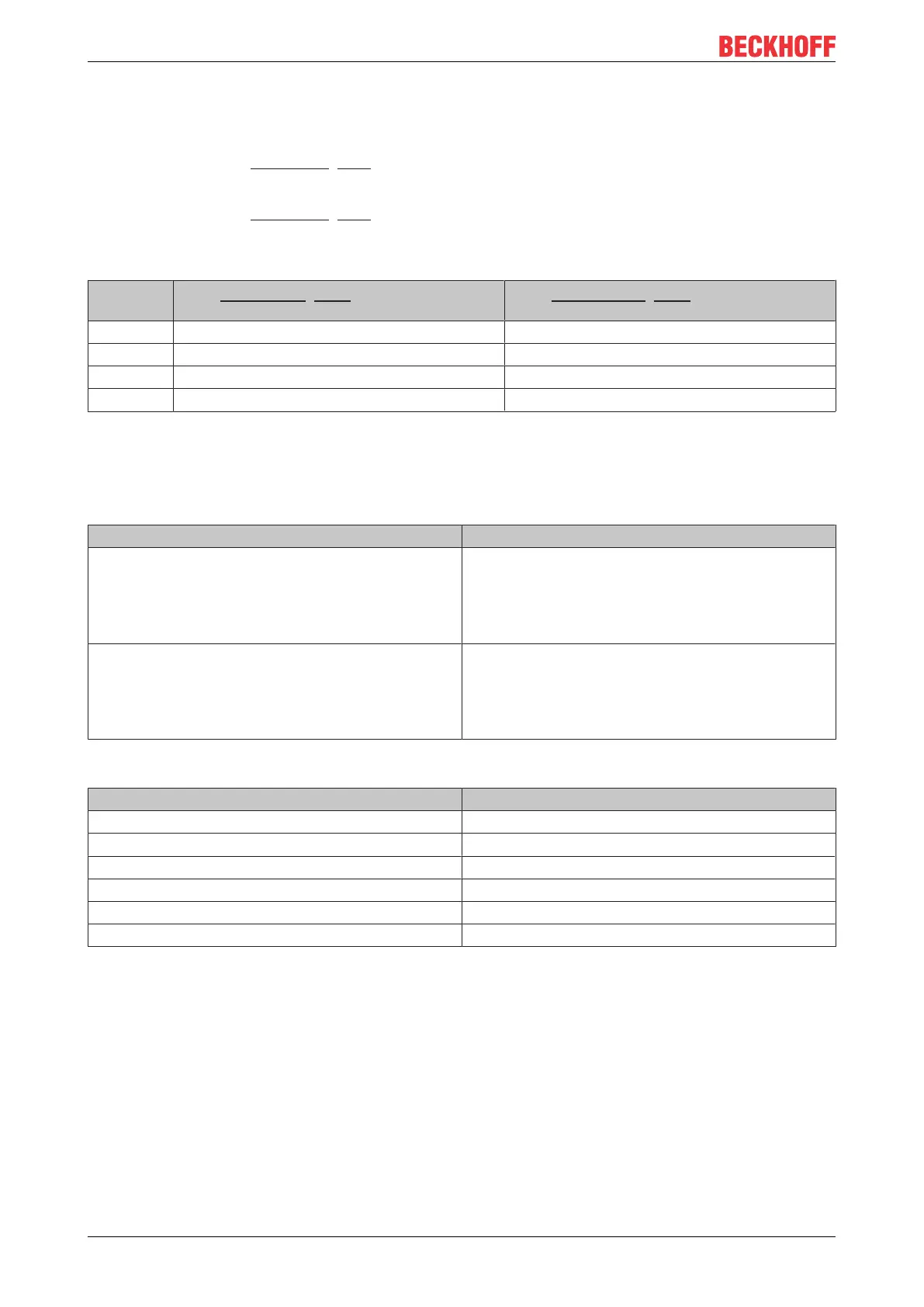Configuration
EP31xx80 Version: 2.4
Sample
Channel 1;Limit 1 and Limit 2 enabled, Limit 1 = 2.8V, Limit 2 = 7.4V, representation: signed integer
Entry in index (Limit 1): 0x8000:13 [}124]
(2.8V/10V) x 2
16
/ 2 - 1 = 9,174
dec
Entry in index (Limit 2): 0x8000:14 [}124]
(7.4V/10V) x 2
16
/ 2 - 1 = 24,247
dec
Output:
Input
channel 1
Index 0x6000:03 [
}
135] Index 60x6000:05 [
}
135]
1.8V 0x01
hex
, (Limit1, limit value undershot) 0x01
hex
, (Limit2, limit value undershot)
2.8V 0x03
hex
, (Limit1, limit value reached) 0x01
hex
, (Limit2, limit value undershot)
4.2V 0x02
hex
, (Limit1, limit value exceeded) 0x01
hex
, (Limit2, limit value undershot)
8.5V 0x02
hex
, (Limit1, limit value exceeded) 0x02
hex
, (Limit2, limit value exceeded)
Swap Limit index 0x80n0:0E
The limit function can be inverted by SwapLimitBits in index 0x80n0:0E.
Output Limit n (2-bit):
SwapLimitBits setting Value
FALSE (default setting) • 0: not active
• 1: value < limit value
• 2: value > limit value
• 3: Value is equal to the limit value
TRUE • 0: not active
• 1: value > limit value
• 2: value < limit value
• 3: Value is equal to the limit value
The Swap Limit function is available according to the table below
Terminal Swap Limit function from rev.
EP3162-0002 -0016
EP3174-0002 -0018
EP3174-0092 -0016
EP3182-1002 -0017
EP3184-0002 -0017
EP3184-1002 -0018
