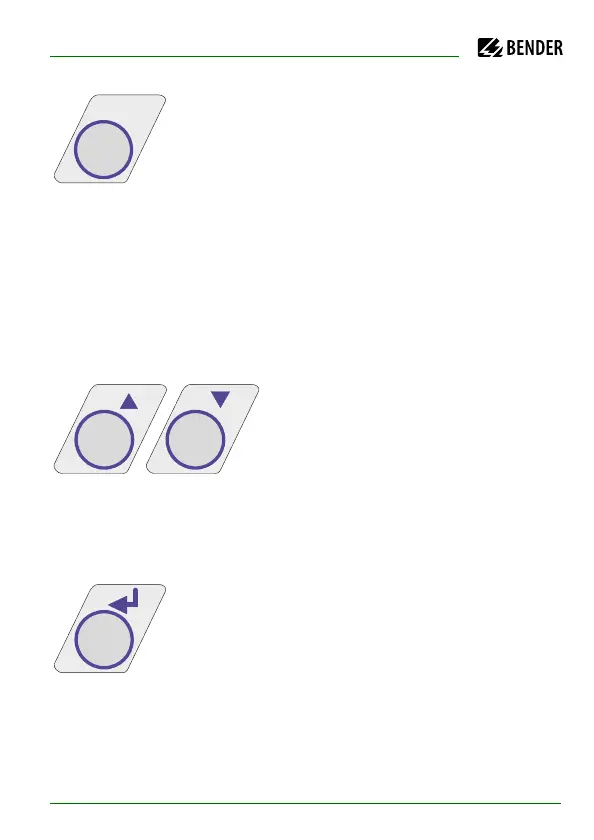Operation and setting
42
IRDH575_D00089_05_M_XXEN/01.2020
Pressing the INFO key provides the following information
without opening the menu:
Device name, firmware version
Response values Alarm1 and Alarm2
System leakage capacitance C
e
(value is indicated
only if insulation values are > 20 kΩ)
EDS Setup (operating mode, type of power supply
system, max. test current)
Setup status (for details refer to the table of status
numbers on page 109 )
COM Setup (IRDH575 bus address)
Please have the details above on hand if you have a problem and if you con-
tact Bender for technical questions.
Activating the TEST button starts the self
test of the ISOMETER®.
Pressing the RESET key resets insulation
and fault messages of the ISOMETER®. This
function is only active after activating the fault memory in the ISO-SETUP
menu or after bridging R1/R2. Furthermore, the ISOMETER® can only be reset
when the present insulation value is 25 % higher than the preset response va-
lue.
The menu system is called up by pressing the MENU key.