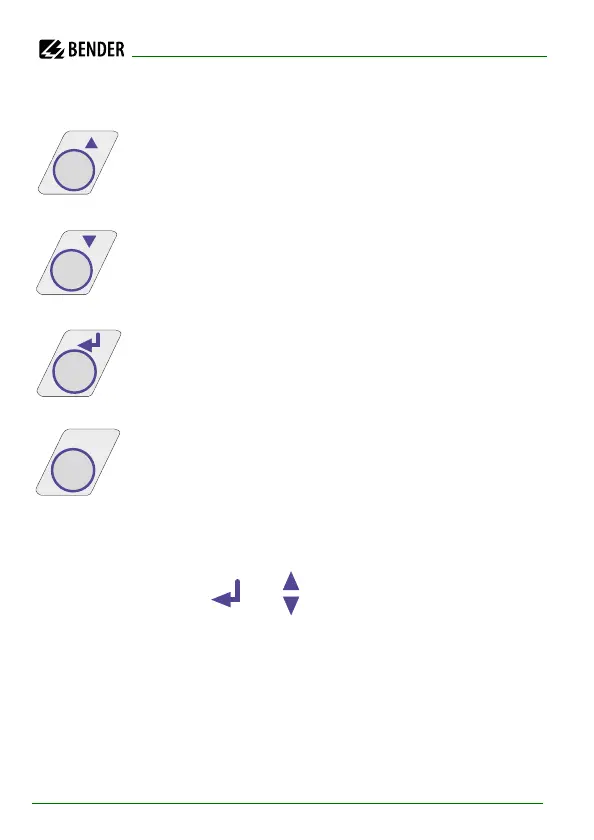Operation and setting
43
IRDH575_D00089_05_M_XXEN/01.2020
For controlling the menu system, the Up/Down keys, the ENTER key and the
ESC key are used:
Up key:
Moving up in the menu, increasing a parameter
Down key:
Moving down in the menu, decreasing a parameter
ENTER key:
Selecting a menu item or sub menu item, confirming or sto-
ring a parameter change and going back to the associated sub
menu item or going to the next input area.
ESC key:
to return to the previous menu.
If the menu has not been closed, the device returns to the dis-
play mode again after approximately 5 minutes.
For the sake of clarity, the following symbols are used for the functions ENTER,
UP/DOWN and ESCAPE in the menu diagrams of this operating manual: