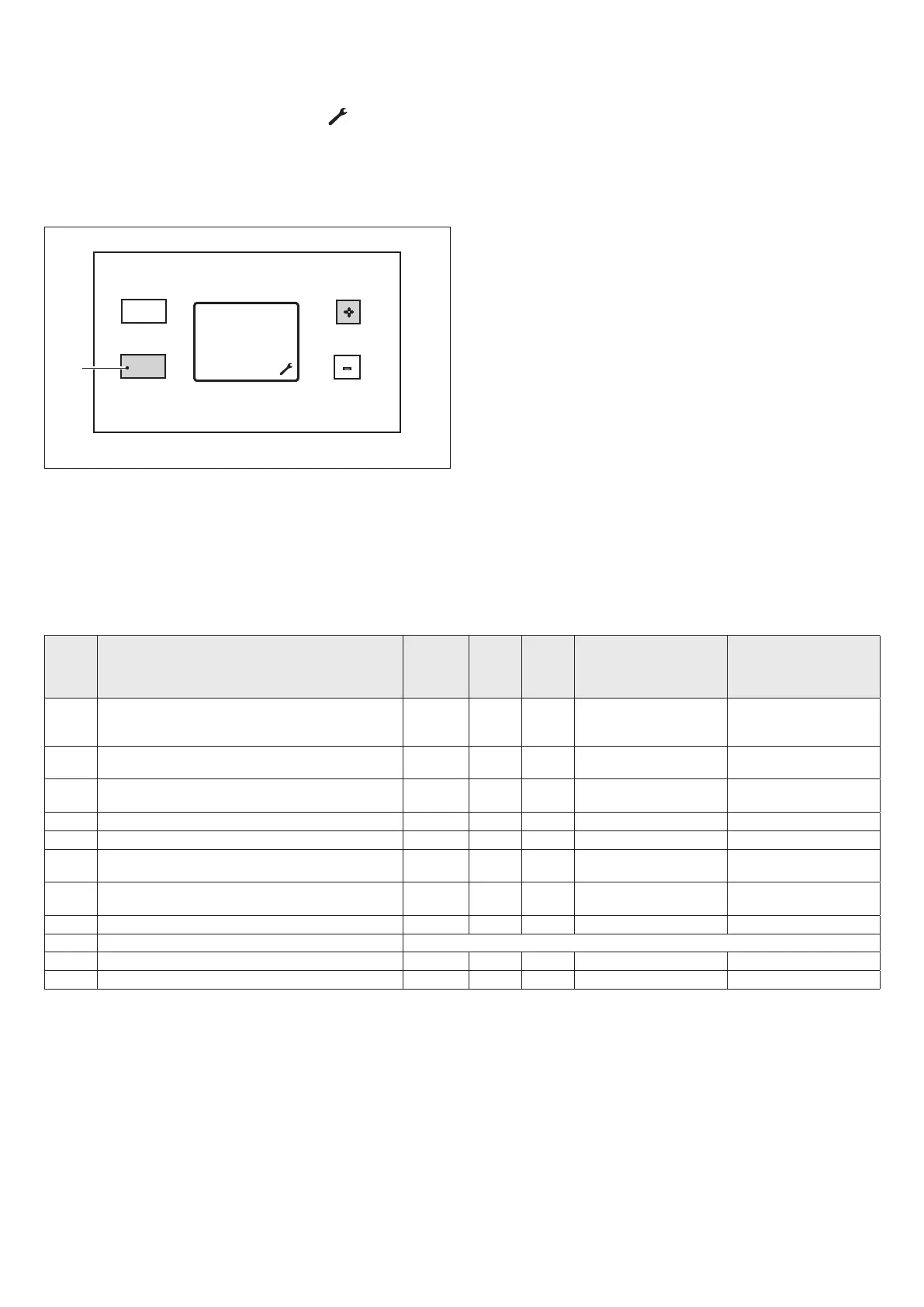38
ENGLISH
4.8 Parameters menu
PresstheMENU(B)keyfor2seconds.
The two central segments of the digits blink and together with them some
displayed icons.
Use the "+" or "-" key to select the wrench icon (
).Atthispointthe
central segments switch off.
PresstheMENU(B)keytoenterthepassword(onlyforprofessionally
qualiedpersonnel)toaccessthetechnicalmenu.
Press the "+" key to increase the numeric value until you reach the value
of the password.
psw (*)
Fig. 38
(*)psw=Setthevalueofthepassword,availableonlyforprofessional-
ly
qualiedpersonnel.
The user can in no way access the TECHNICAL
MENU.
When accessing the technical menu the number "2" is displayed. Press-
ing the "+" or "-" key it is possible to select the successive parameter:
2
Burner output
4
Gas Type
5
Flow Indicator Type
6
Domestic hot water start wait time
11
Domestic hot water circuit maximum setpoint
40
Domestic hot water thermostat operation
41
Displaying domestic hot water input temperature
42
Displayingdomestichotwaterowrate
rt
Exiting the menu
rs
Resetting factory settings
PressingtheMENU(B)keyconrmsthevaluesset.
ToexittheTECHNICALMENUpressthe"+"or"-"keyuntil“rt”(return)
isdisplayed.PressingtheMENU(B)keytoreturntotheUSERMENU.
PressingtheON-OFF/RESET(A)keyyoupasstotheOFFstate.
If no action is taken, once 2 minutes have passed the appliance exits the
menu and returns to the normal operation screen.
4.8.1 Table of parameters
Nr.
PAR
PARAMETER DESCRIPTION
UNIT OF
MEAS
-
URE-
MENT
MIN MAX V
ALUES FACTORY SETTING
2 Selecting water heater output/capacity l/min
11
13
17
11 l/min --> 22kW
13 l/min --> 26kW
17 l/min --> 34kW
4 Selecting methane/LPG
0(METHANE)
1(LPG)
0(methanemodels)
1(LPGmodels)
5 Selectingowswitch/owindicator
0(FLOWSWITCH)
1(FLOWINDICATOR)
0
6 Domestic hot water start wait time s 0,5 10 (stepsof0.5s) 0.5s
11 maximum setpoint of domestic hot water circuit °C 36 65 65
20 Induced draught protection function 0 1
0(NONE)
1(ACTIVE)
1
40 Type of domestic hot water thermostat operation
0(ABSOLUTE)
1(CORRELATED)
0
41 Displaying domestic hot water input temperature °C
42 Displayingdomestichotwaterowrate NOT USED
rt Exiting the menu
rs Resetting factory settings
4.8.2 Reset to factory settings
Fromtheparametersmenu,selecting“rs”allowsyoutoresettheboardparameterstothefactorysettings(Resettofactorysettings).
PressingtheMENU(B)keydisplaystwounderscores.Pressthe"-"keyuntilthetwounderscoresshiftup.Pressthe"+"keytoreturntofactorysettings.
IfyoupresstheMENU(B)keyinsteadofthe"+"keytheoperationisannulledandyoureturntothepreviousmenu.
ToexittheTECHNICALMENUpressthe"+"or"-"keyuntil“rt”(return)isdisplayed,atthispointpressingtheMENU(B)keyreturnsyoutotheUSER
MENU.
PressingtheON-OFF/RESET(A)keyyoupasstotheOFFstate.
If no action is taken, once 2 minutes have passed the appliance exits the menu and returns to the normal operation screen.
b
If you are replacing the electronic board it is necessary to set the parameters
2
(11-13-17)and
4
(methane-lpg)dependingonthetypeofwater
heater used.