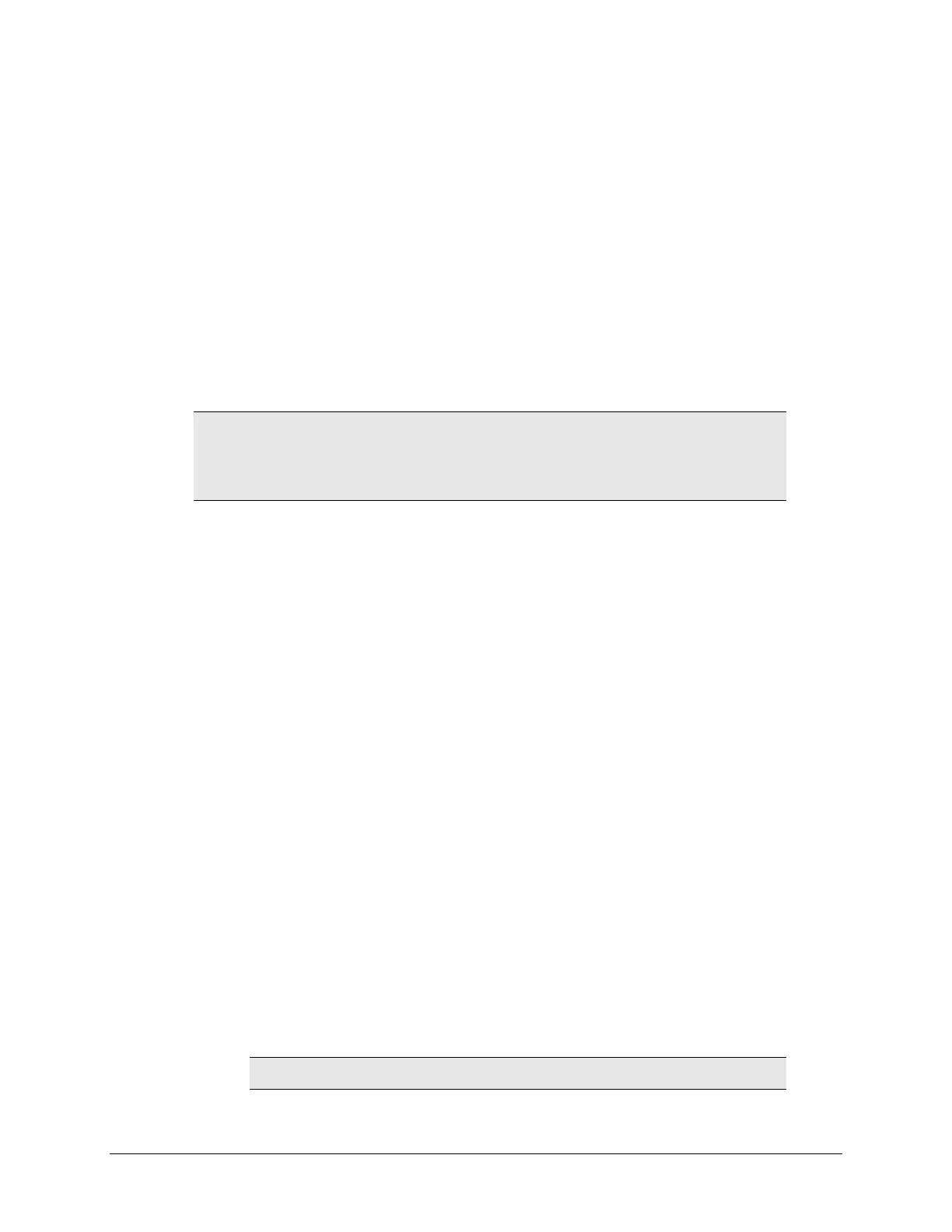18 | Chapter 3: Controlling Epoch Using Gen5
BioTek
®
Instruments, Inc.
To perform a Quick Read:
1. At the Gen5 Welcome screen, select System Menu > File > New
Experiment
. (Alternative: Select Read a Plate at the Welcome screen,
then proceed to step 4 below.)
2. Click Default Protocol, then click OK. Gen5 opens the Experiment
workspace, which includes the Protocol menu tree and Plate screen.
3. Select Plate > Read or click the Read Plate icon. The Procedure dialog
opens.
¾ Gen5 and Gen5 Secure: If more than one reader was added in Gen5, the
Instrument Selection dialog will appear instead of the Procedure dialog.
4. Select a Plate Type.
The plate the user is using must match the plate defined in Gen5.
Otherwise, the results of the read may be invalid. For example, if a 96-
well plate is defined for a procedure, a 96-well plate must be used
when running an experiment based on that procedure.
5. Click Read to open the Read Step dialog.
6. Select a Read Type.
7. Select the wavelength(s) at which the plate will be read.
8. Define other reading parameters, as desired. Click Help for assistance.
9. When complete, click OK to return to the Procedure dialog.
¾ Click
Validate if you would like Gen5 to verify the defined parameters.
If all parameters are valid, you will receive confirmation. If any
parameters are invalid, Gen5 provides information for correcting the
problem. Refer also to the Troubleshooting section of the Help system.
10. Click OK again to save and close the Procedure dialog. The Plate Reading
dialog opens.
11. Enter any desired information, place the plate on the carrier, then click
READ to begin the plate read. The Save As dialog opens.
12. Enter a file name, select a file location, and click Save.
13. Click OK when the Load Plate dialog appears. The plate is read.
¾ To view the raw data results, use the Data drop-down arrow in the Plate
screen to select one wavelength. The results are displayed for the
selected wavelength. Repeat, for other wavelengths.
¾ To analyze, manipulate, or print results, define the Protocol parameters.
Refer to the Gen5 Help system for instructions.
Gen5 Reader Control does not support data reduction.