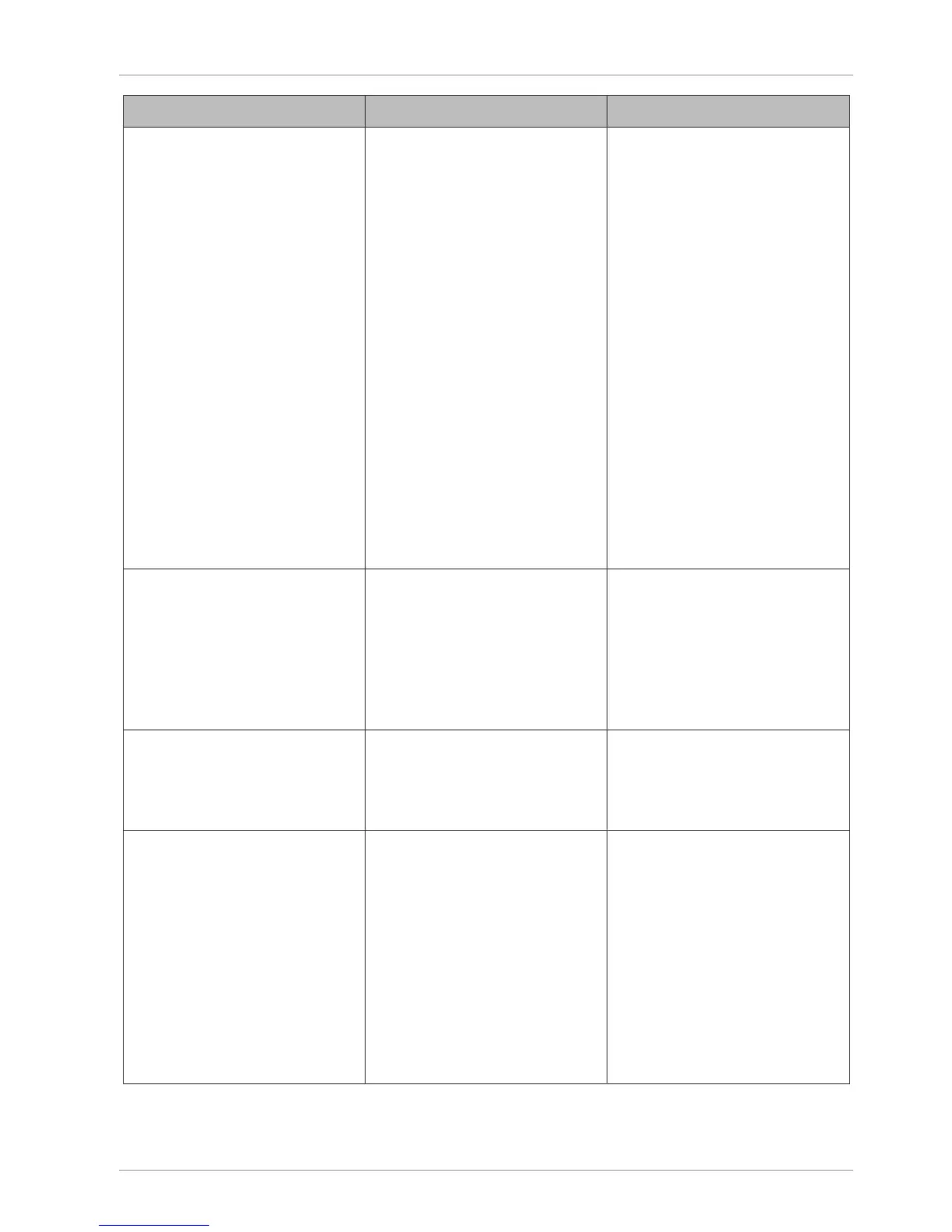Operating instructions SC II Troubleshooting
61429850113 en-US 81 / 107
Text message Cause Remedy
Cashier has not determined
a Cash reg. (POS) act.!
– Appears for cashier re-
ports.
– In "Configuration" the set-
ting, "Compulsory cash
reg. POS act." must be
set in the "Cash reg."
menu. If a cashier does
not perform the "Cash
reg. (POS) act." before
printing out the cashier
reports, the report will not
be printed out.
Before the reports can be
printed, the "Cash reg.
(POS) act." must be
recorded by each cashier
or the reports must be
evaluated with the follow-
ing range setting:
"From cashier 001"
"To cashier 999"
"Only cashier total yes"
No extra text under this num-
ber!
– Appears during sales
when calling a general
text with the "Call gen.
text" key.
– Check the entered text
number.
– In the "Data mainte-
nance" / "Texts" / "Gen.
texts" menu, check the
entry for the applied text
number.
No overwriting – Appears during sales.
– PLU is locked in PLU
maintenance for price
overwriting.
– Switch on price overwrite
No ticket data existing – Appears during sales
when entering the ticket
no. with the "Enter ticket
no." key.
– Check that entered ticket
no. is correct.
Re-enter.
– Ticket copy is no longer
available in the ticket/jour-
nal memory. Check size
of ticket/journal memory
in "Commissioning".
Check the settings for the
ticket/journal memory in
"Configuration".