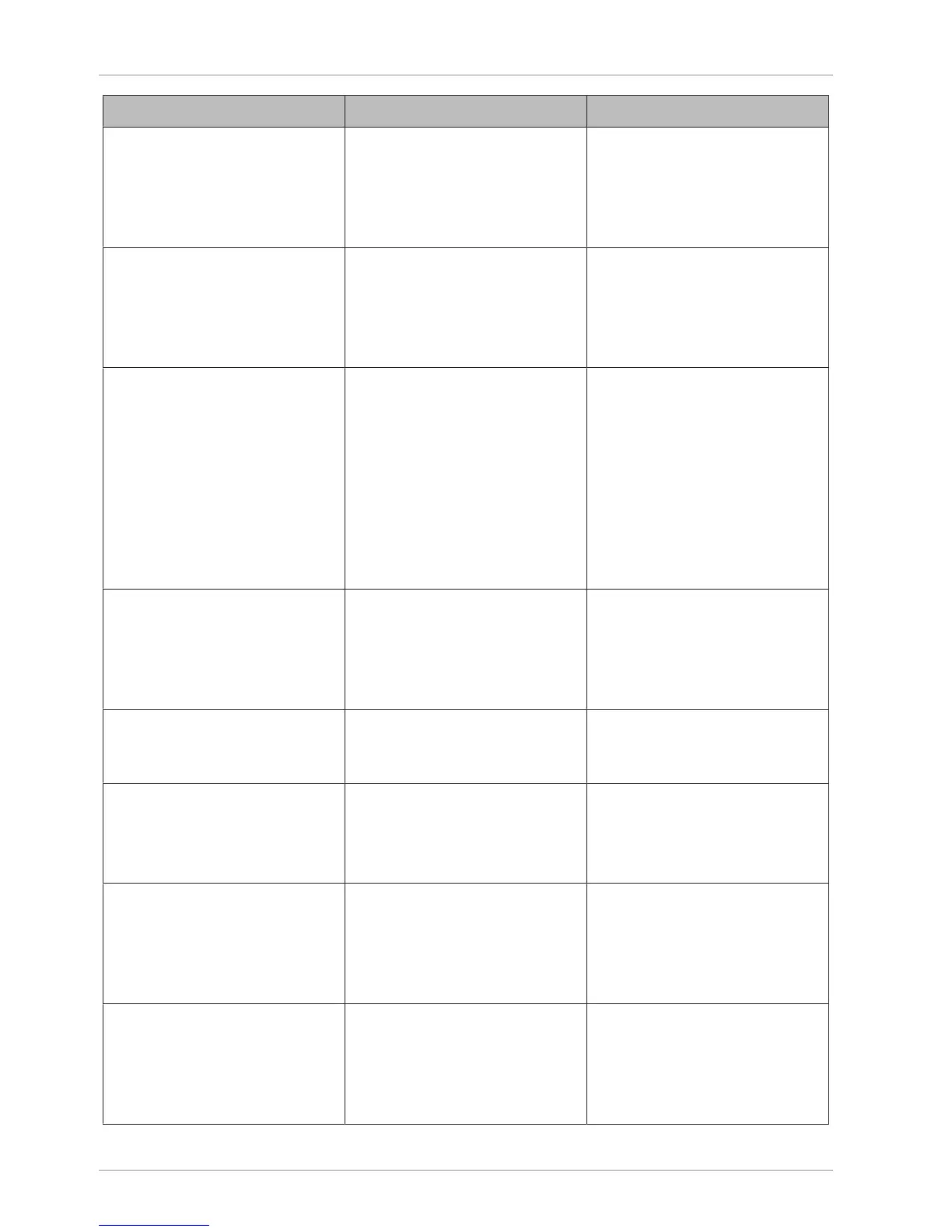Troubleshooting Operating instructions SC II
86 / 107 61429850113 en-US
Text message Cause Remedy
Log on operator! – Appears during sales
when working with com-
pulsory log on/log off.
"Configuration" / "Cash
reg."
– No operator is logged on
to the selected operator
key.
Operator occupied – Appears during sales.
The active operator per-
forms actions on another
SC II, e.g.: scroll function,
ticket printout.
– When the function is
ended, the operator is re-
leased again.
Operator is not permitted as
cashier on this device
– Appears in cash register
mode or with "Other func-
tions" / "Cash register
(POS)".
– Check the set values of
the operator used in
"Data maintenance" /
"Operator data".
– Check keyboard program-
ming in "Configuration" /
"Define keys" and in
"Data maintenance" /
"Operator data" / "Opera-
tor key".
Operator invalid – Appears during sales.
SC II is set in "Configura-
tion" / "Device settings"
such that multiple opera-
tion is not permitted.
– If an operator has started
a ticket at a device, the
next operator cannot be-
gin until the first operator
has pressed "Total".
Selling price too high – Appears during sales. – Check the settings for
sales limits in "Configura-
tion" / "Device settings".
Load scale. – After being switched on
the scales are in an un-
derload range.
– possibly, place meat cav-
ity on scales.
– Check load plate and
housing contact.
Unload scale – When switched on the
scales are in overload
range.
– Appears when self-ser-
vice mode is activated.
– Remove weight from load
plate.
– Check load plate for
clearance.
Scale unstable – Scale is located in an er-
ratic location when
switched on (draft, vibra-
tions).
– Relocation
– Sensitivity adjustment op-
tion (market scale pro-
gram) "Configuration" /
"Cash reg."