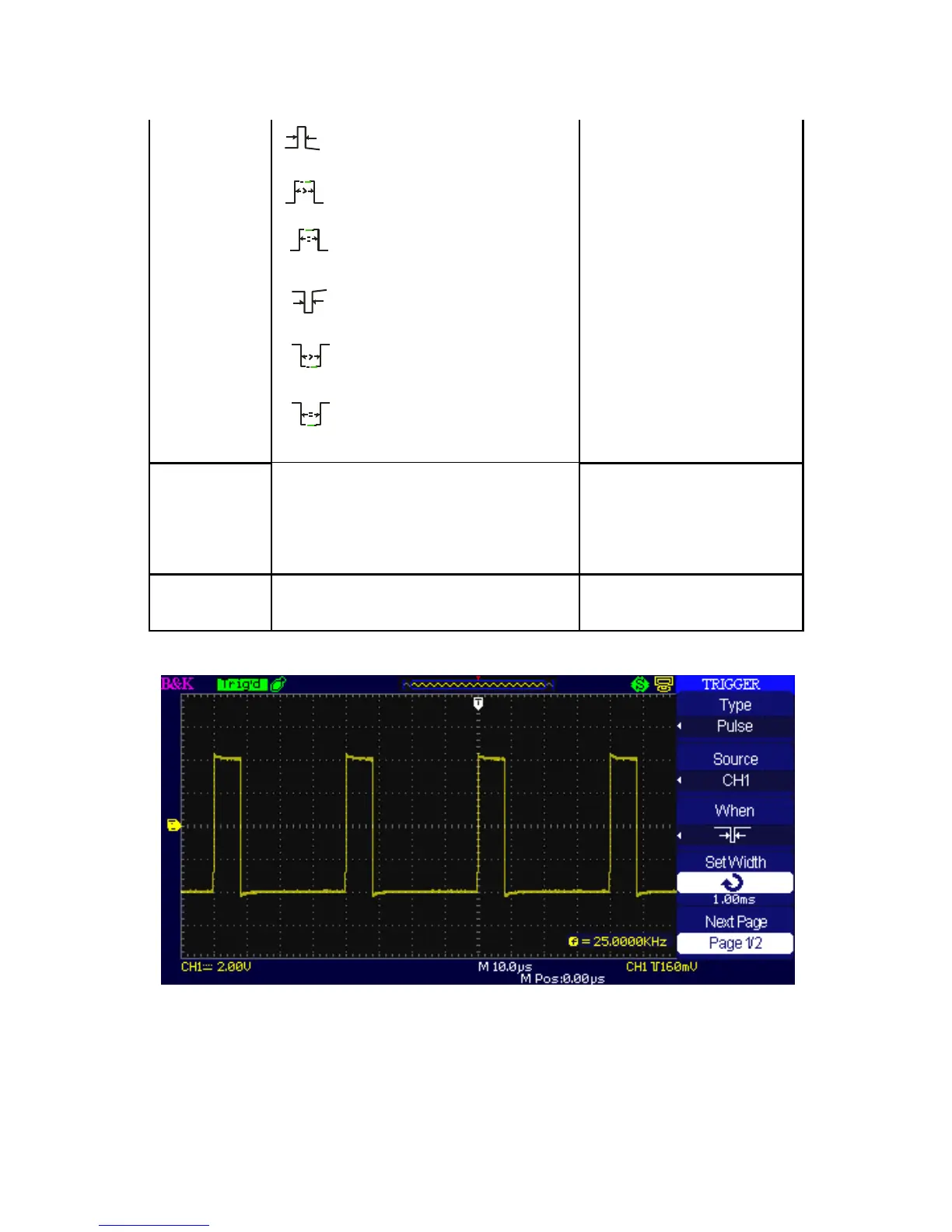(Positive pulse width larger
than pulse width setting)
(Positive pulse width equal
to pulse width setting)
(Negative pulse width less
than pulse width setting)
(Negative pulse width
larger than pulse width setting)
(Negative pulse width
equal to pulse width setting)