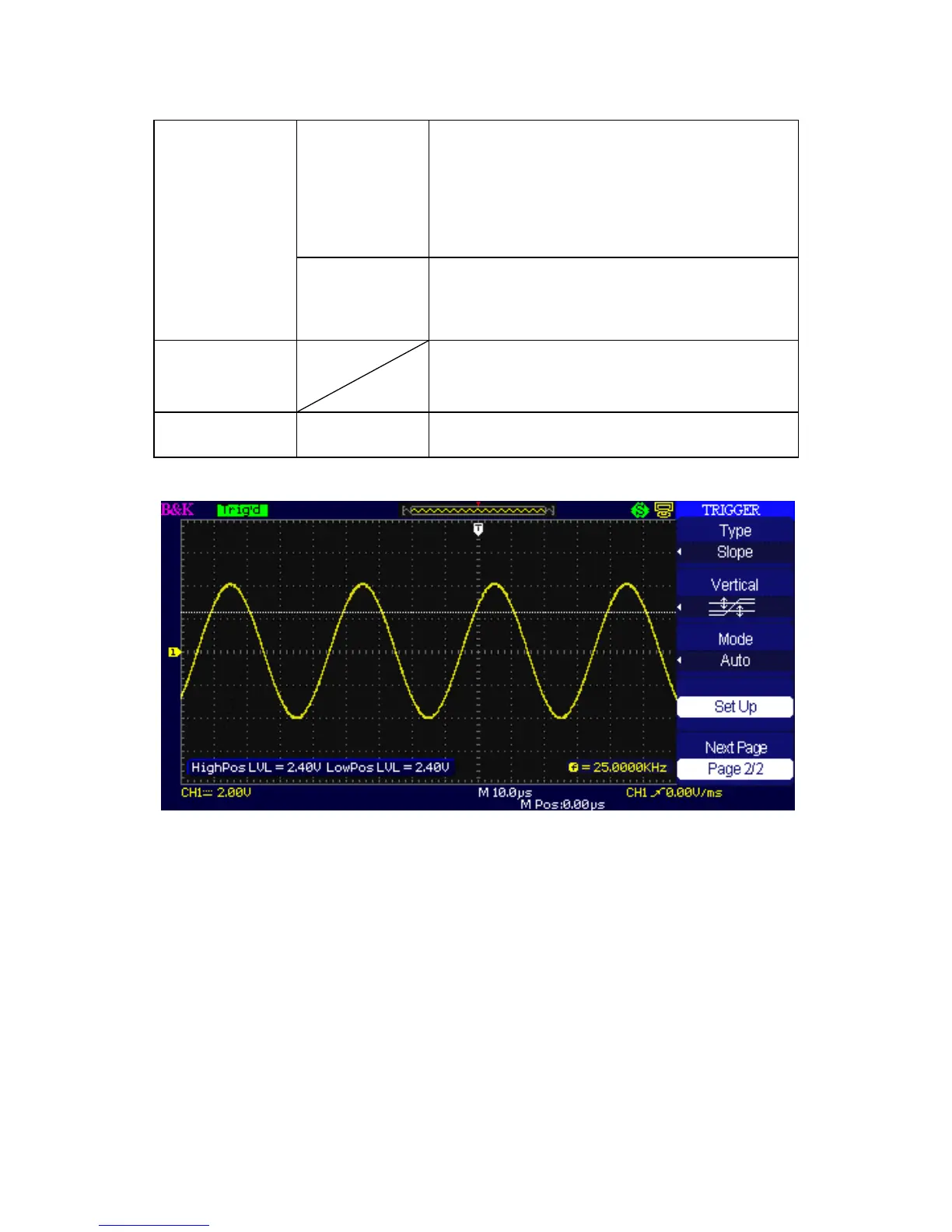Use this mode when you want to see
only valid triggered waveforms; when
you use this mode, the oscilloscope does
not display a waveform until after the
first trigger.
When you want the oscilloscope to
acquire a single waveform, press the
“SINGLE” button.
Enter “Trigger setup menu” (See Table
3.16).
Return to the first page of slope trigger.
Figure 3.27 – Slope Trigger Menu 2
Operating Instructions:
Follow the next steps after “Slope Trigger” is selected:
1. Input a signal to CH1 or CH2.
2. Press the “AUTO” button.
3. Press the “TRIG MENU” button to enter “Trigger menu”.
4. Press the “Type” option button to select “Slope”.
5. Press the “Source” option button to select “CH1” or “CH2”.