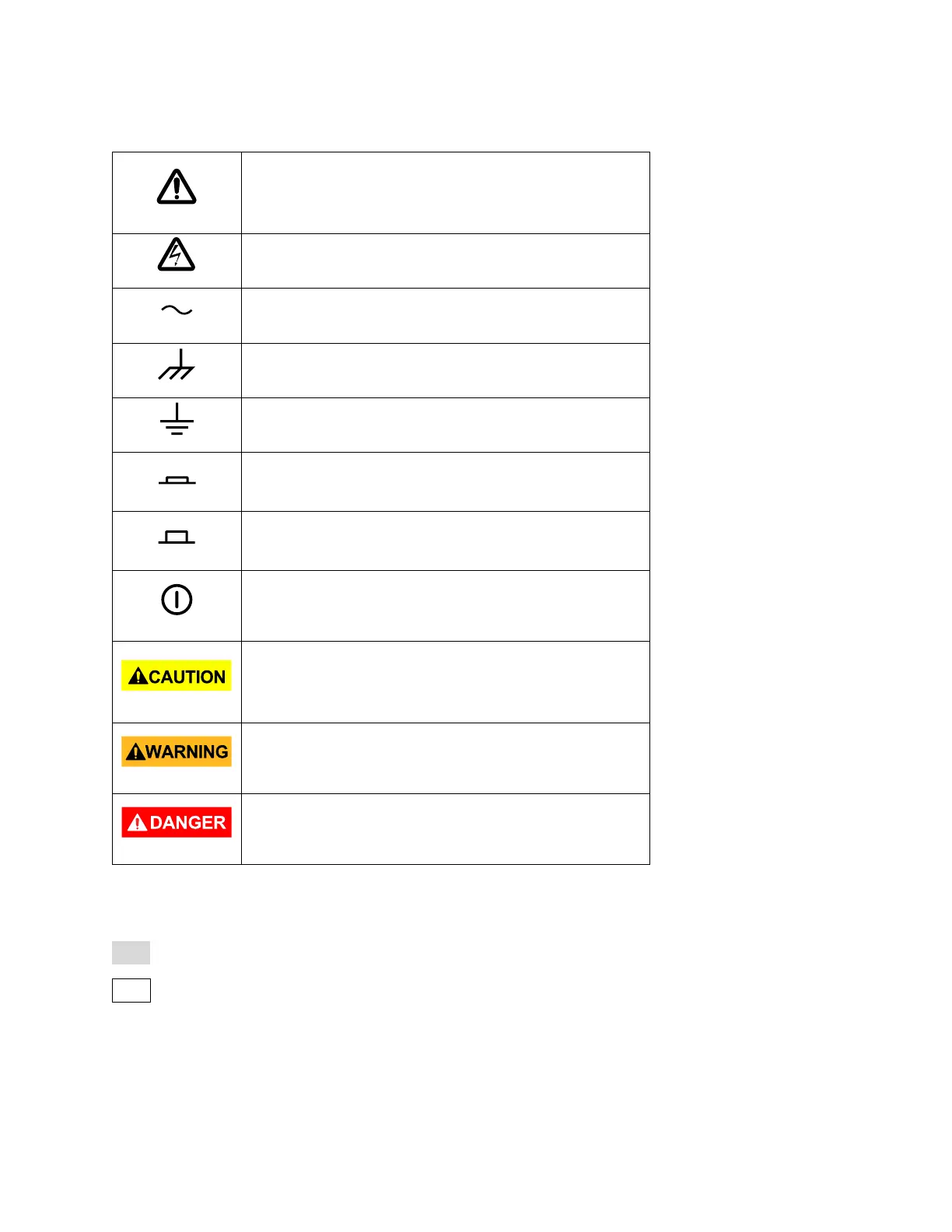Refer to the user manual for warning information
to avoid hazard or personal injury and prevent
damage to instrument.
Chassis (earth ground) symbol.
On (Power). This is the In position of the power
switch when instrument is ON.
Off (Power). This is the Out position of the power
switch when instrument is OFF.
Power Switch (On/Off). This is the power switch
located in front of the instrument.
CAUTION indicates a hazardous situation which, if
not avoided, will result in minor or moderate
injury.
WARNING indicates a hazardous situation which, if
not avoided, could result in death or serious injury.
DANGER indicates a hazardous situation which, if
not avoided, will result in death or serious injury.
Notations
TEXT – Denotes a softkey.
TEXT – Denotes a front panel button.
[TEXT] – Denotes a physical connector in the front or rear panel.