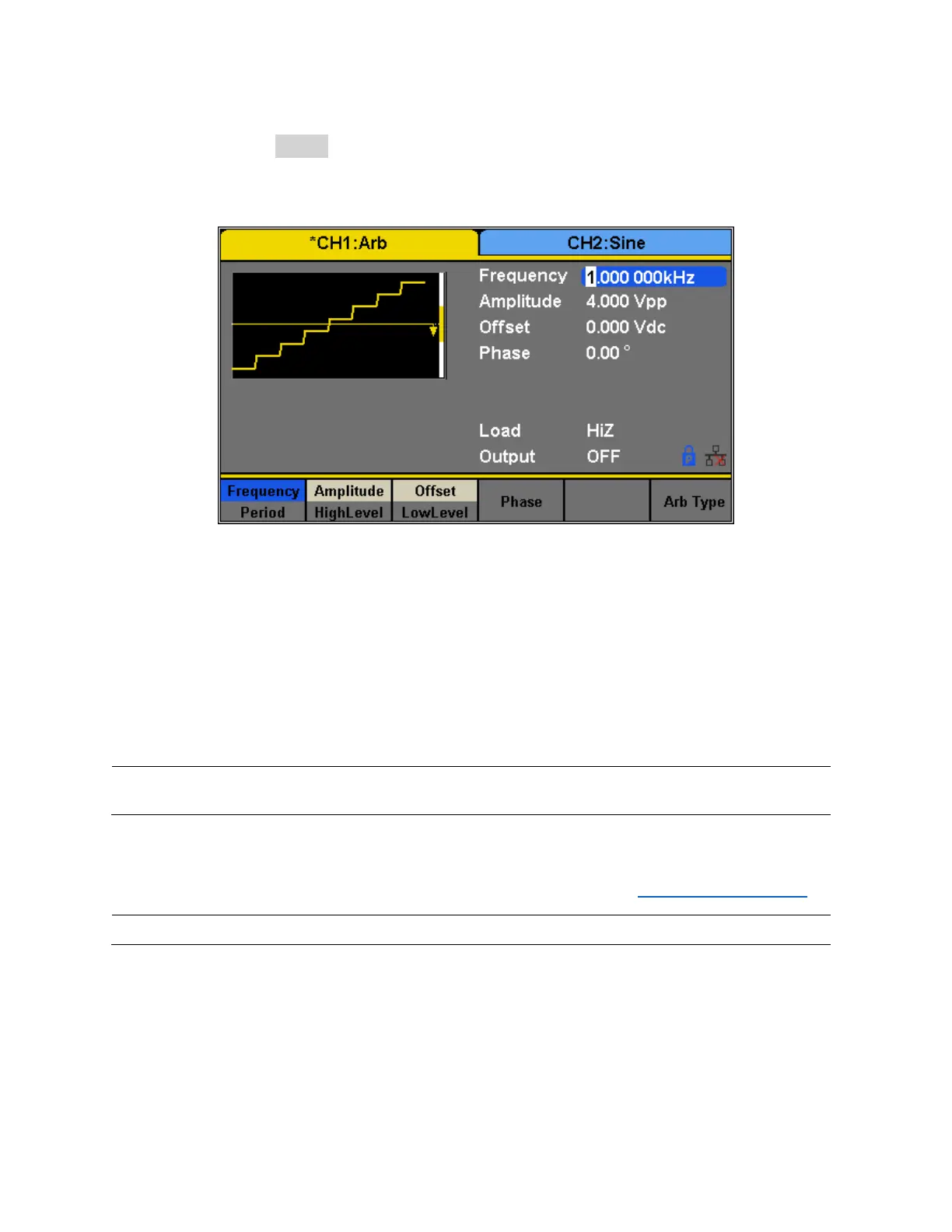36
5. Once selected, press the knob to confirm and set the waveform or navigate to page 3/3
and press the Accept option from the menu.
6. The generator will return to the main Arb parameter menu and the waveform display
area will show the waveform shape of the selected predefined arbitrary waveform. For
example, the screenshot below shows the display of the predefined StairUp signal.
7. Adjust frequency, amplitude, and other parameters as desired.
Generate User-Defined Waveforms
The generator has approximately 100MB of non-volatile memory that can store more than
1,000 user-defined arbitrary waveforms. Each stored waveforms have 16K pts (16384 pts)
exactly.
To create an arbitrary waveform, users must use the USB interface in the rear panel for PC
connectivity to the EasyWave software, which can be downloaded at www.bkprecision.com.
EasyWave software will allow users to easily create a custom arbitrary waveform and load it
into the internal memory.
To load a wave created from EasyWave to the internal memory of the unit or saved to a USB
flash drive, follow the steps below: