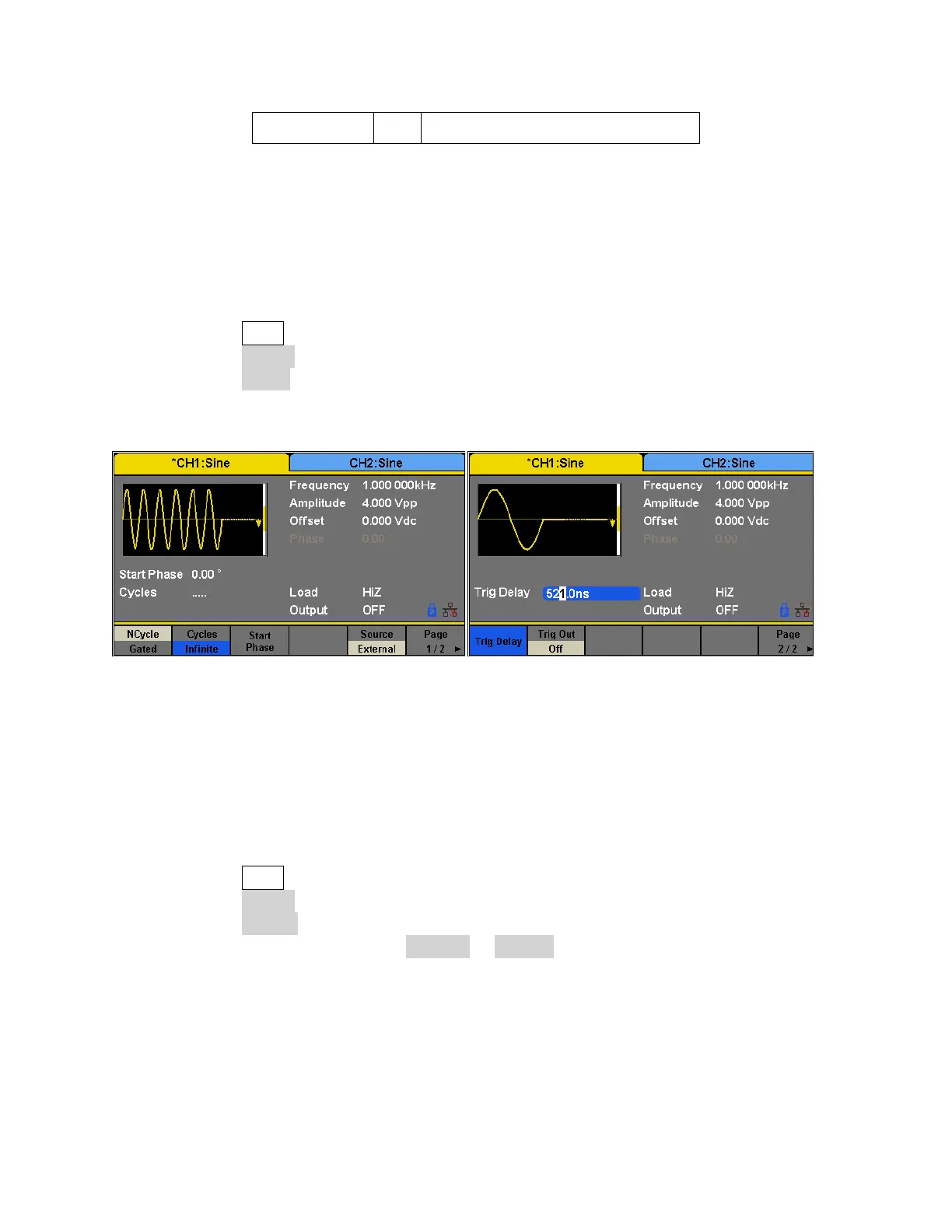Cycles
In N-Cycle mode, the generator will output a specified number N of waveform cycles (periods)
after receiving the trigger signal.
To configure Burst Cycles, follow these instructions:
1. Press the Burst button.
2. Press the NCycle softkey.
3. Press the Cycles softkey.
4. Use the numeric keyboard or knob to input the desired number of cycles.
Infinite
In infinite mode, the cycle number of the waveform is set as an infinite value. The generator
outputs a continuous waveform after receiving the trigger signal. Waveforms that support
infinite mode include sine, square, ramp, pulse and arbitrary.
To configure Burst Infinite Cycles, follow the steps below:
1. Press the Burst button.
2. Press the NCycle softkey.
3. Press the Infinite softkey.
4. Set the trigger source to either External or Manual (Internal trigger source is not
available when Burst NCycle is set to Infinite).