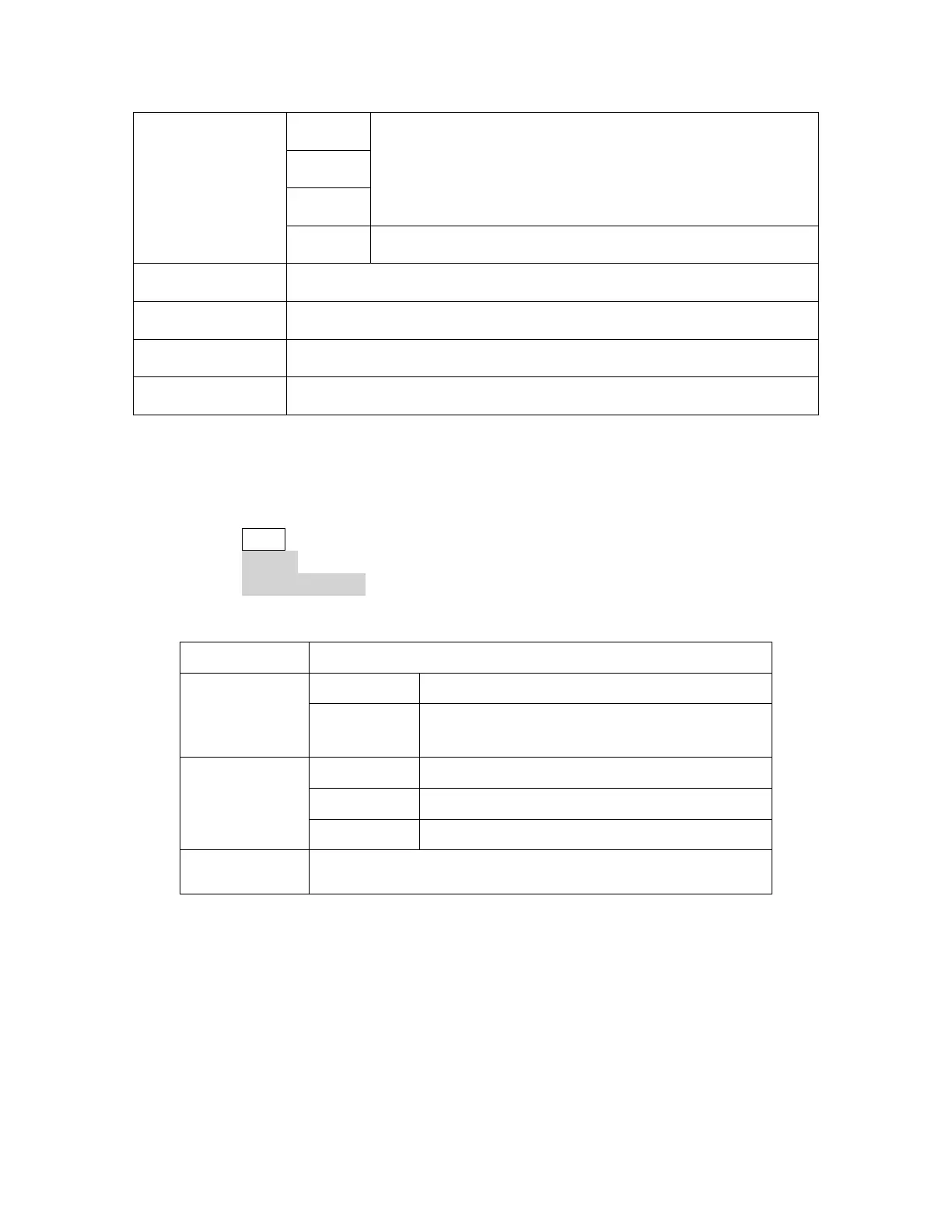Update firmware using a USB flash drive.
View the help information.
Save the current settings and return to the Utility menu.
Numerical Format
To change the numerical format of the generator, follow these instructions:
a. Press the Utility button.
b. Press the System softkey.
c. Press the Number Format softkey.
The options for the Numerical Format are shown in Table 21 - Numerical Format
Use a dot to represent the decimal point;
Use a comma to represent the decimal
point.
Use Space as the separator.
Save the current settings and return to the System menu.
Figure 47 - System Settings
Table 21 - Numerical Format