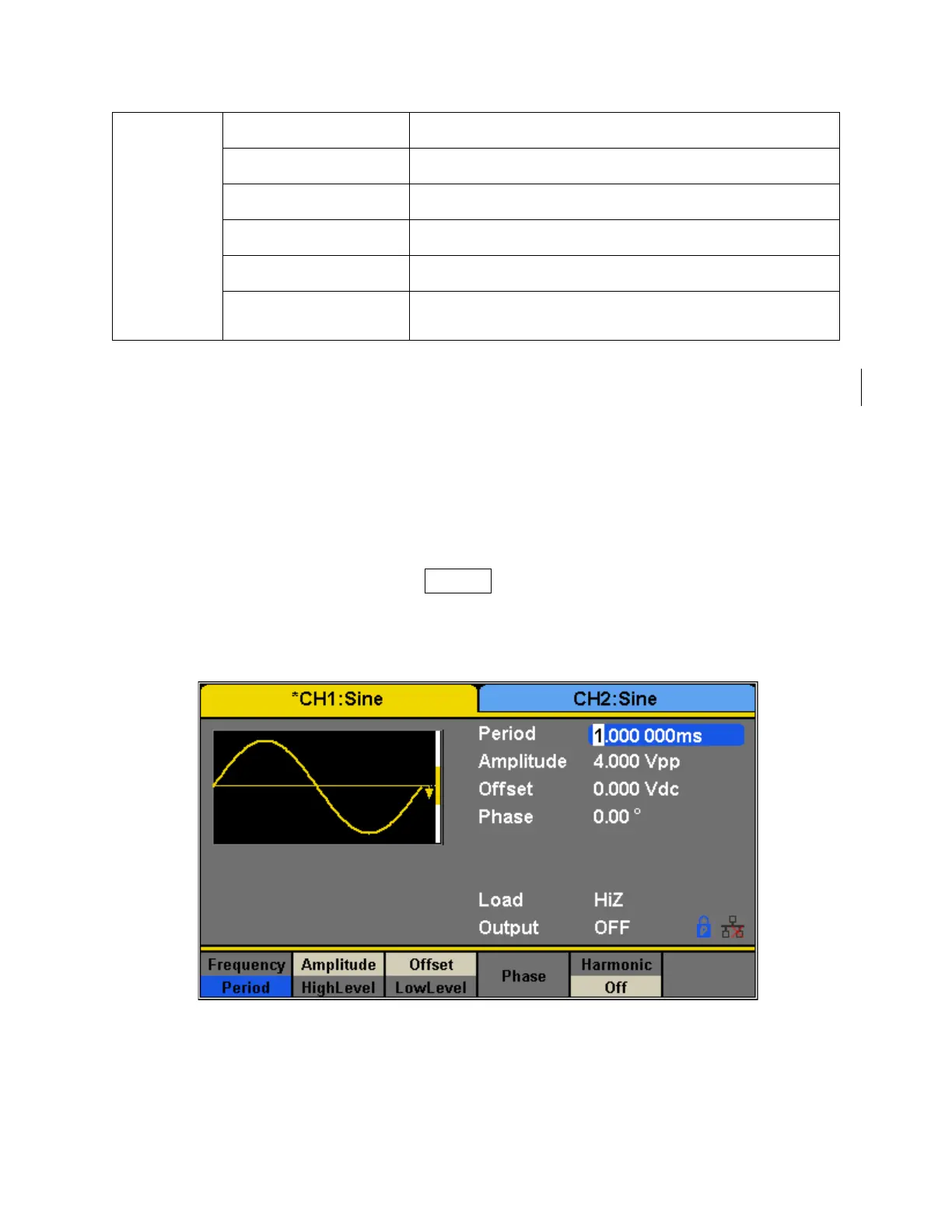Set the output parameters of CH1 and CH2.
Set the track, channel coupling or channel copy function.
Select and set parameters of remote communication.
Choose the system clock source: internal or external.
Choose Phase-locked or independent mode.
Turn on/off the overvoltage protection function.
Copy channel settings between channels.
3.2 Selecting a Channel
The 4050B series function/arbitrary waveform generators have dual channel outputs. They can
be operated independently or in sync with each other. To select between channel 1 and 2 and
view/change their parameters, press the Ch1/Ch2 key.
When Channel 1 is selected, the display will look like the following:
When Channel 2 is selected, the display will look like the following:
Table 3 - Menu System Organization
Figure 3 – Channel 1 Selected