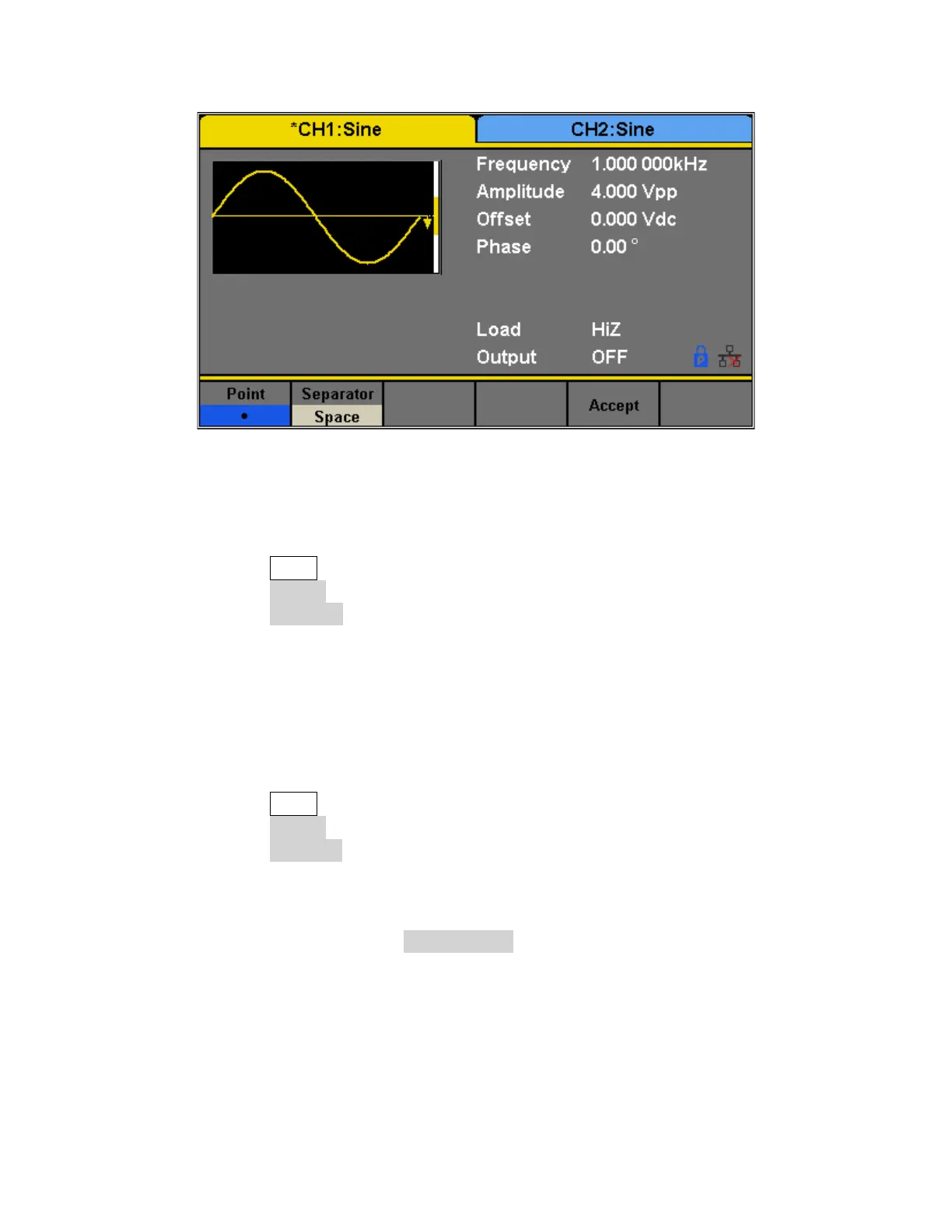68
Language Setup
The generator offers two languages (English and Simplified Chinese).
a. Press the Utility button.
b. Press the System softkey.
c. Press the Language softkey to select the desired language.
Power On
The 4050B series offers two options for power on settings: Last and Default. To set either option,
follow these instructions:
a. Press the Utility button
b. Press the System softkey.
c. Press the PowerOn softkey to toggle between the two options:
Default: Denotes the factory defaults except certain parameters (such as Language).
Last: Includes all system parameters and states set when the unit was last powered
down, except channel output state. This setting is stored in non-volatile memory and
will not be affected by the Set To Default operation.