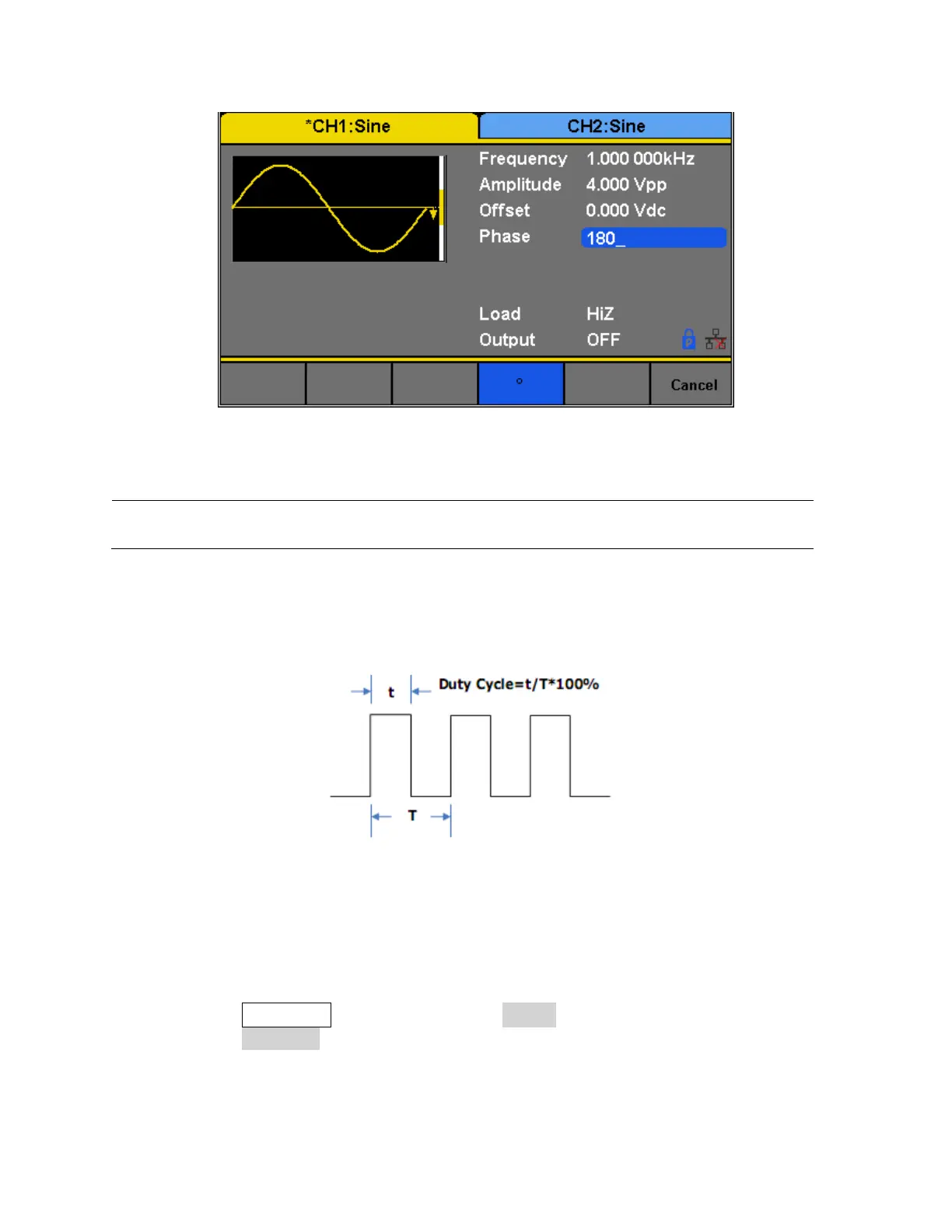21
6. Use the menu function keys to select the degree (°) unit.
Configure Duty Cycle: Square Waveform
The duty cycle setting range is limited by the “Frequency/Period” setting. The default value is
50%.
Follow the steps below to configure the phase of the output:
1. Press the Waveforms button and select the Square waveform.
2. Press the DutyCycle softkey and input the desired duty cycle.
3. Use the rotary knob or the numeric keypad to change the duty cycle. If numeric keypad
is used, the following screen will be displayed after entering a number:
Note: When the IndependentMode is enabled, the phase parameter cannot be modified (i.e., the phase
can only be set when there is a reference clock waveform provided on the back panel).