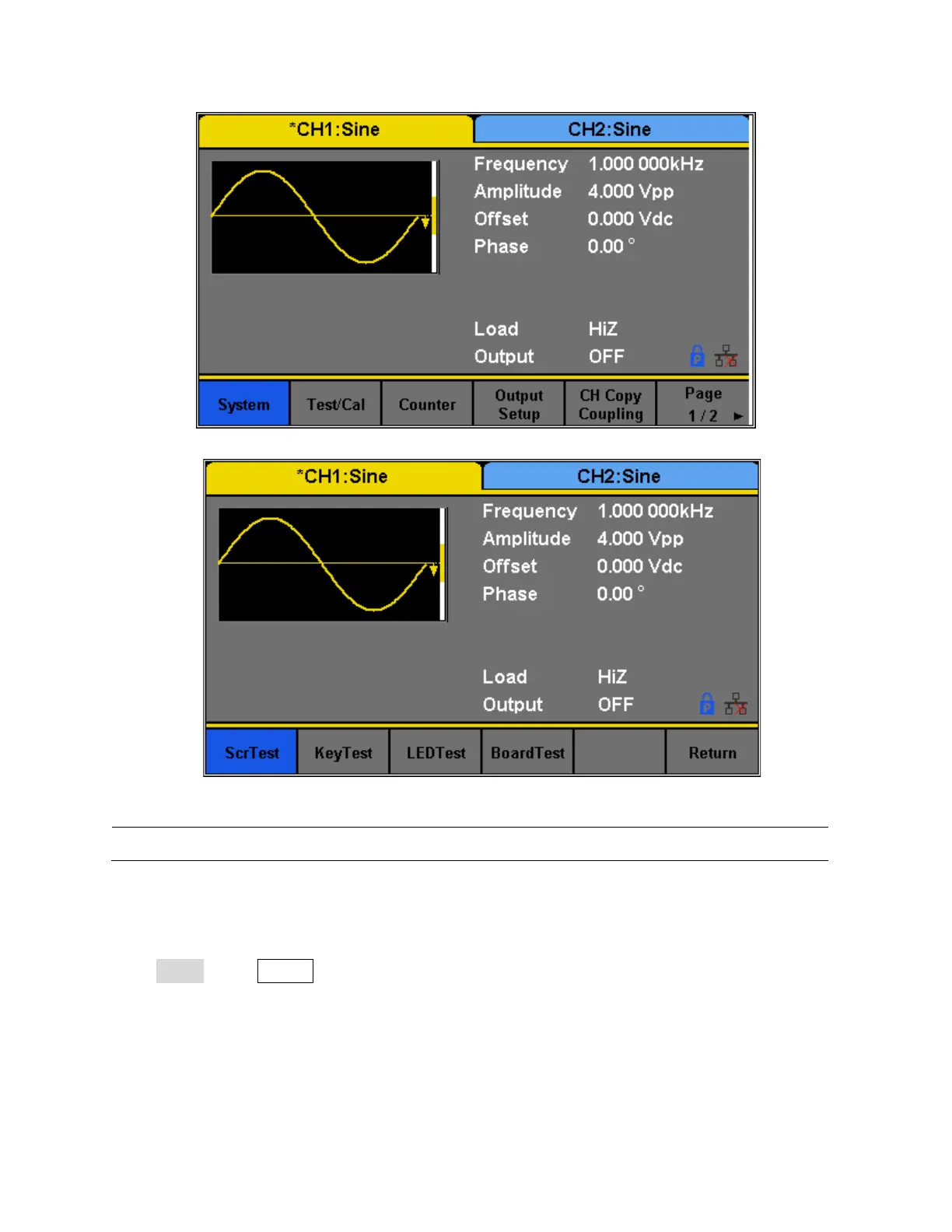8
Check Model and Firmware Version
The model and firmware version can be verified from within the menu system.
Press Utility, press System select and press Page 1/2 from the menu to enter the second menu
page, and select System Info option. The software/firmware version, hardware version, model,
and serial number will be displayed. Press any Menu Softkey key to exit.