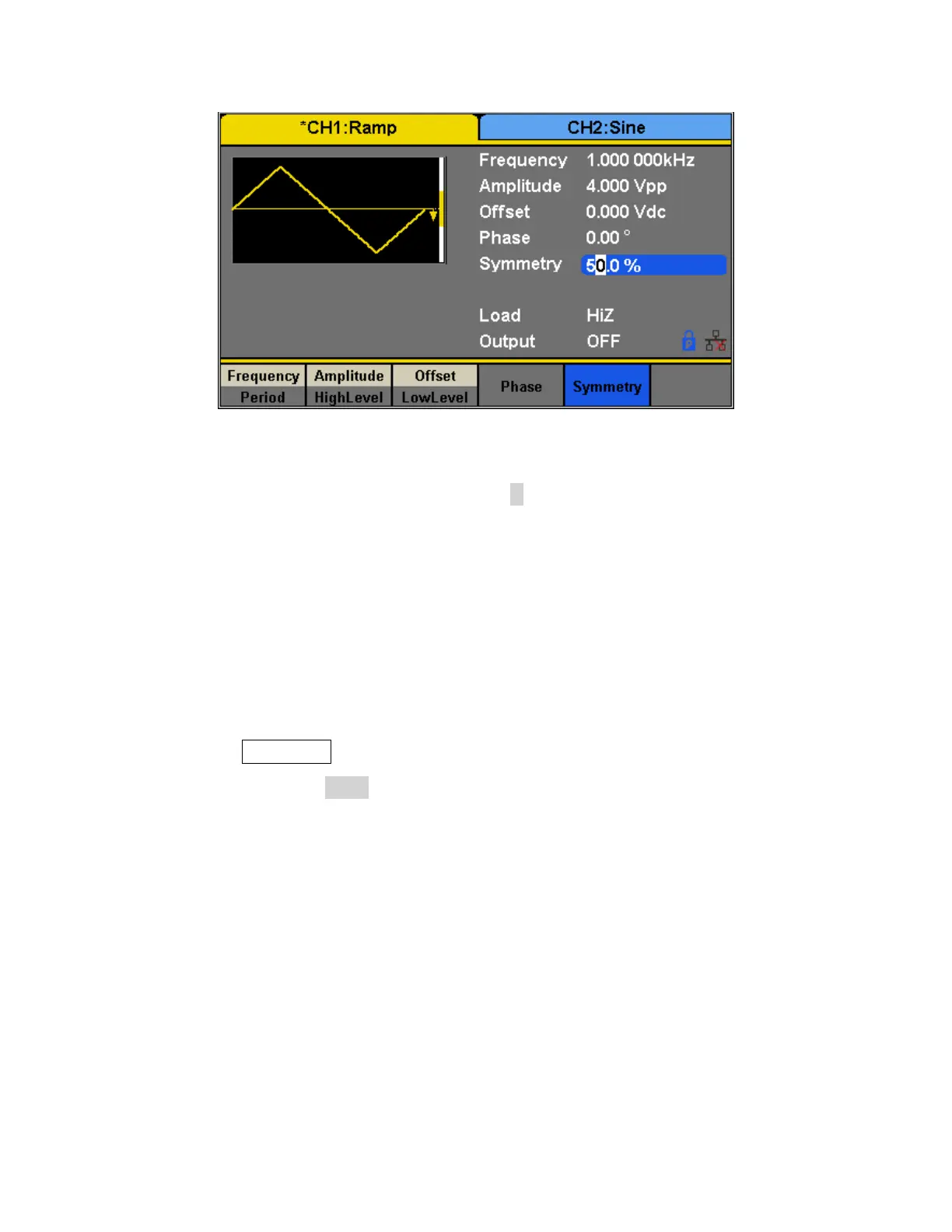26
4. Use the rotary knob or the numeric keypad to change the symmetry.
5. Once the value has been entered, press the “%” softkey from the menu to set the value.
Configure Standard Deviation and Mean: Noise Waveform
There are two parameters that can be adjusted of the noise waveform: Standard deviation and
mean. Noise is a non-periodic random signal which has no frequency or period.
Follow the steps below to configure these parameters.
1. Press the Waveforms button.
2. Select and press the Noise waveform softkey from the menu.
3. From the menu, select Stdev for the standard deviation adjustment or Mean for the
mean adjustment.
4. The cursor position will now highlight the first digit of the standard deviation or mean
parameter display.