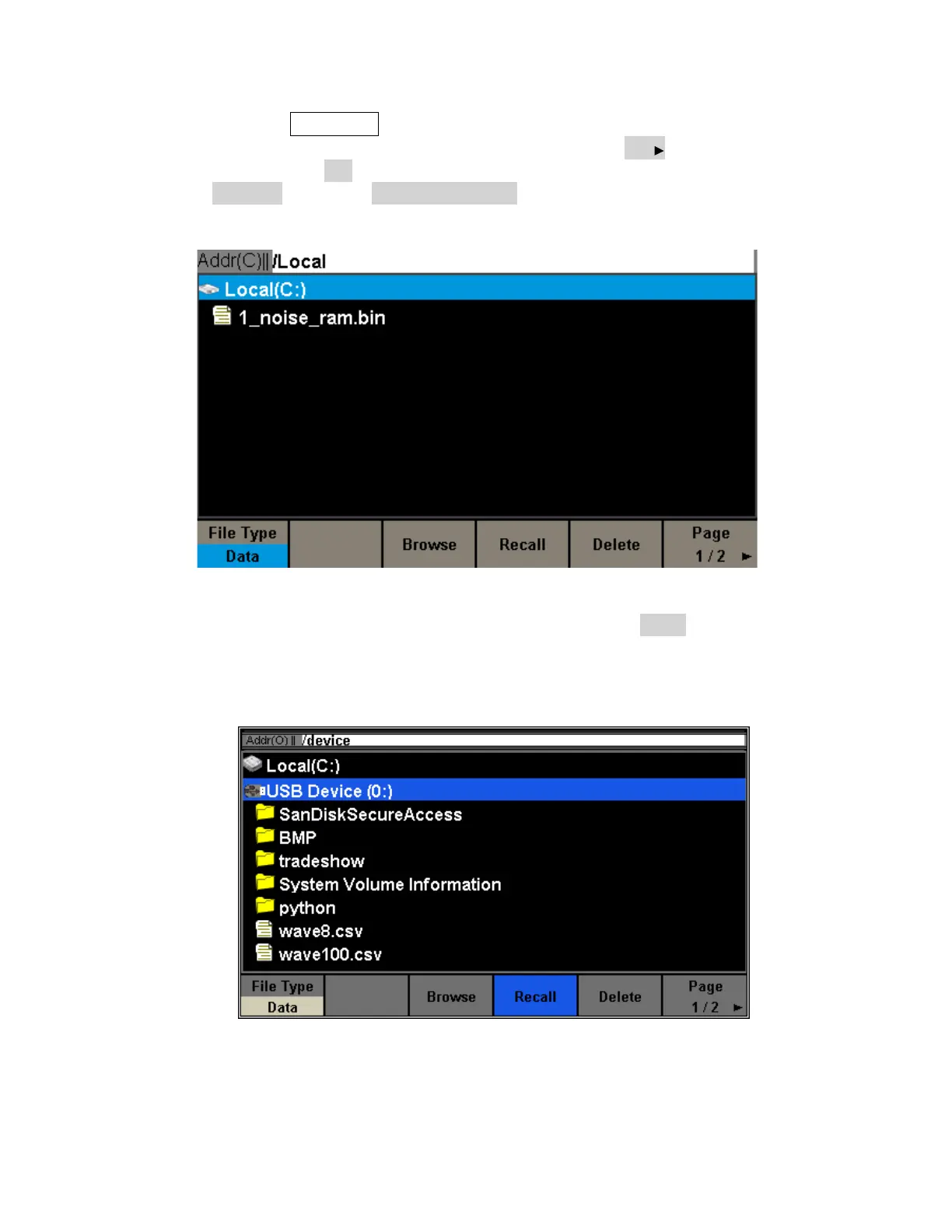37
1. Setup Press the Waveforms button.
2. Go to the second page of waveform options by pressing the 1/2 . softkey. .
Select and press the Arb softkey from the menu.
3. Press Arb Type and select Stored Waveforms to see a list of all arbitrary waveform files
created and loaded from EasyWave software.
4. Rotate the knob to choose the desired waveform. Then select Recall or press the knob
to recall the corresponding waveform.
5. If the wave is located in a USB flash drive, the user will have to select the external
memory drive from the menu above, as shown in the following picture: