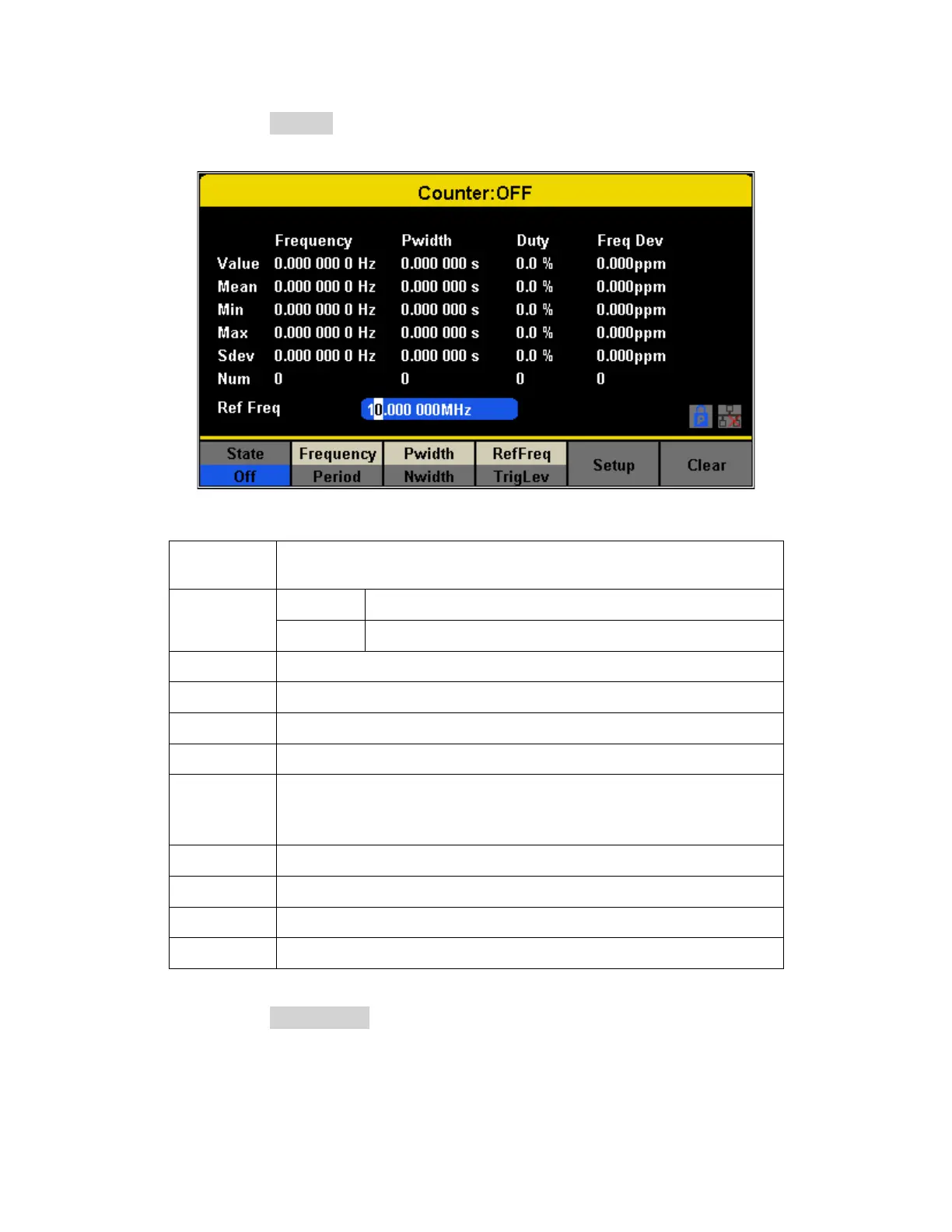76
b. Press the Counter softkey. The following options will be available:
Set the reference frequency. The instrument will display the
deviation in parts per million (ppm) between the measured
frequency and the reference frequency.
Set the trigger level voltage.
Set the counter configuration.
Clear the statistical data.
c. Press the State On/Off to enabled the counter.
d. Select the parameter to be measured and press its respective softkey. The
frequency counter can measure the below parameters:
• Frequency
Figure 56 - Frequency Counter
Table 24 - Frequency Counter Function Description