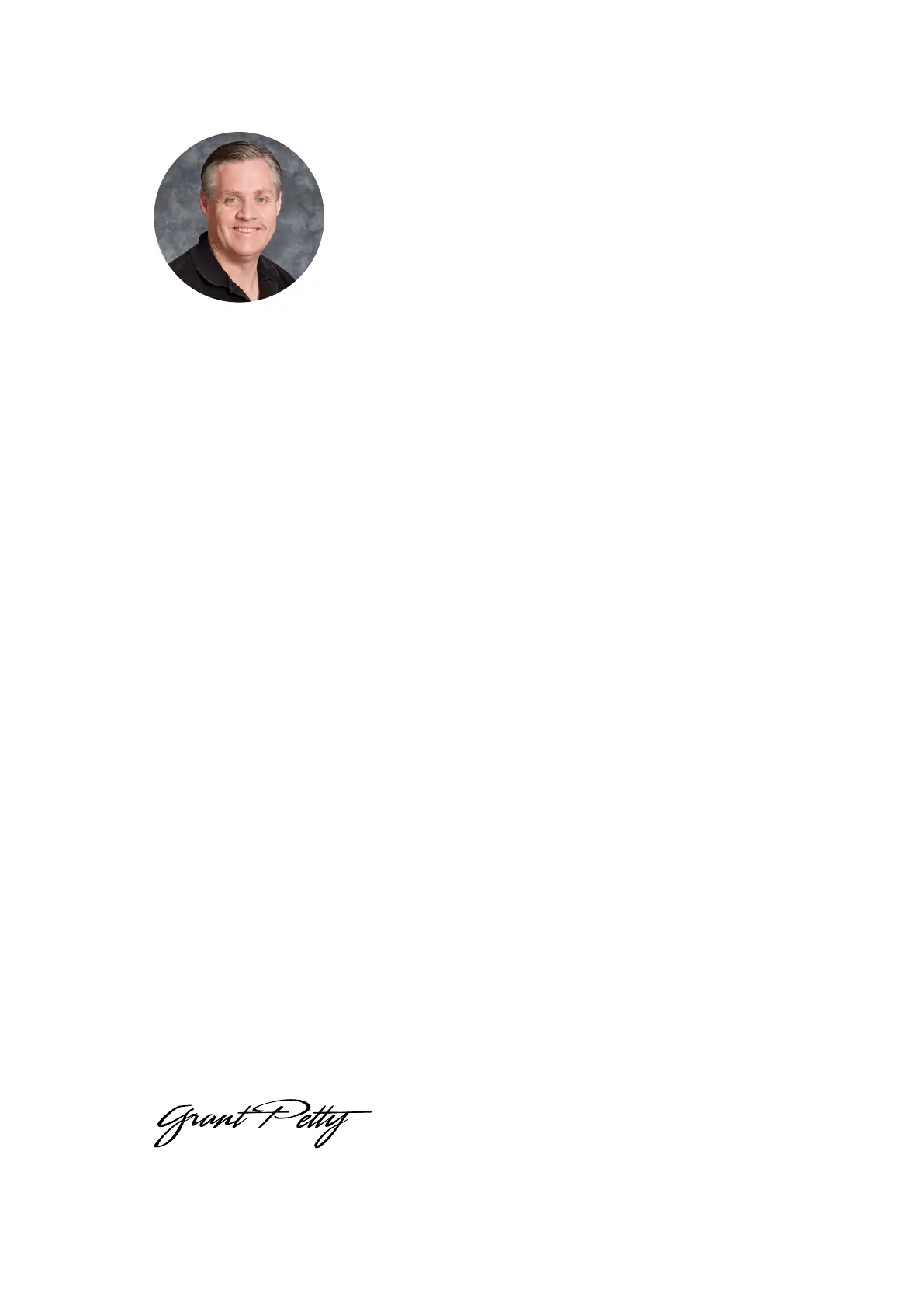Welcome
Thank you for purchasing a Blackmagic Design converter for your live production work!
ATEM Camera Converter and ATEM Studio Converter allows you to extend your broadcast SDIand
consumer HDMI cameras using low cost optical fiber! Imagine connecting to cameras at remote
locations on racing tracks, live sporting venues or even massive golf courses! With ATEM Camera
Converter you can have more cameras closer to the action for the most amazing shots in live
production! ATEM Camera Converter not only converts your camera to optical fiber, but it also
includes talkback, external microphone input, program return feed, tally and built in battery power
source! You can place cameras in multiple locations miles away from your switcher while keeping
full broadcast HD video quality!
ATEM Studio Converter is the perfect partner for your ATEM Camera Converters for internally
distributed program output and talkback support. Multiple ATEM Studio Converters can be looped
to allow talkback support to more than 4 cameras. ATEM Talkback Converter 4K gives you even
more camera connections with the option to install optical fiber SFPs if you need long cable lengths,
plus you get 12G-SDI support for Ultra HD 2160p60 video. When using ATEM Converters with
ATEMSwitchers and Blackmagic Studio Cameras, you get professional video equipment designed
to work together for an amazing live production experience!
Blackmagic Converters Setup is used to change settings and update the internal software in your
ATEM converter. The latest version of Blackmagic Converters Setup can always be downloaded
from our website at www.blackmagicdesign.com/support. We think it should take you approximately
5 minutes to complete installation. Before you install Blackmagic Converters Setup, please
check our website and click the support page to download the latest updates to this manual and
Blackmagic Converters Setup software or you can follow us on Twitter to get notifications of any
software updates. Lastly, please register your ATEM Camera Converter or ATEM Studio Converter
when downloading software updates.
We would love to keep you updated on new software updates and new features for your
ATEM converters. Perhaps you can even send us any suggestions for improvements to the
converters. Weare constantly working on new features and improvements, so we would love to
hear from you!
Grant Petty
CEO Blackmagic Design
English