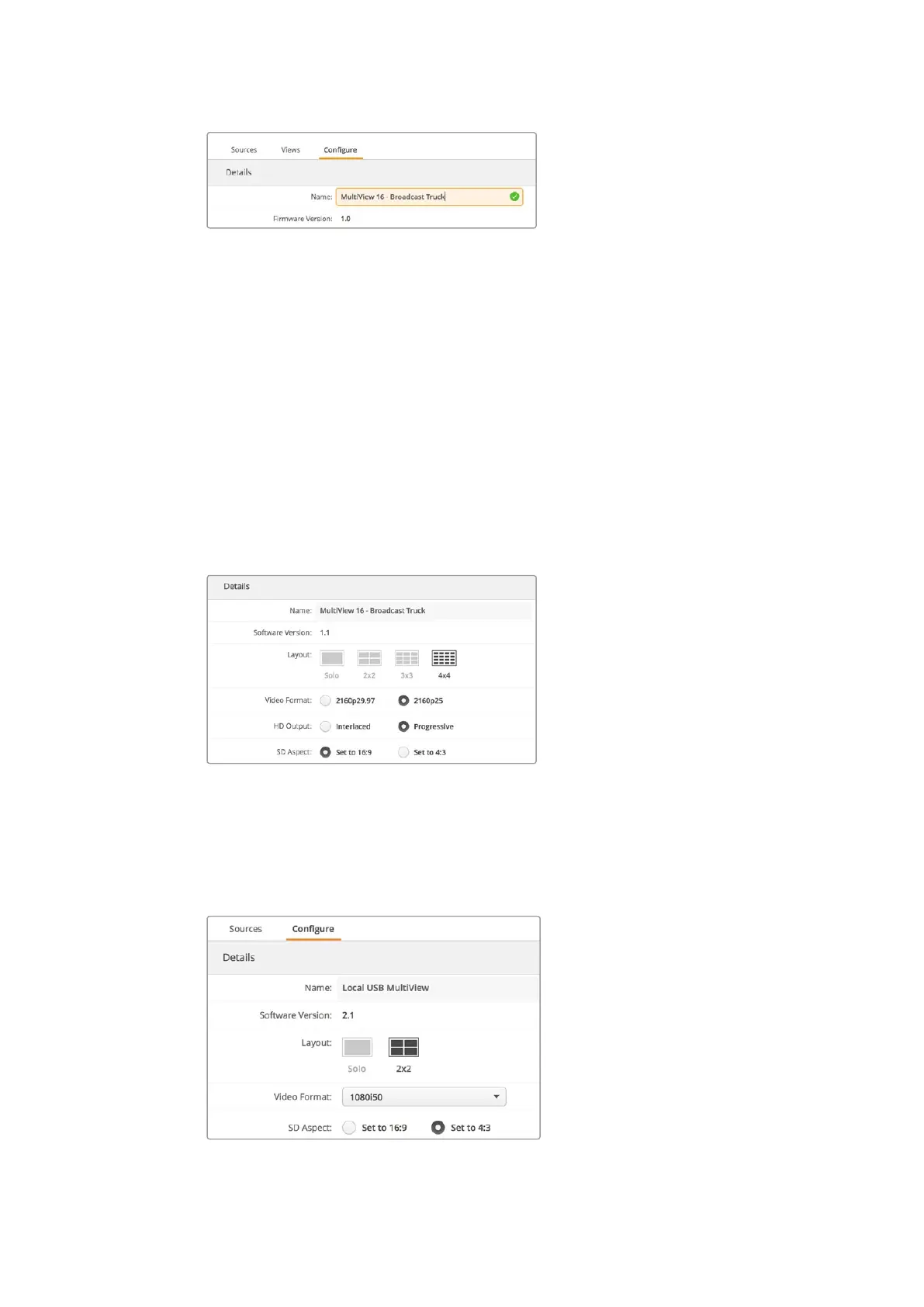Use Blackmagic MultiView Setup to name your Blackmagic
MultiView 16 so it’s easy for network users to identify.
Changing the Multi View Layout
Similar to the ‘layout’ settings on Blackmagic MultiView 16’s control panel LCD menu, you can
also change the layout using the setup software. Choose the layout setting you wish to use by
clicking on the desired layout icon in the ‘details’ settings.
Video Format and HD Output
Video Format settings differ slightly between Blackmagic MultiView 16 and Blackmagic
MultiView 4.
Blackmagic MultiView 16 can output Ultra HD and HD videos simultaneously, so you can select
between Ultra HD video frame rates to set ‘video format’ and interlaced or progressive mode
for the ‘HD output’. The HD frame rate will automatically conform to your Ultra HD settings. For
example, if 2160p25 is selected, the HD output can be either 1080p25 or 1080i50.
The radio buttons in the ‘configure’ tab for
MultiView 16 are used to set the layout, video
format, HD output and SD aspect ratio.
On Blackmagic MultiView 4 you can choose whether to output Ultra HD or HD video via the SDI
output, as well as set the frame rate. These are consolidated into the ‘video format’ dropdown
menu, with no separate ‘HD output’ menu.
The ‘configure’ tab for Blackmagic MultiView 4
contains a dropdown list of video format options
that covers both resolution and frame rate.
2525Using Blackmagic MultiView Setup
