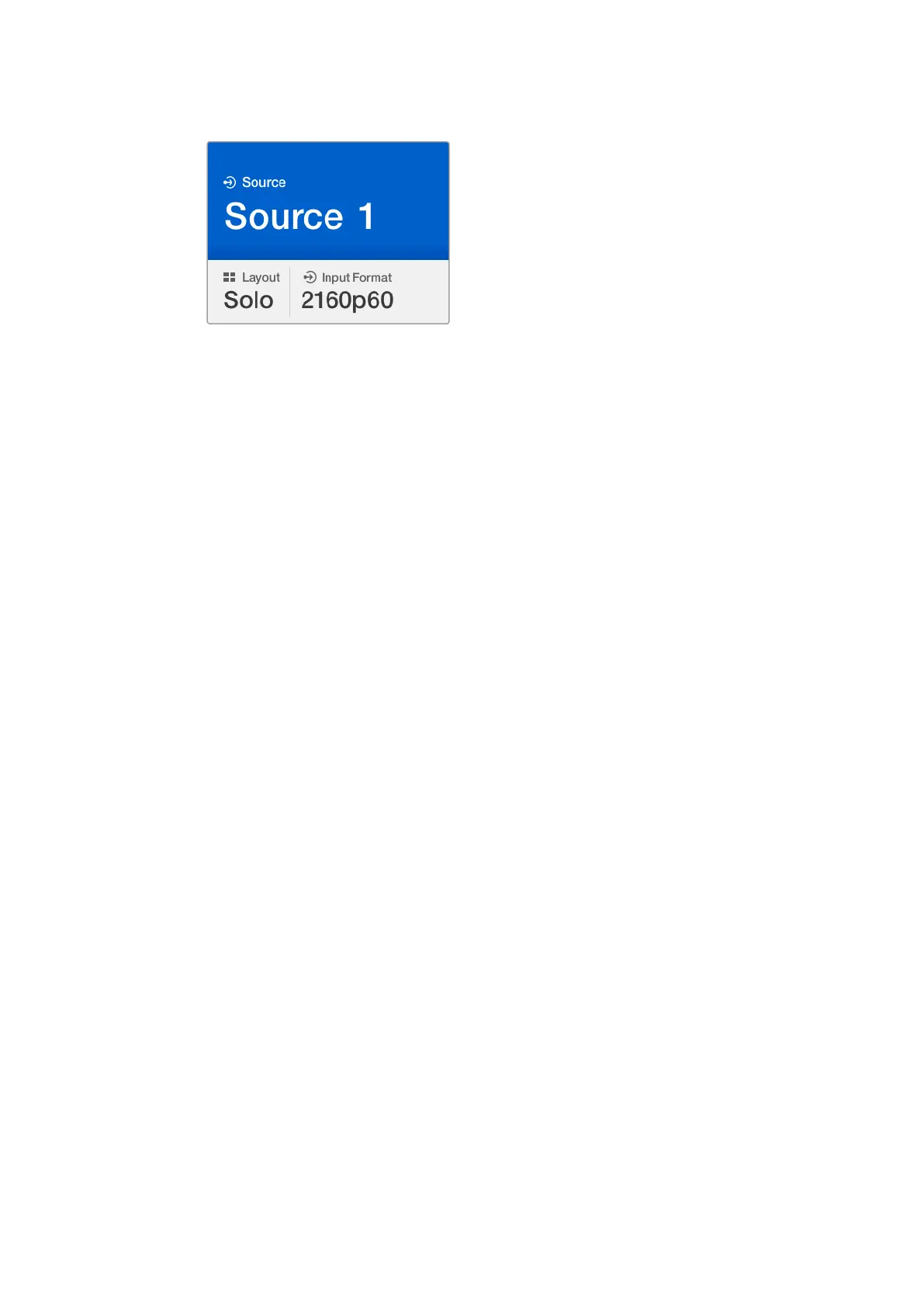「
SOLO
」機能を使い、フルスクリー
ン モ ード で モ ニタリング。
MENU
ボタン
「
MEMU
」ボタンを押すと、設定スクリーンが開きます。回転ノブと設定ボタンを使って設定を変更します。
再 度「
MENU
」ボ タ ン を 押 し て ホ ー ム ス ク リ ーン に 戻 り ま す 。
SET
ボタン
設 定 を 調 整 す る に は「
SET
」 ボ タ ン を 押 し ま す 。 設 定 を 変 更 し た ら 、も う 一 度 「
SET
」ボ タ ン を 押 し
て変 更を確 認します。
「
SRC/VIEW
」ボ タ ン
これらのボタンを使用して、ビューに表示する入力ソースを選択します。設定メニューをナビゲートする際は、
「
SRC/VIEW
」ボタンを使用して設定オプションを上下に移動することも可能です。
回転ノブ
回 転 ノ ブ は 、設 定 項 目 の ス ク ロ ー ル や 、設 定 ス ク リ ー ン の ア イ テ ム 選 択 な ど に 使 用 で き ま す 。選 択 を 誤 っ
てしまった場合は、回転ノブを押して前の設定に戻ります。
回転ノブを時計回り
/
反 時 計 回 り に 回 し て 、メ ニ ュ ー 内 の
2
つのオプションから選択します。回転ノブを押
す と 、設 定 の オ ン
/
オフを 切り替えられます。
Blackmagic
MultiView
16
のソースとビューの設 定
Blackmagic
MultiView
16
の重要な機能のひとつに、接続した
SDI
ソースを様々なビューに割り当てられる
機能があります。これらの設定を調整することで、ビューの配置を簡単に変更できます。例えば、
SDI
入力
5
をビュー
1
に配 置したいという場 合です。
ソースをビュー に 割 り当 てる:
1
フロントコントロールパネルの「
VIEW
」ボタンを押して、ビュー 選 択スクリーンを開きます。ビュー
選 択 が ブル ーでハイライトされ ます。
2
数 字 付きビューボタンを押してビューを選 択します。または、回 転ノブを 使 用してビューをスク
ロ ー ル し ま す 。「
SET
」ボ タ ン を 押 し て 設 定 を 確 定 し ま す 。
3
「
SRC
」ボ タ ン を 押 し ま す 。
LCD
のソース 選 択 がハイライトされ ます。
4
コントロールパネルの数字付きビューボタンを押して入力を選 択します。または、回転ノブを使
用して
LCD
の入力オプションをスクロールします。
5
「
SET
」ボ タ ン を 押 し て 設 定 を 確 定 し ま す 。
4949
設定の変更