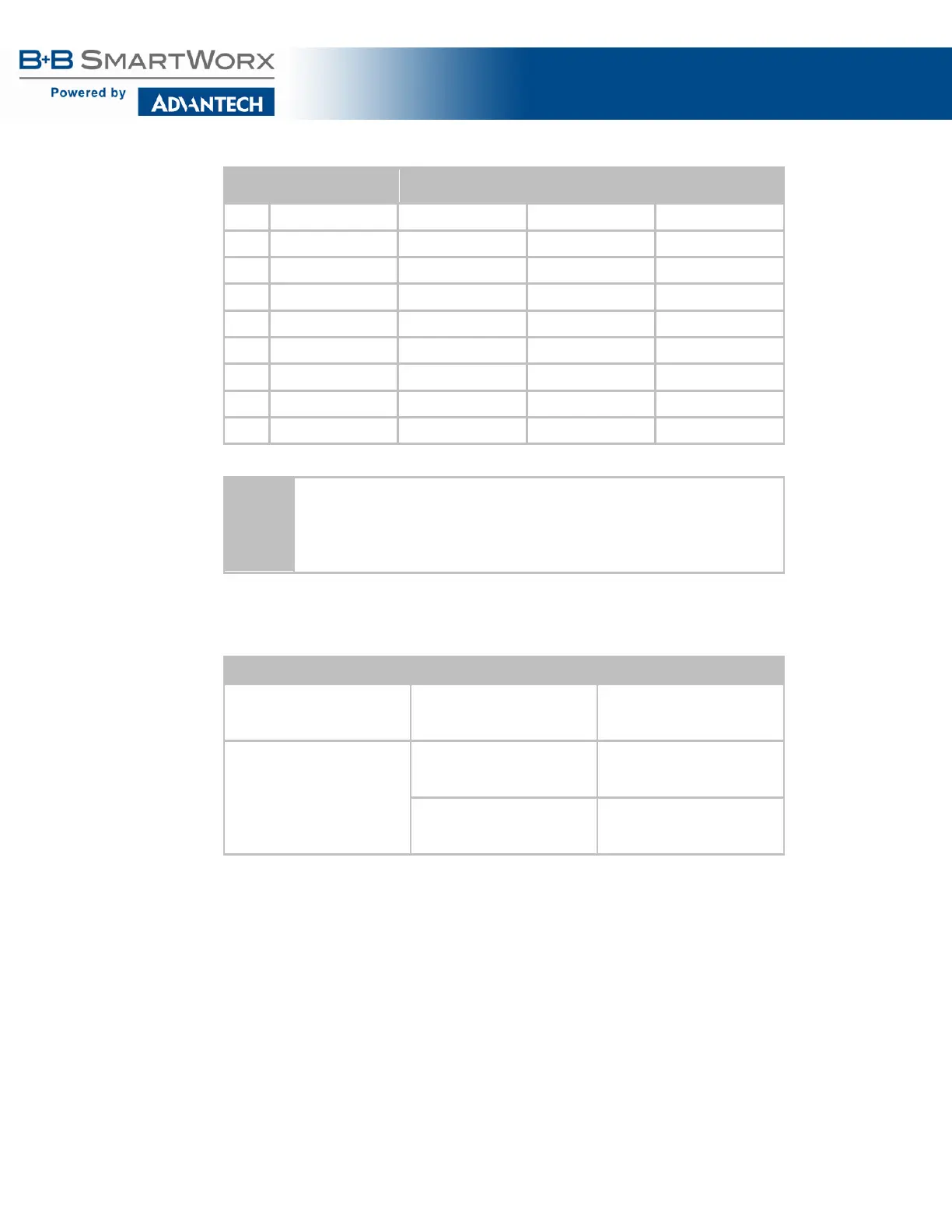AirborneM2M™ User Guide
14
Table 1 – Serial Port Pin Definition
Pin RS-232 (DTE)
w/
2
1 No Connect No Connect No Connect No Connect
2 RxD RxD RxD+ Connect to pin 3
3
3 TxD TxD TxD+ TxD+/RxD+
4 No Connect No Connect No Connect No Connect
5 GND GND GND GND
6 No Connect No Connect RxD- Connect to pin 9
3
7 RTS RTS No Connect No Connect
8 CTS CTS No Connect No Connect
9 No Connect 5VDC (Input) TxD- TxD-/RxD-
1. For 2-wire operation, the user must externally connect pin 3 to pin 2 and
pin 6 to pin 9.
2. Power on pin 9 only available on Enterprise devices (ABDN-xx-DP551).
3. Only required on Industrial products (ABDN-xx-IN54xx)
Table 2 shows the availability of the serial ports and available interface types by product class.
Table 2 - Serial Ports by Product Class
Device Class Port 1 Port 2
Enterprise
RS-232
RS-422 (4-wire)
RS-485 (2-wire)
N/A
Industrial
RS-232
RS-422 (4-wire)
RS-485(2-wire)
N/A
RS-232
RS-422 (4-wire)
RS-485(2-wire)
RS-232
RS-422 (4-wire)
The Port 1 and Port 2 interfaces support the following configurations:
Baud: 300, 600, 1200, 2400, 4800, 9600, 14400, 19200, 28800, 38400, 57600, 115200,
230400, 460800, 921600
Flow Control: None, Hardware (CTS/RTS), Software (XON/XOFF)
Port 1 Default Settings: 9600, 8, N, 1, No Flow Control
Port 2 Default Settings: 9600, 8, N, 1, No Flow Control