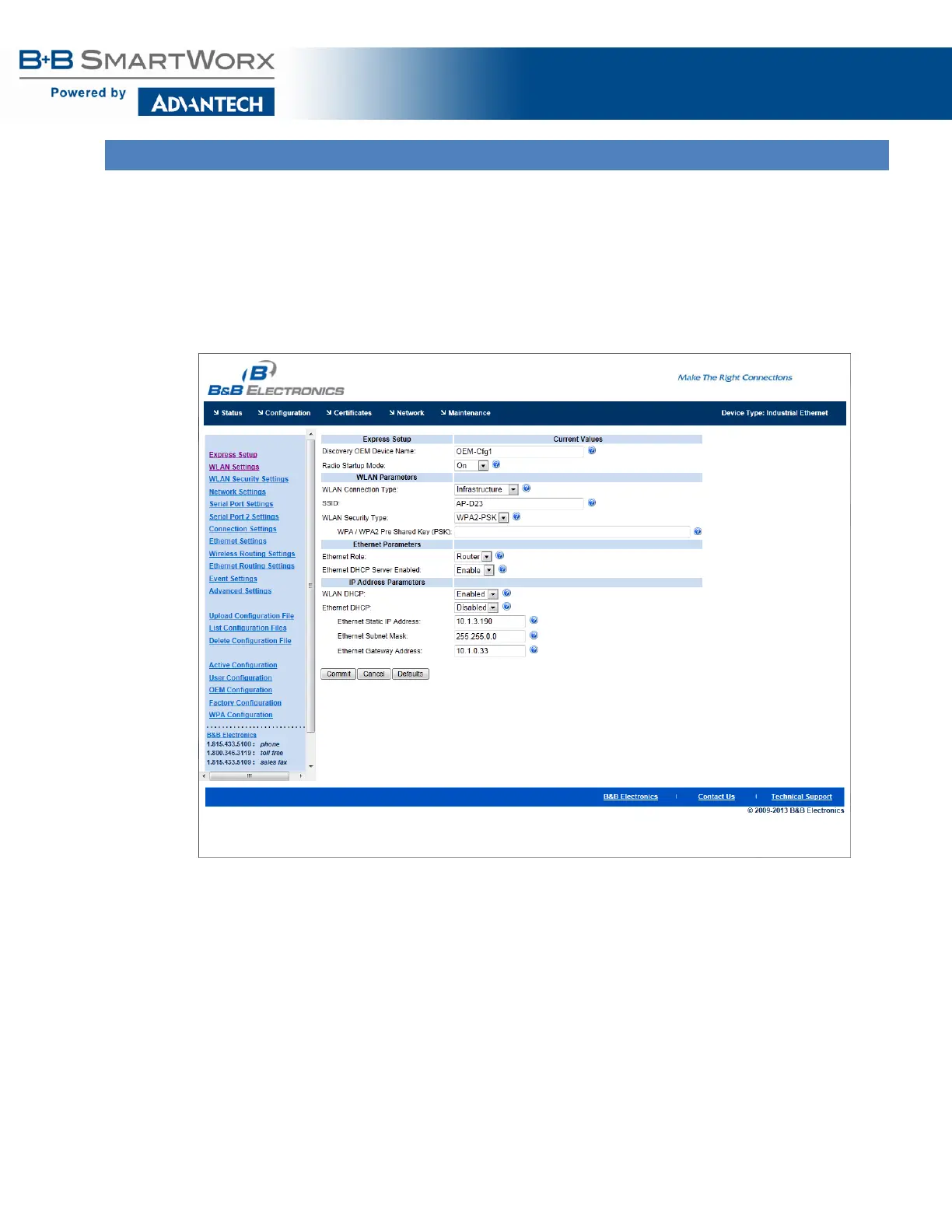AirborneM2M™ User Guide
44
EXPRESS SETUP CONFIGURATION PAGE
When the device’s web interface is accessed for the first time an Express Setup page will be shown.
This page is designed to allow a quick device set-up by presenting the most popular device
configuration options in a single location. For more advanced configurations the full set of options are
available in the feature links (left-hand column).
The Express Setup web page will display the necessary fields based on the selections made during
configuration. The Express Setup page looks like (Figure 18):
Figure 18 - Express Setup Page
To configure the device for operation, each field must be configured correctly. The following steps
should be taken to configure the device (Note: not all fields will be visible):