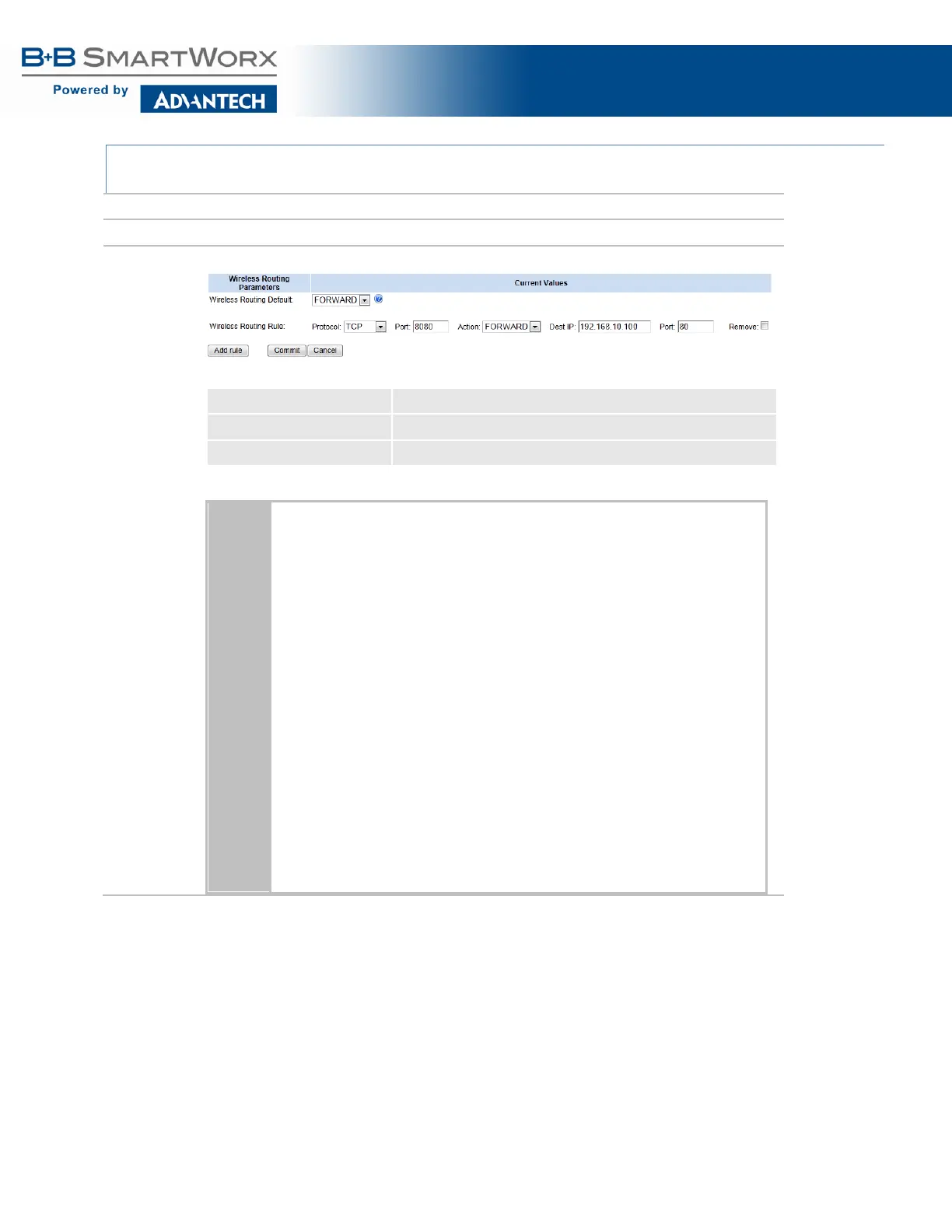AirborneM2M™ User Guide
91
WIRELESS ROUTING SETTINGS
URL /Configuration/Wireless Routing Settings
Description Configures the port forwarding routing rules for the wireless interface.
Field CLI Command
Wireless Routing Default
Add rule [Button]
Additional details on using the wl-route command:
Usage: wl-route [tcp|udp|icmp|bcast|all] [port xxx] forward|drop|relay
[xxx.xxx.xxx.xxx:xxx]
Sets up a specific rule for incoming wireless traffic.
The tcp|udp|icmp|bcast|all option selects the protocol for this rule.
The port option defines the port number for this rule. You cannot set the port option if
the protocol is icmp or all.
The drop option will cause traffic matching the protocol and port specifications to be
dropped. In this case, any parameters following the drop option will be ignored. The
forward option will cause traffic to be forwarded to the Ethernet interface and requires
another parameter to define the destination IP address and port. The other parameter
is formatted as xxx.xxx.xxx.xxx:port.
The relay option can only be used if the protocol is bcast and will cause UDP traffic
with destination address 255.255.255.255 received on the specified port to be relayed
to the Ethernet interface.
For example, the command wl-route tcp port 80 forward 192.168.2.101:8080 will
cause all tcp port 80 traffic received on the wireless interface to be forwarded to IP
address 192.168.2.101, port 8080 on the Ethernet interface.
wl-route with no parameters will display the current set of wireless routing rules in the
order that they will be applied to incoming traffic.