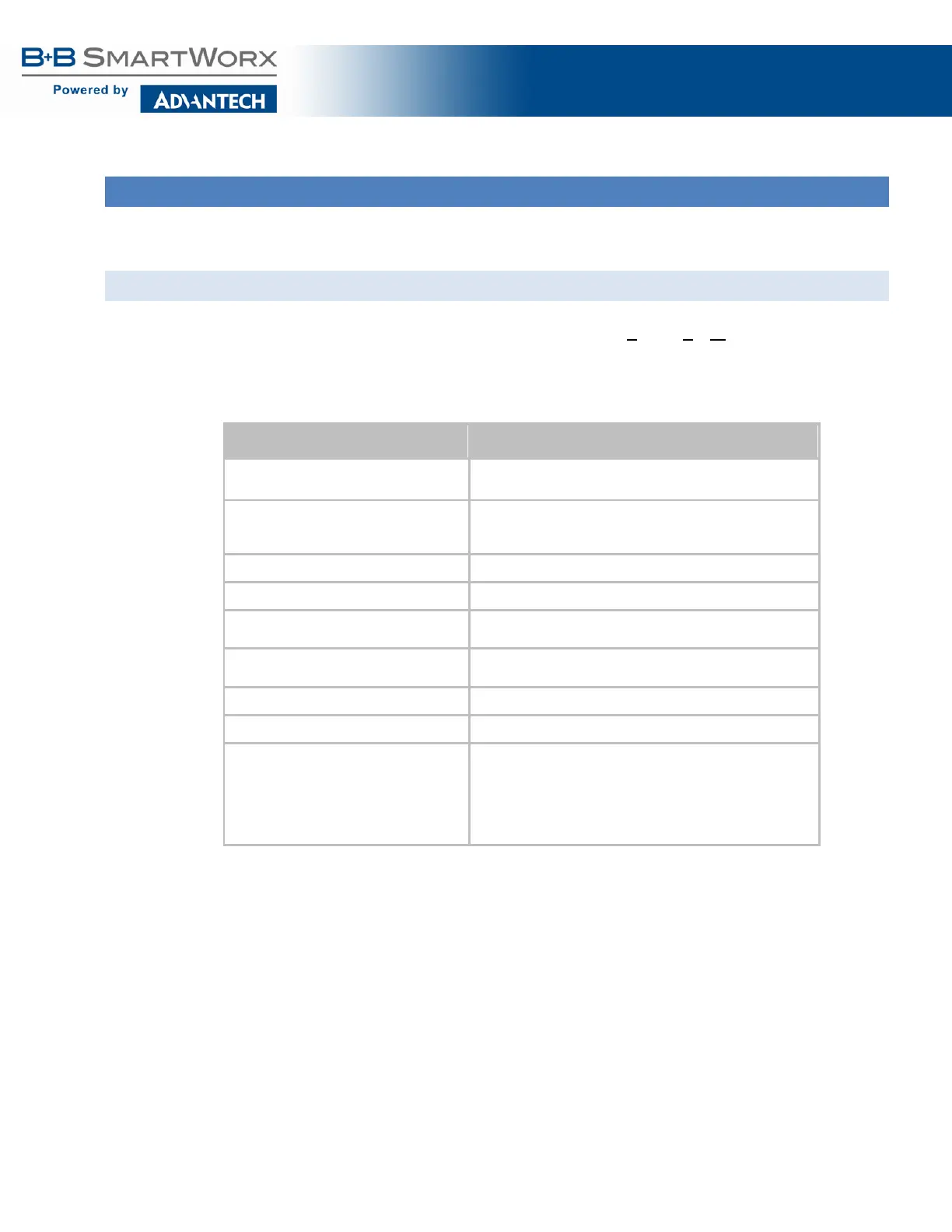AirborneM2M™ User Guide
47
CONFIGURING THE WIRELESS INTERFACE
The following section will outline how to configure the wireless interface for both infrastructure and AdHoc
networks.
CONFIGURING FOR INFRASTRUCTURE NETWORKS
Infrastructure networks use Access Point and/or Wireless Routers to provide wireless access to a network.
Each wireless network is identified by a name referred to as the SSID (Service Set IDentifier). To configure
the device with the necessary parameters to operate with an infrastructure network, use the following steps.
Table 21 - Configuring Wireless Interface - Infrastructure
Step Description
Navigation Bar
You will see a group of fields under the banner of WLAN
Parameters.
Feature Link
Select WLAN Settings
This step is optional. The default home page for the
Configuration link in the Navigation Bar is WLAN
Settings.
Select Radio Startup Mode Select On from the drop down list.
Select Wireless LAN Connection Type Select the Infrastructure form the drop down list.
Select SSID Enter the name of the wireless network that you want the
device to use. This cannot include spaces.
Select Wireless LAN Region Select the most appropriate region for the deployment
Press Commit [Button] Saves changes to the device.
Press Reload [Button] Reloads the WLAN Settings page.
Feature Link
Select WLAN Security Settings
The wireless interface is now configured. However, most
wireless networks use security to protect the network and
users from unauthorized use.
Selecting WLAN Security Settings will allow configuration
of the device’s security settings for the network. This is
covered in section 18.0.