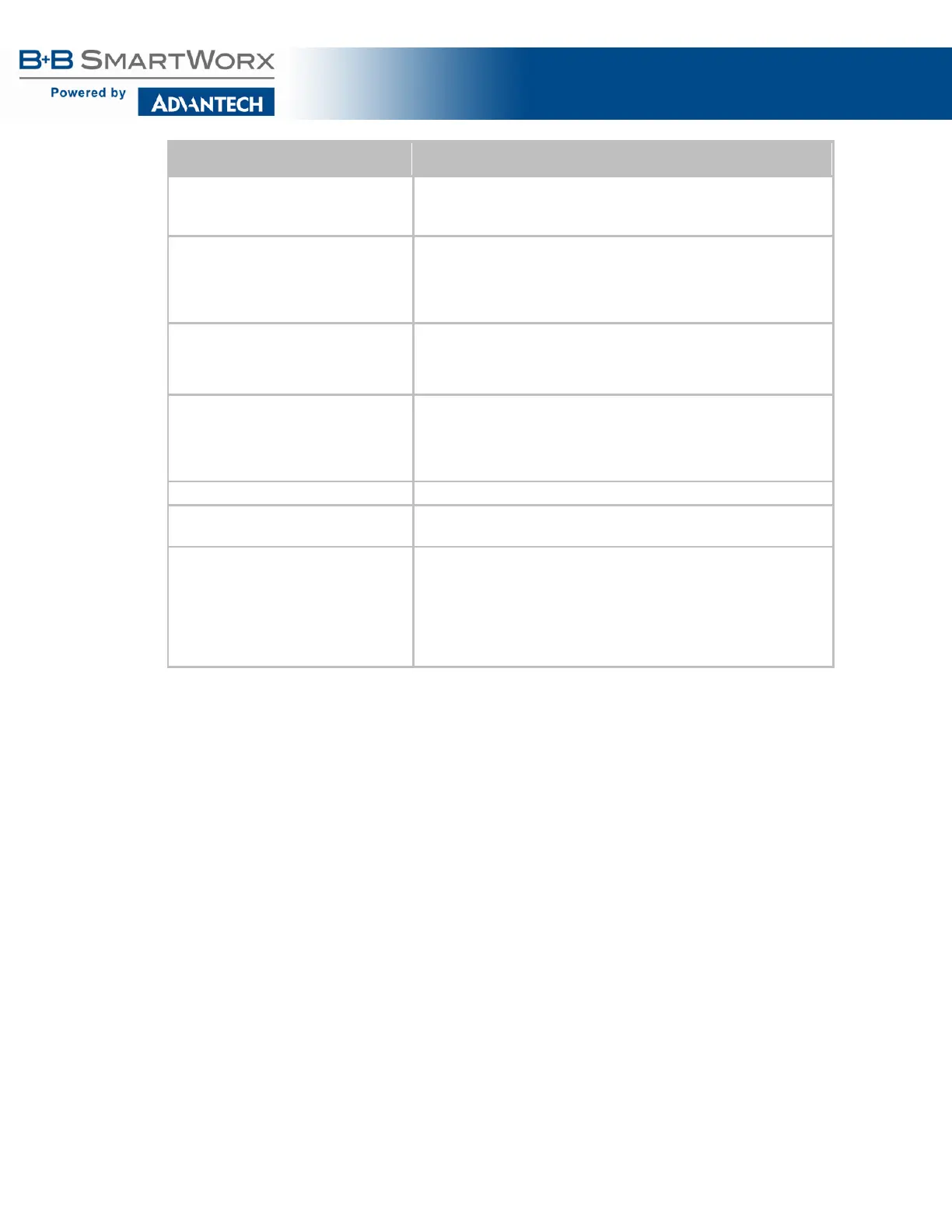AirborneM2M™ User Guide
46
Step Description
Select WLAN Subnet Mask This field defines the subnet mask used by the wireless interface.
This mask is only used if the WLAN DHCP is disabled or DHCP failed.
Default: 255.255.255.0
Select Ethernet Static IP This field defines the static IP address for the Ethernet interface. When
configured as a serial device server (Ethernet interface is in client
mode) this address is only used if the Ethernet DHCP is disabled or
DHCP failed.
Select Ethernet Subnet Mask This field defines the subnet mask used by the Ethernet interface. When
configured as a serial device server (Ethernet interface is in client mode)
this mask is only used if the Ethernet DHCP is disabled or DHCP failed.
Default: 255.255.255.0
Select Ethernet Gateway Address This field defines the gateway IP address used by the Ethernet interface.
When configured as a serial device server (Ethernet interface is in client
mode) this mask is only used if the Ethernet DHCP is disabled or DHCP
failed.
Saves changes to the device.
Optional
Reloads the Express Settings page. Select this is you have further
configuration options to change.
Optional
Press Restart [Button]
Restarts the device. After the device as rebooted it will attempt to
authenticate to the configured network. As long as the network is in
range the wireless interface will connect.
If the network is using DHCP then an IP address will be assigned to the
WLAN interface and IP connectivity is possible over the WLAN network.
If the network is using static IP addresses it will be necessary to
configure the network interface, see the next step.
The web interface supports advanced configuration of the device through the additional pages
available. The following sections provide guidance on how to use these pages for specific
configurations.