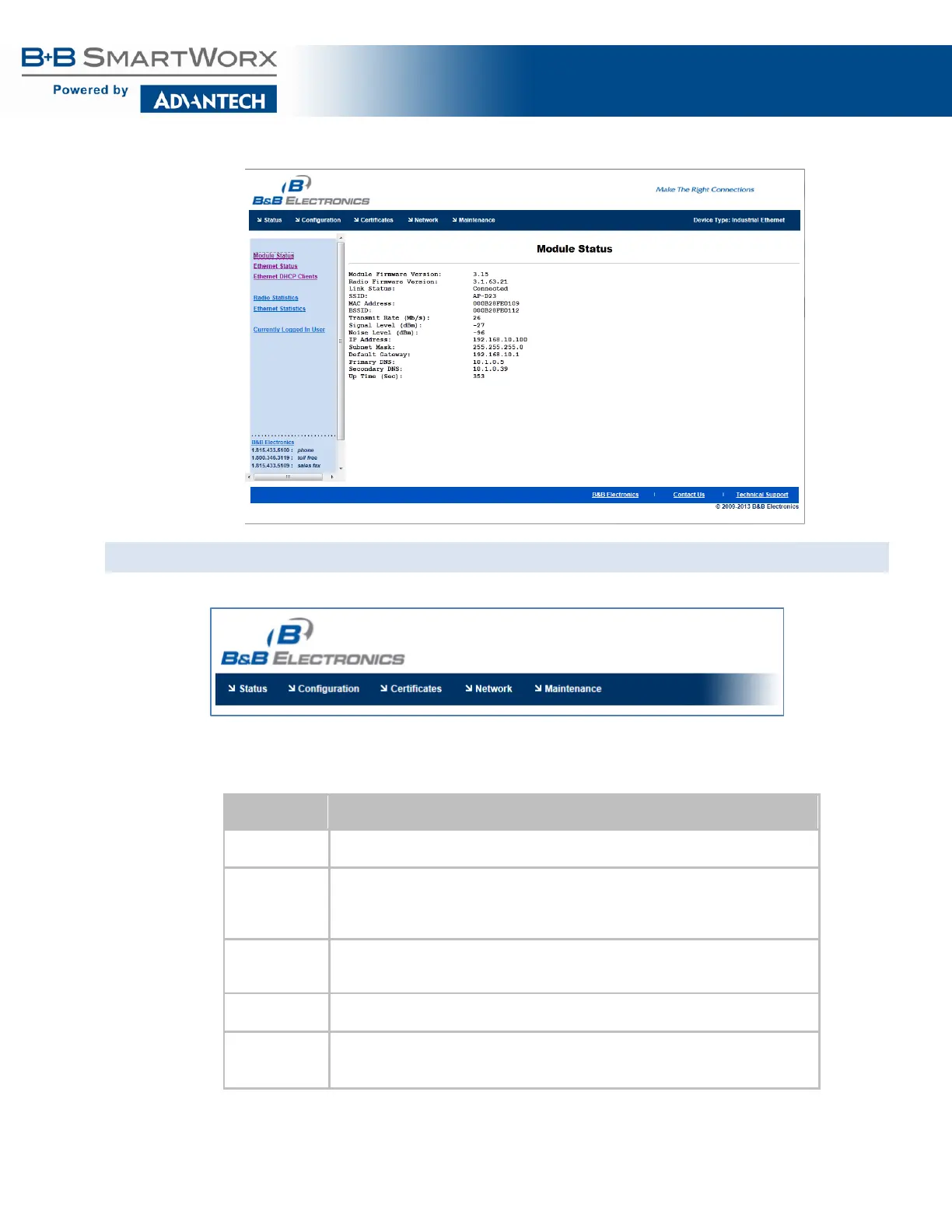AirborneM2M™ User Guide
37
Figure 9 - Default Home Page
NAVIGATION BAR
Figure 10 - Website Navigation Bar
Table 16 - Navigation Bar Items
Title Description
Status Provides status and performance characteristics for the network interfaces available.
Includes connection status, radio and Ethernet statistics.
Configuration Allows viewing and configuration of all the interface settings including wireless LAN,
network connectivity, security, FTP client, serial port and web server.
Includes the interface for delivery of OEM and user configuration files, as well as
management and viewing of current configurations.
Certificates This menu item provides the interface for certificate delivery and management.
Included in this section are the abilities to view resident certificates, upload and
Network With this section, it is possible to locate other Airborne Device Server modules on the
current network. It is also possible to scan for available Access Points.
Maintenance This section allows the updating of the module’s firmware. You can also revert the
device settings to OEM defaults and restart the module remotely.
The module locate function is also enabled in this section.