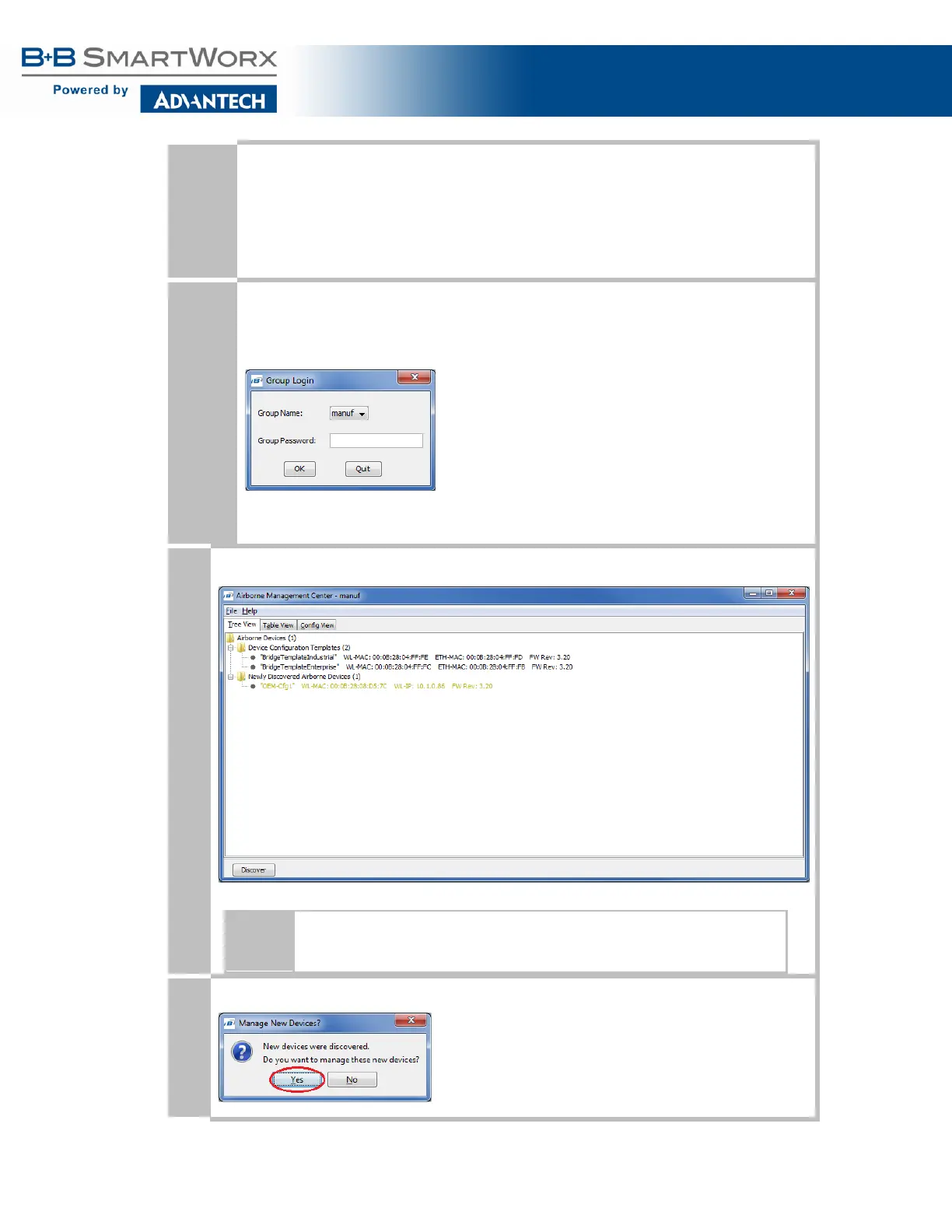AirborneM2M™ User Guide
29
5
The unit will boot and display one of the following LED patterns:
ABDx-SE-IN5xxx
COMM: Off
LINK : Red
POST: Orange
POWER: Blue
6
Run the Airborne Management System application. This was installed during the CD installation and a menu
item will be found in the Airborne folder located in the programs directory of your system.
When the application opens, the following dialog will be displayed:
Select Group Name: manuf and enter Group Password: dpac
7
The AMC will load and discover the attached device.
If the unit is not detected, please verify that your firewall is disabled. Run a
“Discover”. If the unit is still not being detected, close down AMC and restart it by
doing a Right-click on the AMC icon and select “Run as administrator”.
8
Manage Your Device