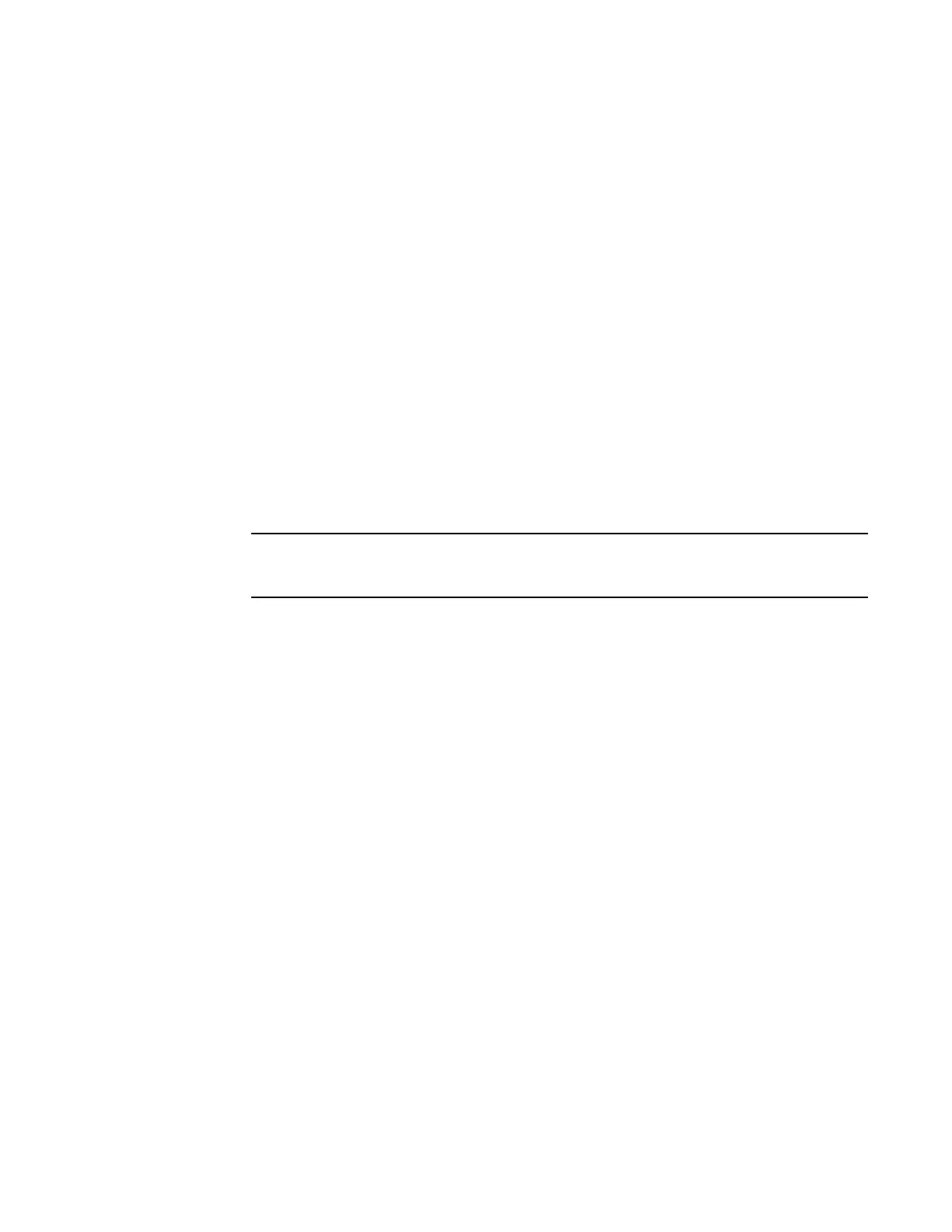Brocade FastIron X Series Chassis Hardware Installation Guide 187
53-1001723-02
Detailed procedure
A
you specified. The CLI will then display a message when the copy is complete. If you receive an
error message instead, refer to the Diagnostic Error Codes and Remedies for TFTP Transfers
section of the Updating Software Images and Configuration Files chapter in the FastIron
Configuration Guide.
3. Verify that the Layer 3 software is present in the flash area you specified by entering the
following command.
show flash
The “Compressed Pri Code size” or “Compressed Sec Code size” line should list the software. If
the software is not correct, perform step 2 again.
4. Enter the following command at the Privileged EXEC level of the CLI to reboot the device using
the new software: boot system flash primary | secondary
primary or secondary specifies the flash area. Go to step 6.
5. If you normally boot the device from a TFTP or BootP server, enter the following command at
the Privileged EXEC level of the CLI to reboot the device using the new software.
boot system tftp | bootp
If you are booting the device from a TFTP server through a fiber connection, use the CLI
command boot system tftp <ip-address> <filename> fiber-port.
6. Verify that the device booted using the Layer 3 software by observing the boot messages. The
“SW” area lists the software running on the device. You also can display this information by
entering the show version command.
