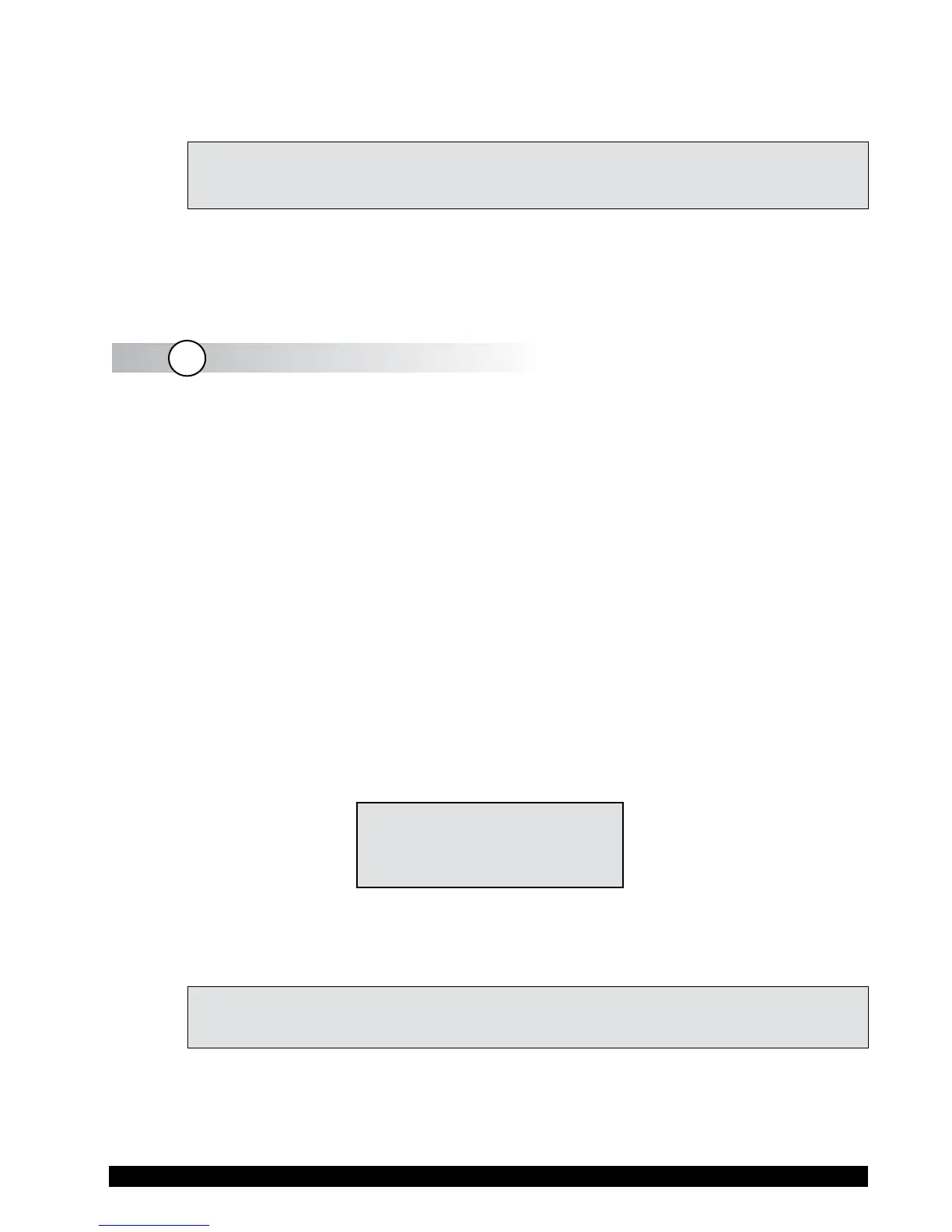Brookeld Engineering Labs., Inc. Page 14 Manual No. M/03-165-D0410
The DV-II+Pro will begin to calculate using the new spindle parameters as soon as the SELECT
SPINDLE key is pressed the second time.
Note: The number 99 spindle is for use with special spindles when using Brookeld’s
RHEOCALC32 computer program. Refer to the RHEOCALC32 operator manual
for further information on using “99” spindles.
The DV-II+Pro may also be programmed at Brookeld Engineering for “special” user spindles.
These “special” spindles will appear on the spindle scroll list starting with designation “AA”
and continuing through “AZ”. Contact Brookeld Engineering regarding your needs for
special spindles.
II.3
SET
SPEED
Speed Selection, Setting, Running
There are 54 speeds programmed into the DV-II+Pro. These speeds correspond to the standard
LVT, RVT, HAT and HBT dial models (18 possible speeds altogether) plus 36 additional
speeds.
The DV-II+Pro comes with the Sequential Speed Set already selected (see Appendix G). The
speed set will start at speed 0.0. It will then scroll up through the LV speeds, pass through
speed 0.0 again, and then scroll up through the RV speeds, pass through speed 0.0 again and
then repeat the above sequence.
The DV-II+Pro can also be congured by the operator to interleave the LV and RV speeds. See
Section III.2.3 on Setup for a description of how to install the Interleave Speed Set.
A complete list of speed sets and custom speeds is included in Appendix G. The DV-II+Pro
can be programmed to select up to 19 of the 54 speeds for use at any one time. Speed 0.0 is the
20th speed and is automatically included. See Section III. 2.3.2 on Setup for a description of
how to install a Custom Speed Set.
To select a Viscometer speed rst press either the UP or DOWN arrow keys which will cause
the area to the right of RPM to display the currently selected speed. Figure II-6 shows the DV-
II+Pro is operating at 6.0 RPM, and the current selected speed is 6.0 RPM.
CP 123.4 20.1C
6.0RPM6.0 % 15.6
Figure II-6
If the ARROW key is pressed just once and then released, the characters “RPM” will blink for
three seconds, then will cease blinking resulting in no change to the speed entry.
Note: The speed selection process remembers the last value of scrolled-to speed so that the
next time you initiate a speed change (by pressing an ARROW key), the DV-II+Pro
will begin its scroll display from the last entered value.
The last-scrolled-to speed does not necessarily have to be the same as the speed at which the
DV-II+Pro is currently running. The user may operate at a given speed and pre-set the DV-
II+Pro to the next desired speed before that speed will be used. For example, if the DV-II+Pro
is currently running at 6.0 RPM and was previously scrolled to 12 RPM, a single press of either