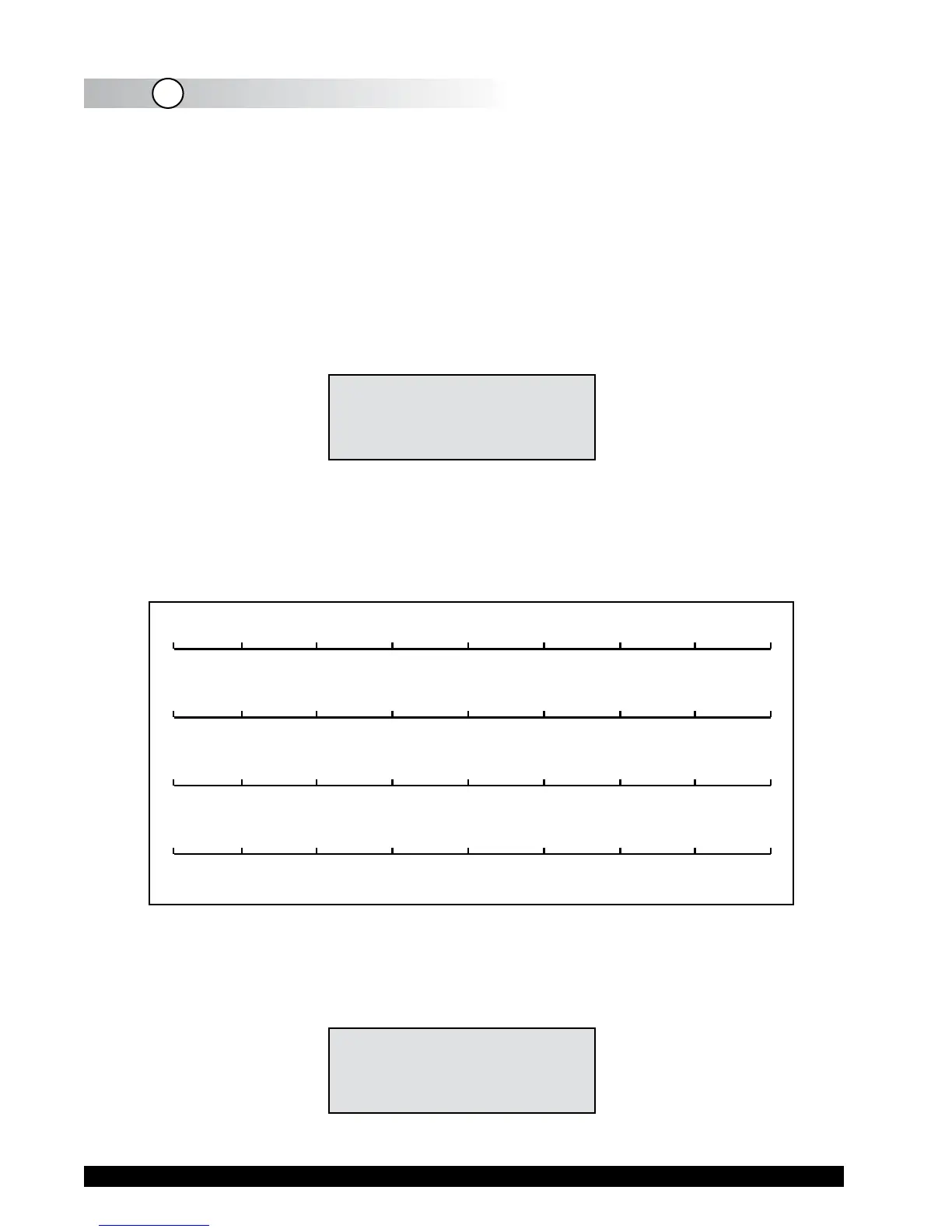Brookeld Engineering Labs., Inc. Page 19 Manual No. M/03-165-D0410
II.8
PRINT
Printing
The DV-II
+Pro will print data to an attached Serial (RS232) or Parallel (centronics) printer. The
printer must be attached to the appropriate rear panel output connector. See Appendix G for
conguration and connection requirements.
Data may be printed in two ways:
1. Pressing the
PRINT key once (for less than three (3) seconds) will result in the printing of one
standard print line.
2. If the
PRINT key is pressed and held for more than three (3) seconds, the DV-II+Pro will then
begin continuous printer output at a print rate interval selected via the Options menu (see
Section III.4). The display will show a ashing P in front of the % sign. See Figure II-18.
cP 123.4 20.1C
10 RPM P% 19.7
Figure II-18
To stop continuous printing, press the PRINT key for one (1) second. The ashing P will
disappear on the viscometer display.
Figure II-19 is an example of the print strings for CGS and SI units.
For the case of CGS units with non-exponential results:
and CGS units with exponential results.
Similarly, for SI units with non-exponential results.
and SI units with exponential results.
M = Torque T = Temperature Z = Time
1 10 20 30 40 50 60 70 80
RPM=XXX M=XXXXX S=XX %=XXX.X cP=XXXXX D/CM2=XXXXX 1/SEC=XXXXX T=XX.XC ZXX=XX
RPM=XXX M=XXXXX S=XX %=XXX.X cP=XXXeX D/CM2=XXXeX 1/SEC=XXXXX T=XX.XC ZXX=XX
1 10 20 30 40 50 60 70 80
RPM=XXX M=XXXXX S=XX %=XXX.X mPas=XXXXX N/M2=XXXXX 1/SEC=XXXXX T=XX.XC ZXX=XX
1 10 20 30 40 50 60 70 80
1 10 20 30 40 50 60 70 80
RPM=XXX M=XXXXX S=XX %=XXX.X mPas=XXXeX N/M2=XXXeX 1/SEC=XXXXX T=XX.XC ZXX=XX
Figure II-19
When printing via the parallel port, please note that if a printer is not attached to the viscometer,
the following screen appears:
PRINTERERROR
CHECKCONNECTION
Figure II-20