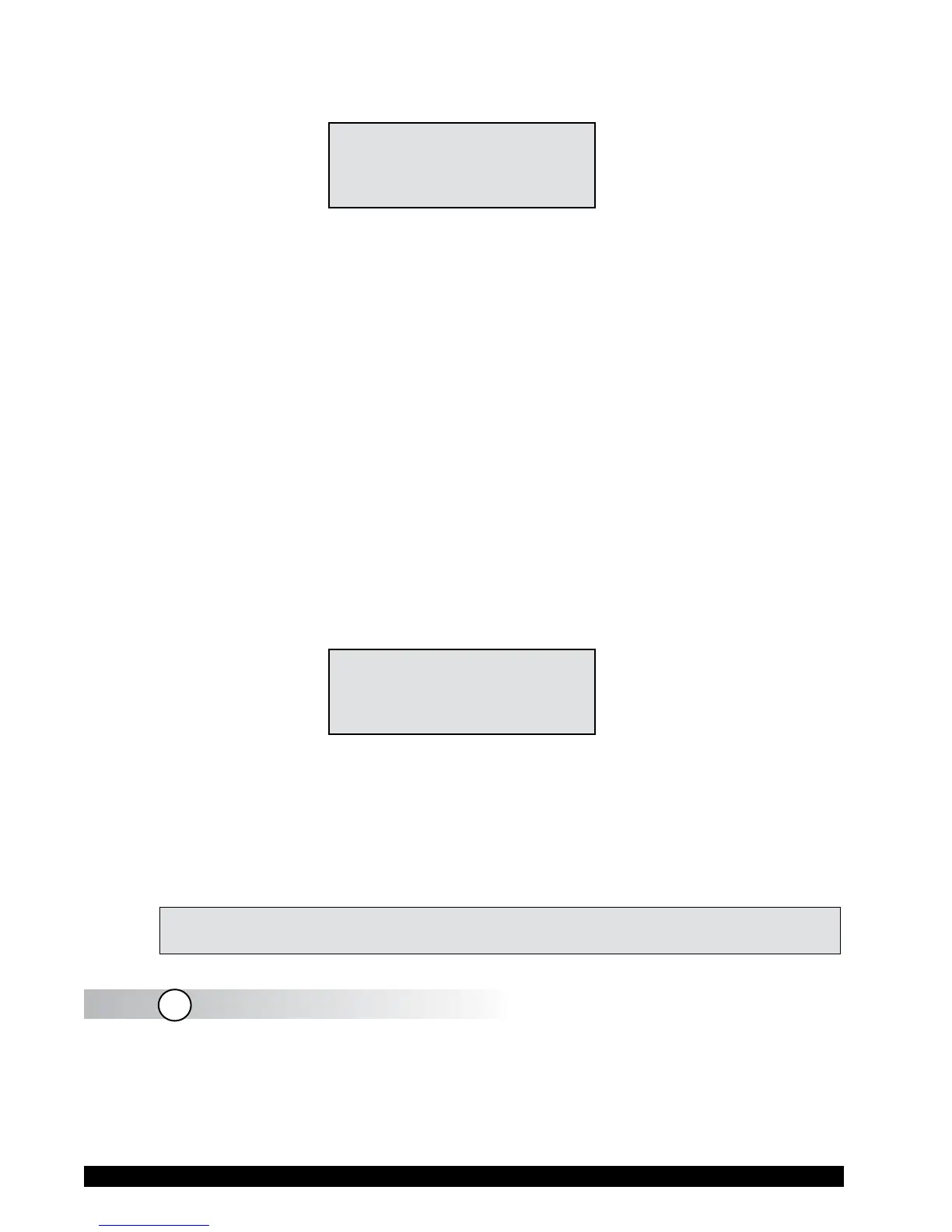Brookeld Engineering Labs., Inc. Page 15 Manual No. M/03-165-D0410
ARROW key would result in the Figure II-7 screen display:
cP 123.4 20.1C
6.0RPM12 % 15.6
Figure II-7
Pressing the SET SPEED key would cause the DV-II+Pro to begin running at 12 RPM.
If the user did not press the SET SPEED key, the DV-II+Pro would continue to run at its
current speed of 6 RPM. In fact, you may scroll to a new speed (12 RPM in this example) and
press the SET SPEED key at any future time (without further pressing an ARROW key) to
immediately cause the DV-II+Pro to run at the new speed. Pressing the ARROW key at any
time reminds the operator of what was selected for the next speed.
If an ARROW key is pressed and held the DV-II+Pro will scroll up (or down) through the
speed table. When it reaches the last speed in the list (either at the top or bottom of the list) the
speed displayed will “roll-over” to either the rst or last speed in the table and the scroll action
will continue.
When the required speed is displayed, release the ARROW key to halt further scrolling. You
have approximately two seconds (before the blinking RPM stops) in which to press the SET
SPEED key to immediately begin rotation at the new speed.
Pressing the MOTOR ON/OFF/ESCAPE key stops the Viscometer spindle rotation. Pressing
this key sets the DV-II+Pro to 0.0 RPM and causes the screen display to change as shown in
Figure II-8:
cP 0.0 20.1C
OFFRPM % 0.0
Figure II-8
Pressing the MOTOR ON/OFF/ESCAPE key again immediately starts the DV-II+Pro running
at the last scrolled-to-speed. If you had been running at 12 RPM, pressed MOTOR ON/OFF/
ESCAPE and then re-started the DV-II+Pro by pressing MOTOR ON/OFF/ESCAPE once
again, you would again be running at 12 RPM. However, if while the motor was off you had
scrolled to a new speed of 0.5 RPM, pressing the MOTOR ON/OFF/ESCAPE key would start
the DV-II+Pro running at 0.5 RPM.
Note: During both spindle or speed selection and scrolling operations, the DV-II+Pro
will continue to calculate and display Viscometer data as selected.
II.4
SELECT
DISPLAY
Display Selection
Viscosity (displayed in units of cP or mPa•s), Shear Stress and Shear Rate are displayed on the left
side of the top line. You may “step” through the three display options by pressing the SELECT DISPLAY
key. For example, the DV-II+Pro is currently displaying Viscosity in Figure II-9: