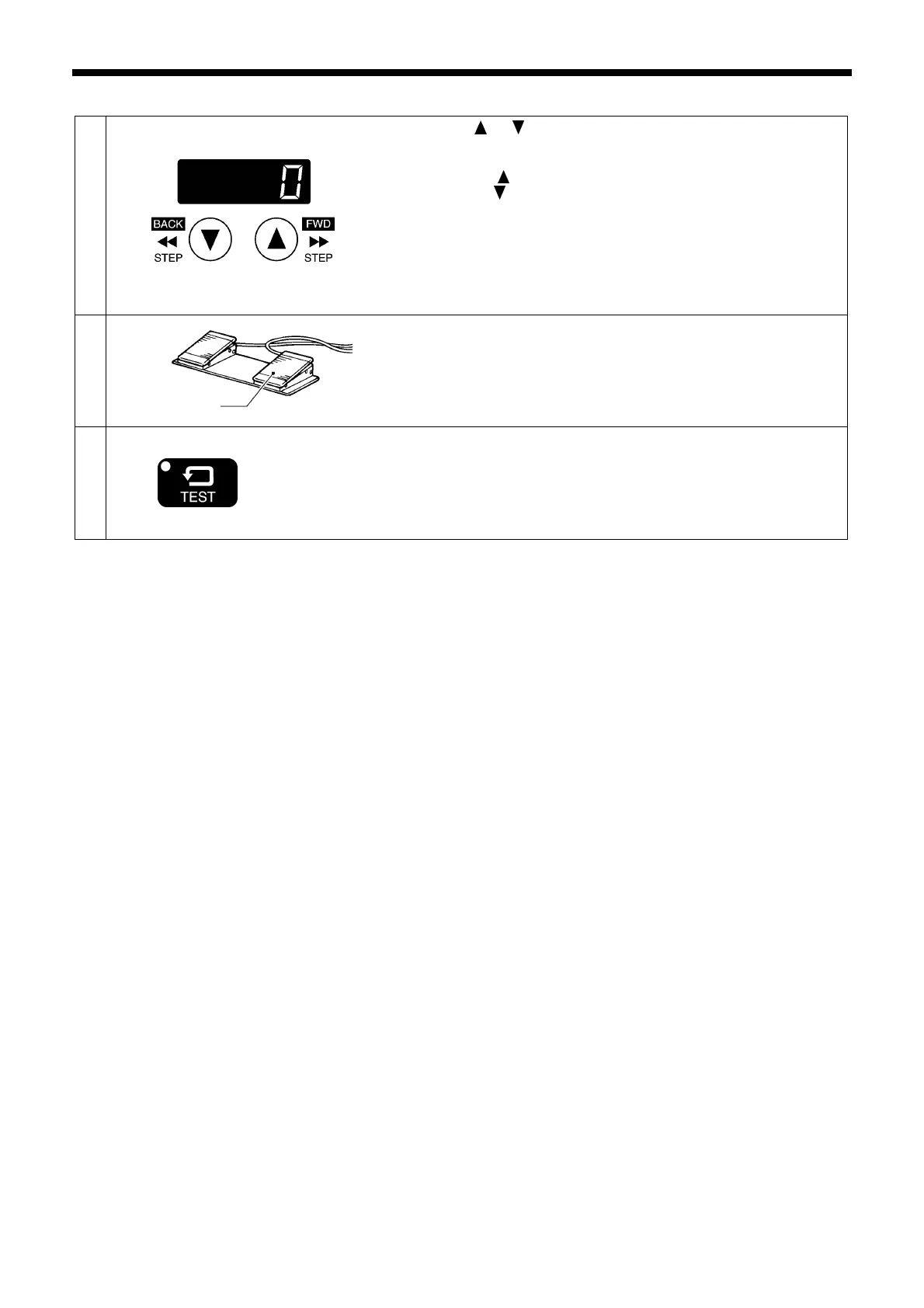7. ADJUSTMENT
108
BAS-342G
4
Press the or key to set the offset value (-9 to 10) so that the
needle up stop position is 6.2 to 6.7 mm below the highest position for
the needle bar (1).
・ When the
key is pressed, the needle bar will move down, and
when the
key is pressed, the needle bar will move up.
NOTE:
After changing the offset value, check that the thread trimming
operation is normal and that error [E110] is not generated.
5
Lower the work clamp and then depress the start switch.
・ The upper shaft will operate and stop at the offset value which has
been set.
6
End adjustment mode
TEST indicator switches off
Press the TEST key.
・ The changes to the offset value will be memorized and the sewing
machine will switch to home position detection standby.
5212Q
Start switch
1385B
